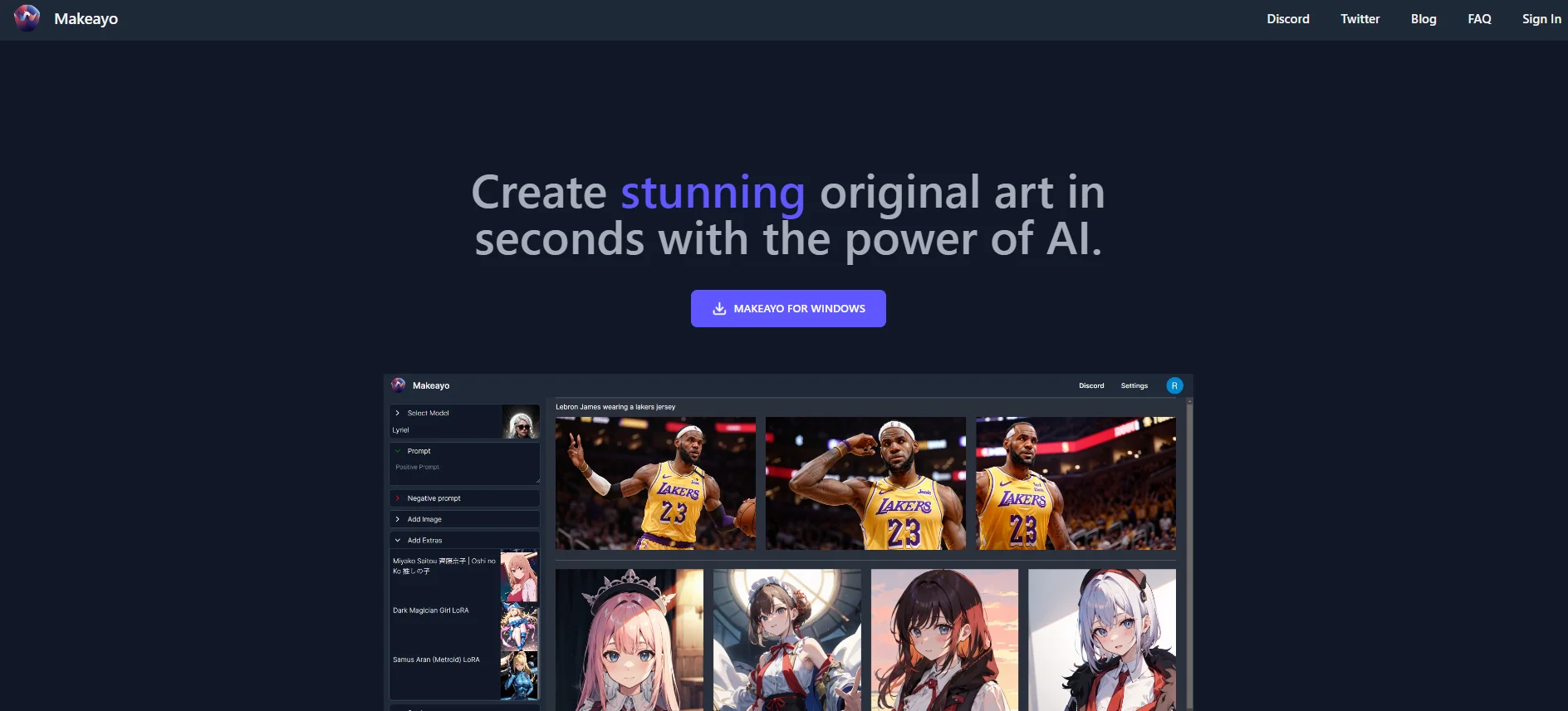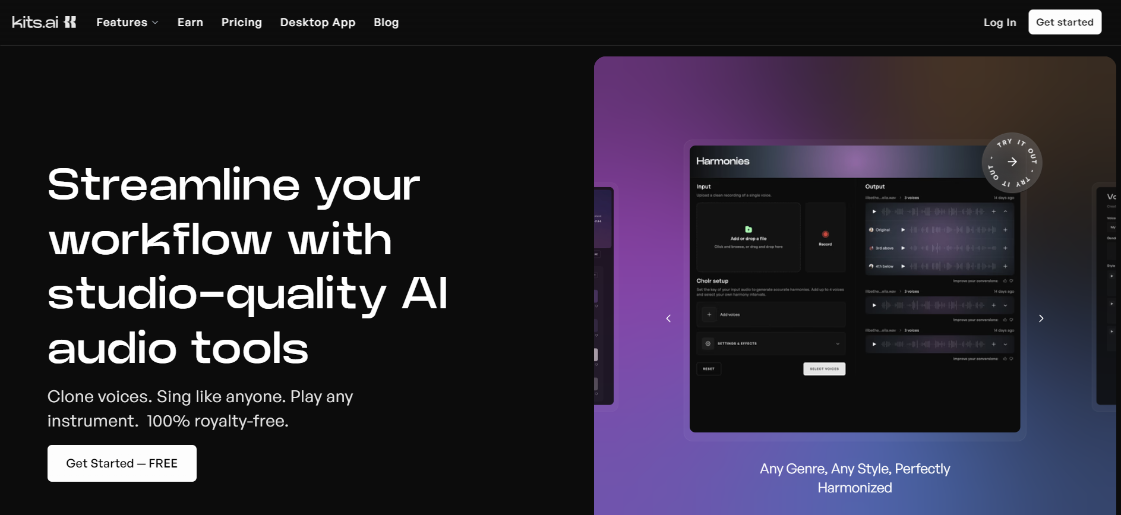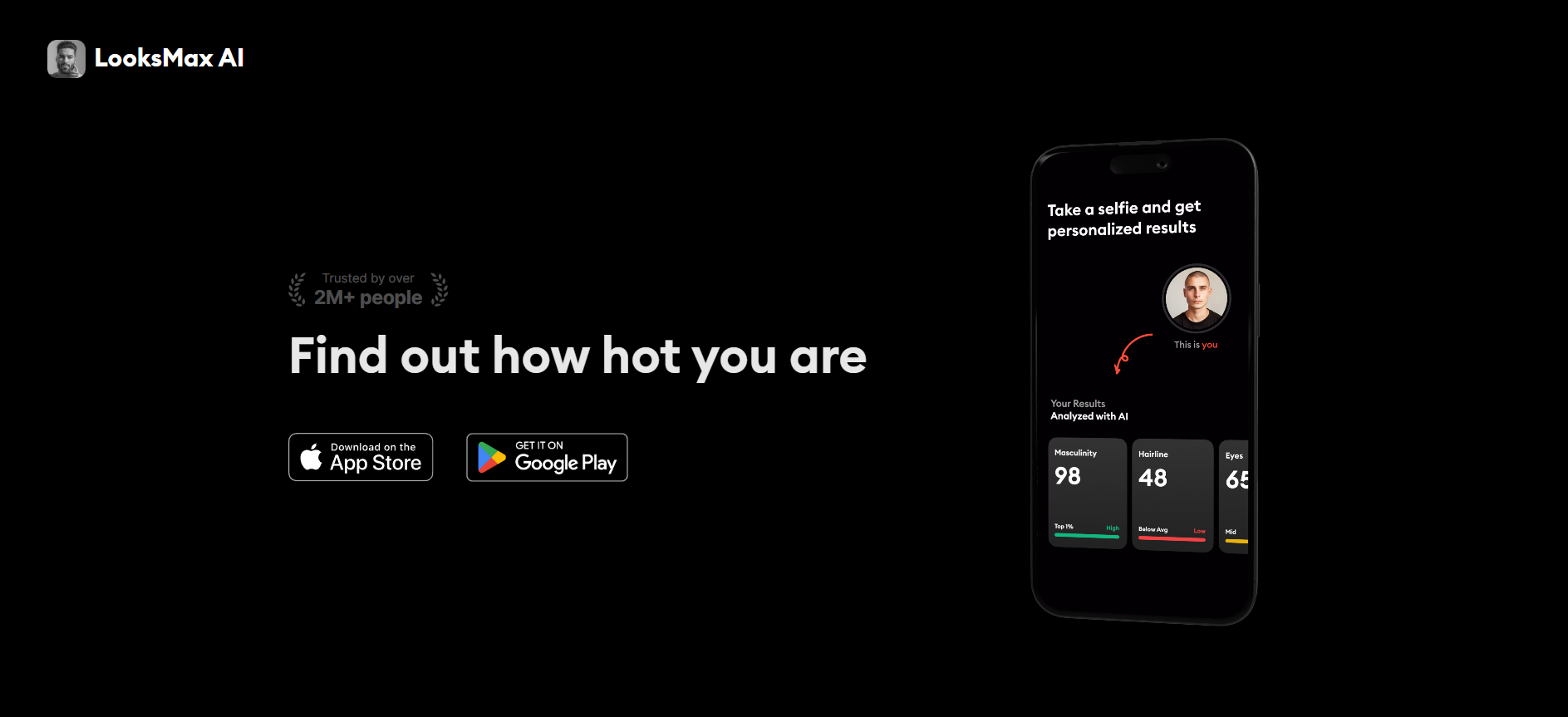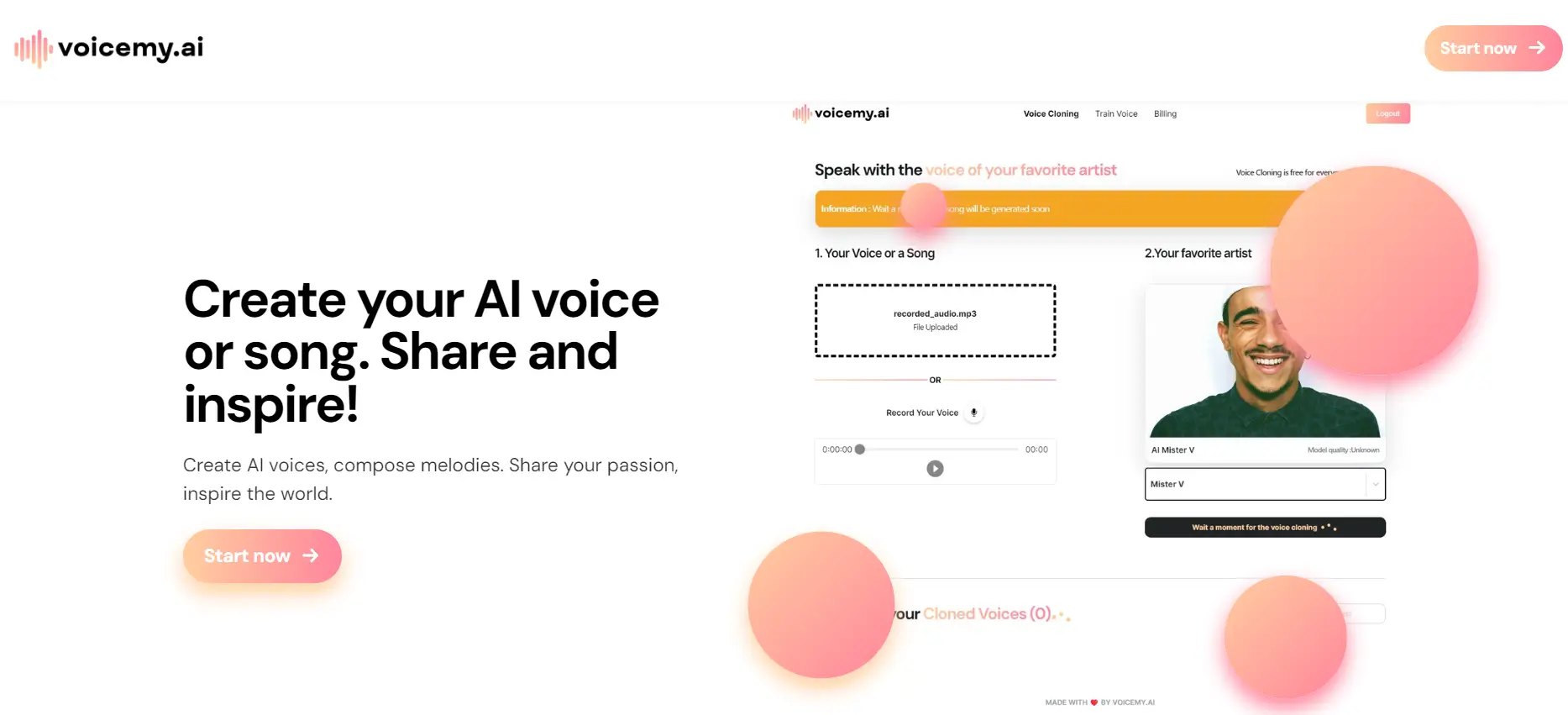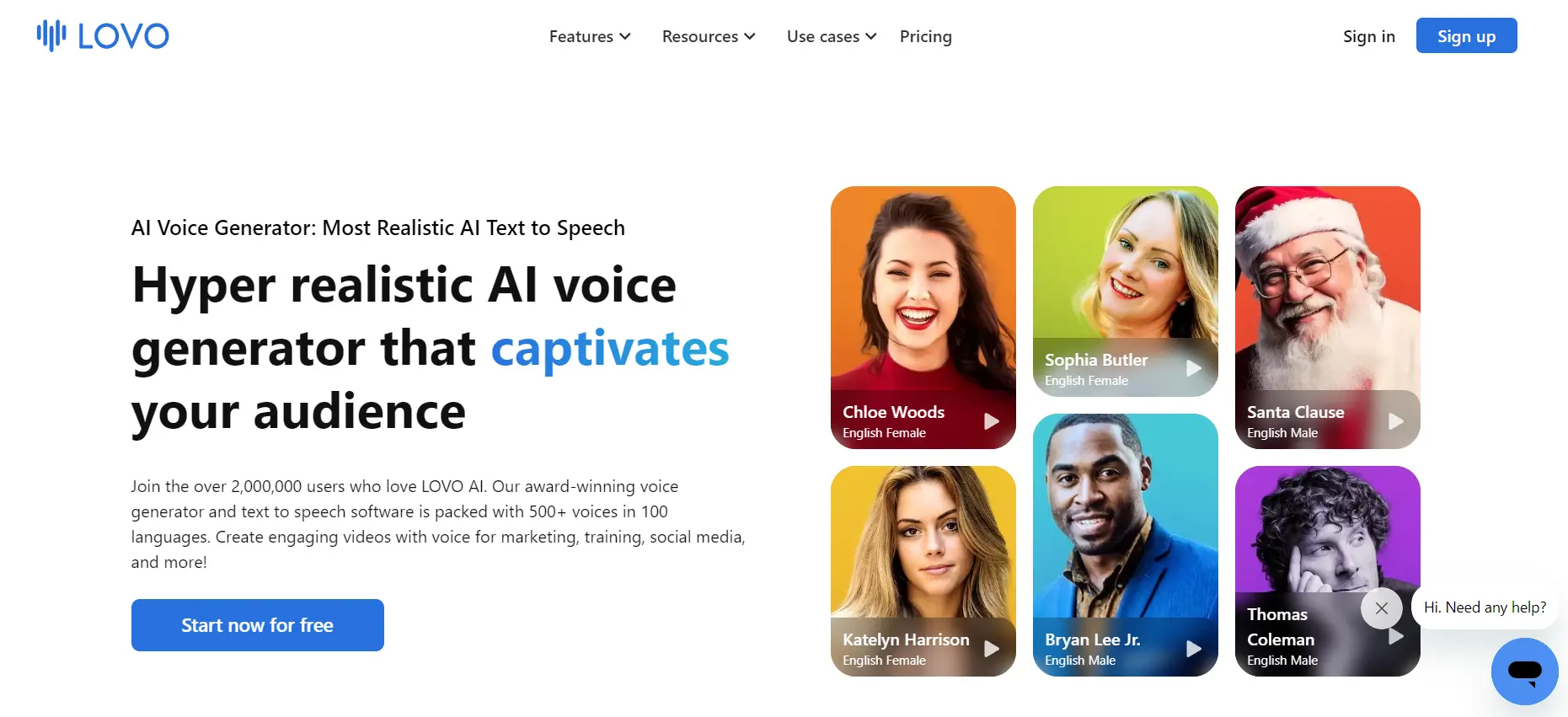What is Makeayo?
Makeayo is an AI-powered desktop application designed to make the creation of generative art simple and accessible. It enables users to produce high-quality and unique artworks using advanced models like StableDiffusion, without requiring extensive technical expertise. The platform stands out for its ease of use, making it a preferred choice for both beginners and experienced artists.
It offers features such as unlimited image generation, HD upscaling, and image transformation to create captivating art styles. Users can leverage pose matching through ControlNets and access a diverse range of models.
This art generator platform is desktop-based, supports Windows, and offers a vibrant community for artistic collaboration. Makeayo is free to use and focuses on delivering powerful yet user-friendly tools for both novice and experienced digital artists.
How to Use Makeayo
Getting started with Makeayo is straightforward. Here’s a quick guide:
-
Download and Setup: First, download the [Makeayo] application from the official website and install it on your Windows 10 or 11 PC.
-
Choose an AI Model: Once installed, select from a range of AI models available in the app. These models are designed for different artistic styles and outputs.
-
Input a Description: Type in a description or prompt that reflects the artwork you want to create. The more detailed your prompt, the more tailored your artwork will be.
-
Generate Your Artwork: Click the “Generate” button to see your prompt come to life as a piece of art. The AI processes your input using the selected model to create the final image.
-
Enhance and Save: Use features like HD upscaling or pose matching to fine-tune your image. Once you’re happy with the result, save it to your computer.
Features
Makeayo comes packed with features that make it a versatile tool for art creation:
-
Ease of Use: The interface is designed to be simple and intuitive, making it accessible for all users, regardless of experience level.
-
Unlimited Art Generations: Create as many images as you want without any extra cost, providing endless opportunities to experiment.
-
Image Transformation: You can take existing images and transform them into entirely new styles, giving old art a fresh, creative twist.
-
HD Upscaling: Enhance your images to ultra-high definition, ensuring every detail is sharp and clear.
-
Pose Matching: With advanced tools like ControlNets, you can accurately replicate poses from input images, making your art more dynamic and lifelike.
Use Cases
Makeayo is versatile and can be used in various fields:
-
Art and Design: Perfect for artists looking to explore new styles or rapidly create concept art.
-
Marketing: Generate eye-catching visuals for social media posts, advertisements, and other marketing materials.
-
Entertainment: Use it to create concept art or visual assets for games, movies, or animations.
-
Education: A great tool for teaching AI and digital art, providing students with hands-on experience.
-
Product Development: Quickly prototype designs and visualize concepts before moving on to more detailed work.
Pricing
Makeayo offers free access to all tools and unlimited image generation, making it an excellent choice for exploring AI-driven art without any cost. There are currently no premium plans
Summary
Makeayo is an excellent tool for anyone interested in creating generative art, whether you’re a beginner or a seasoned professional. Its ease of use, combined with powerful features like HD upscaling and pose matching, makes it a standout choice in the market. The fact that it’s free only adds to its appeal, providing users with a cost-effective way to dive into the world of AI art.
Makeayo
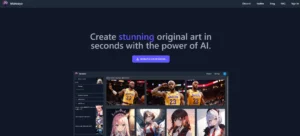
Makeayo is a free AI-powered desktop app for creating generative art with ease. Features include HD upscaling, and unlimited image generation.
Application Category: Art Generator
4
Pros
- Easy-to-use interface
- High-quality generative art
- Free to use with no cost limitations
- Large selection of models
- Fast processing speed
Cons
- Limited to Windows OS
- Requires a powerful GPU
- Lack of advanced customization options
- No cloud support without third-party services
- Lacks support for Mac and Linux platforms