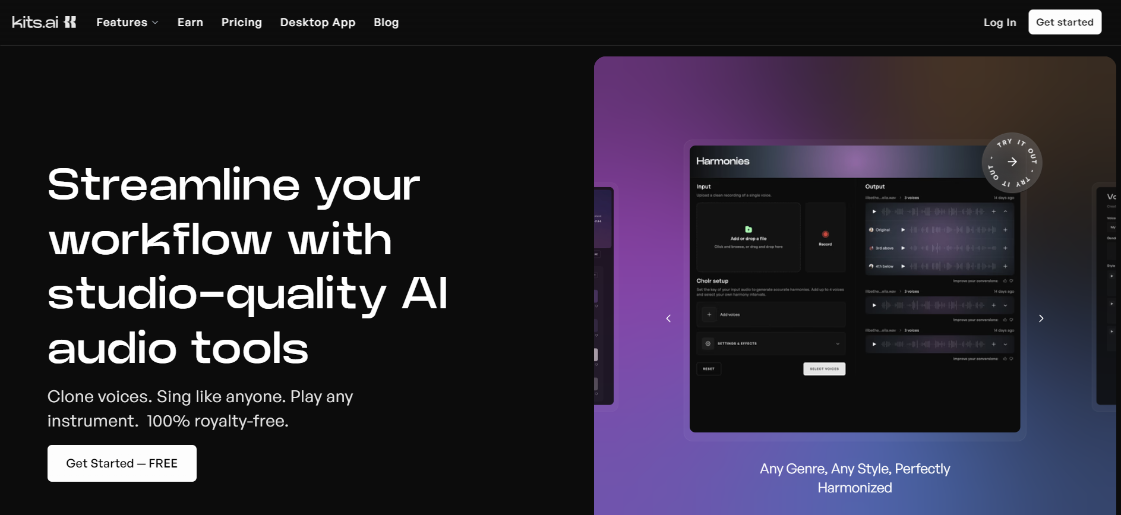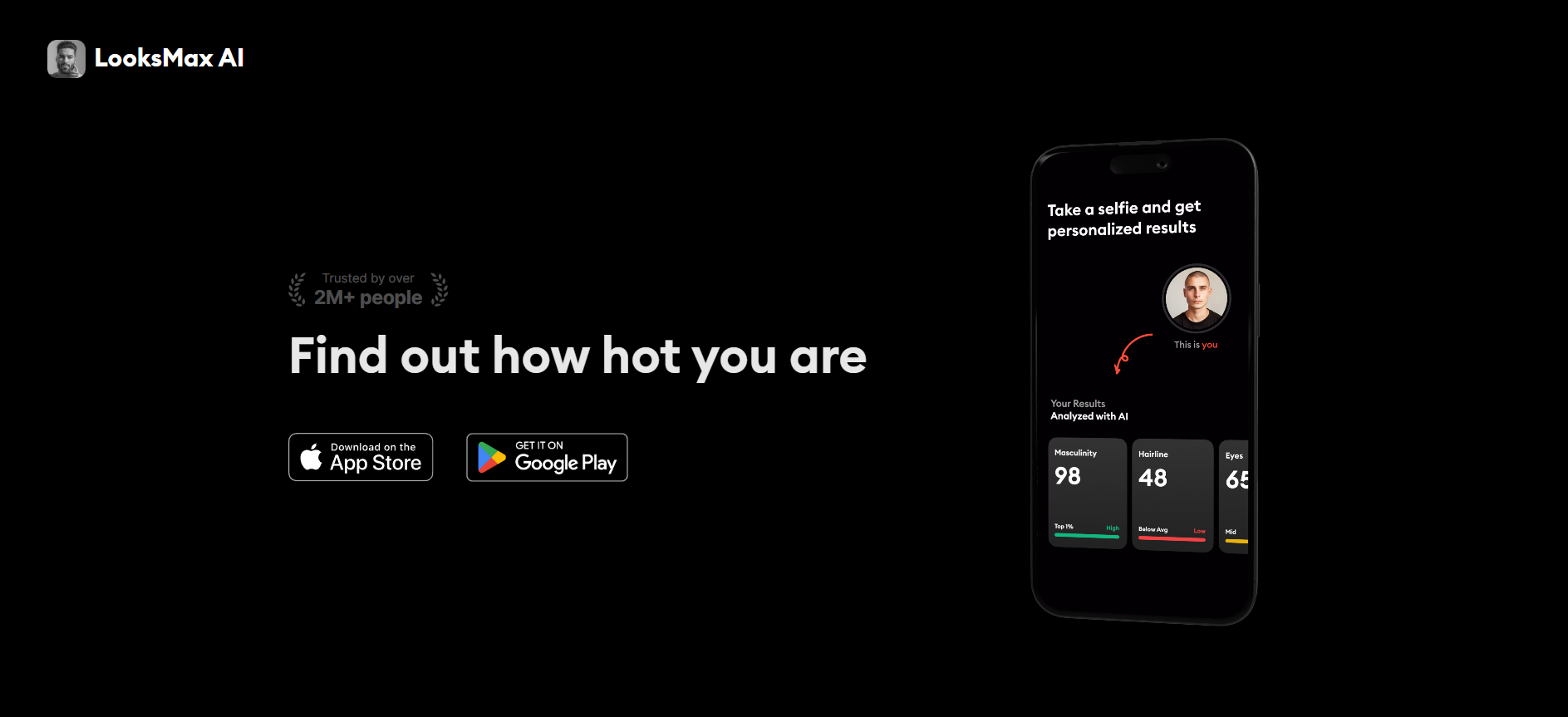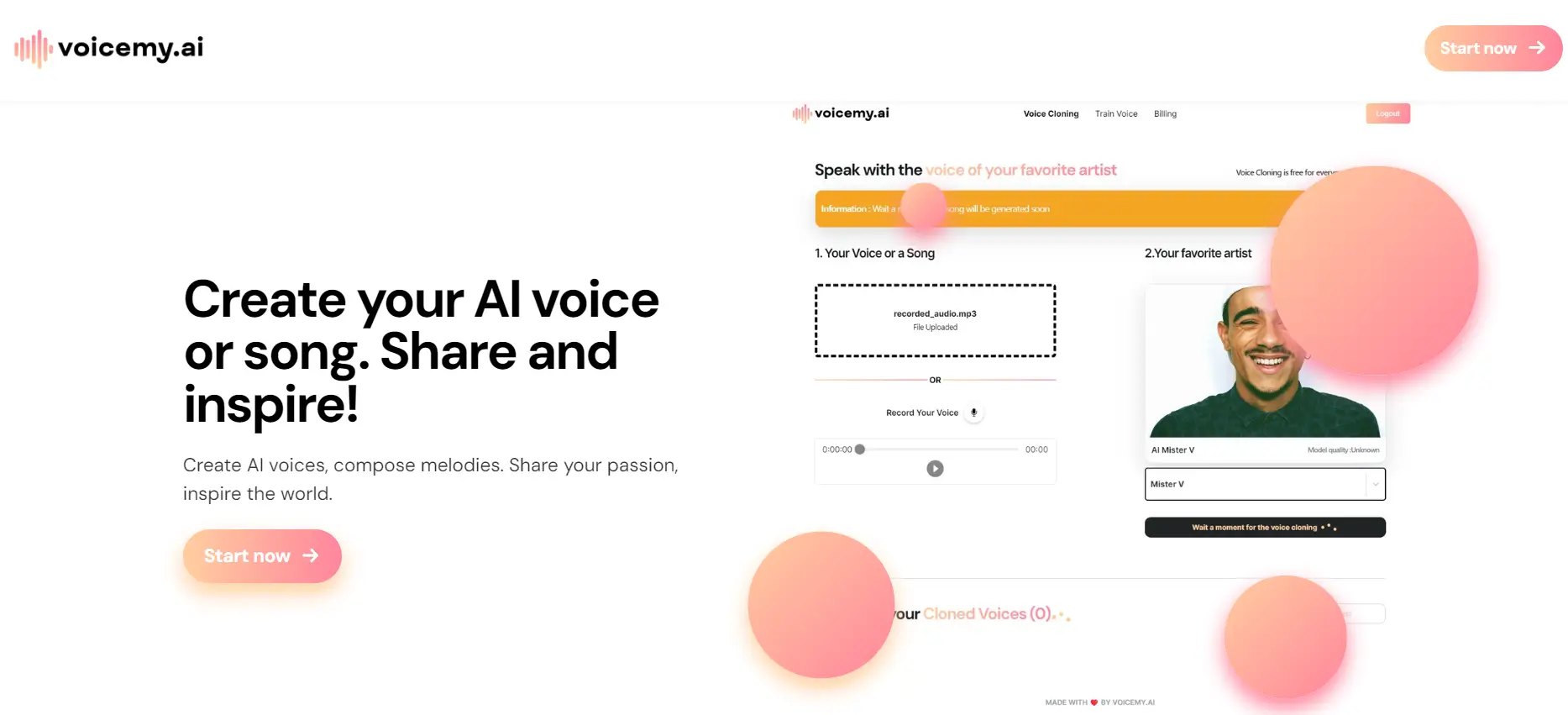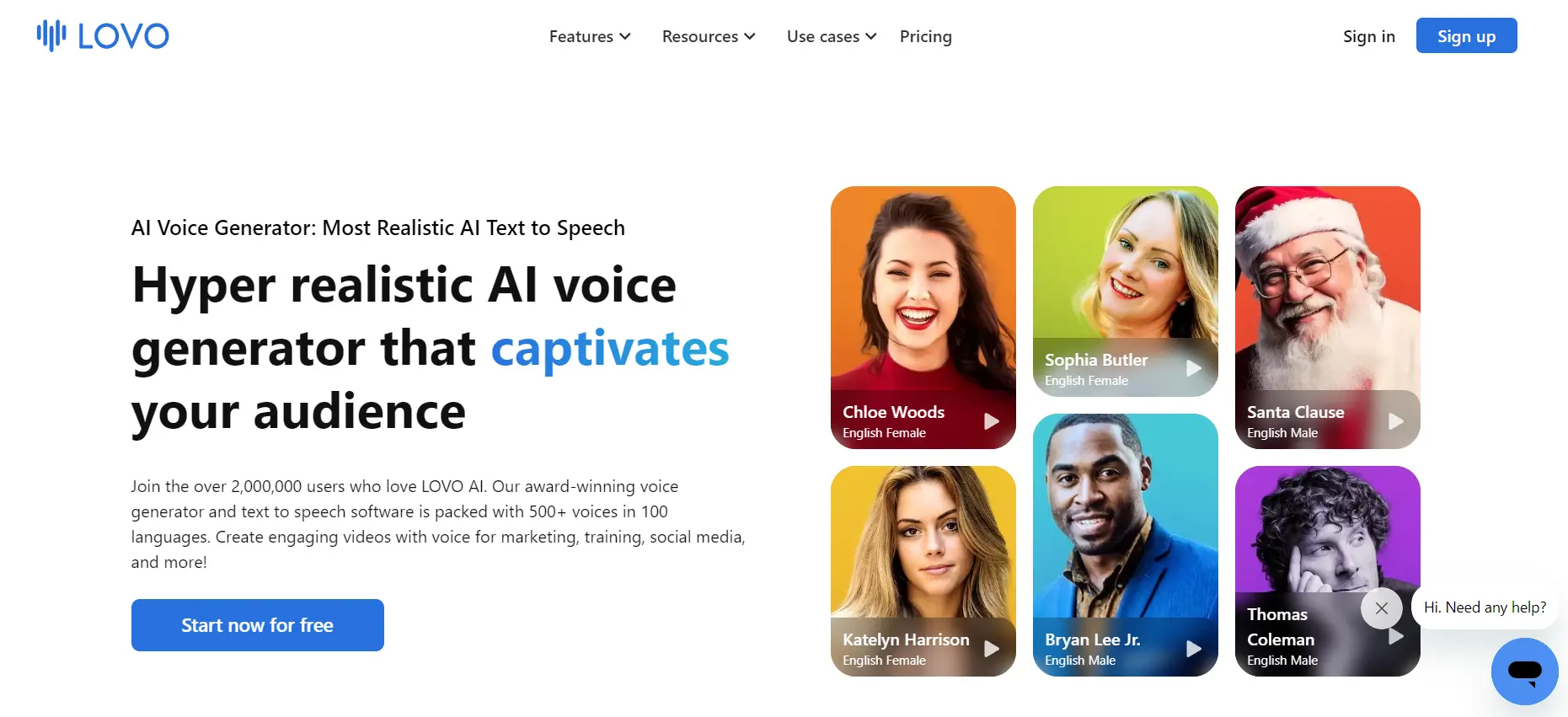What is macGPT?
macGPT is an AI integration tool that integrates ChatGPT directly into your Mac’s menubar, allowing you to access AI-powered conversations seamlessly.
it offers features like global accessibility, inline text completion, and voice interaction, making it a versatile tool for various applications.
How to Use macGPT
-
Download and Install: Visit the macGPT website and download the application.
-
Login: Use your OpenAI API key or ChatGPT credentials.
-
Access via Menubar: Click the macGPT icon in your Menubar to start a conversation.
-
Use Global Textfield: Activate the text field to chat with ChatGPT from anywhere on your screen.
-
Enable Voice Mode: Switch to conversation mode to talk to ChatGPT without typing.
Features
-
Global Accessibility: Chat with ChatGPT from any screen location using the global text field.
-
Inline Text Completion: Type a trigger phrase and let ChatGPT complete the text in your text fields.
-
Menubar Access: Quickly access ChatGPT from your menubar.
-
Voice Interaction: Engage in voice conversations with ChatGPT without needing to type.
-
Easy Copying: Copy entire conversation transcripts easily for future reference.
Use Cases
-
Customer Support: Provide quick responses to customer inquiries.
-
Content Creation: Generate ideas and draft content within your writing applications.
-
Personal Assistance: Manage schedules, set reminders, and get answers to everyday questions.
-
Programming Help: Get code suggestions and debug programming issues.
-
Education: Assist students with homework, explanations, and learning new topics.
macGPT serves as an excellent AI integration tool for enhancing productivity across various tasks.
Pricing
macGPT is free to download but requires an OpenAI API key for some features, which may incur additional costs. A subscription model is planned for the future.
Meta Description
Discover macGPT: Integrate ChatGPT into your Mac’s menubar for quick access and enhanced productivity. Features include global text fields, voice interaction, and easy copying. Try it free!
macGPT: AI Integration Tool for Your Mac

macGPT brings ChatGPT to your Mac's Menubar, offering features like global text fields, inline text completion, and voice interactions.
Price: Free
Application Category: AI Assistant
4.6
Pros
- Easy accessibility
- Voice interaction mode
- Free to use
Cons
- Requires API key
- Limited app compatibility
- macOS specific