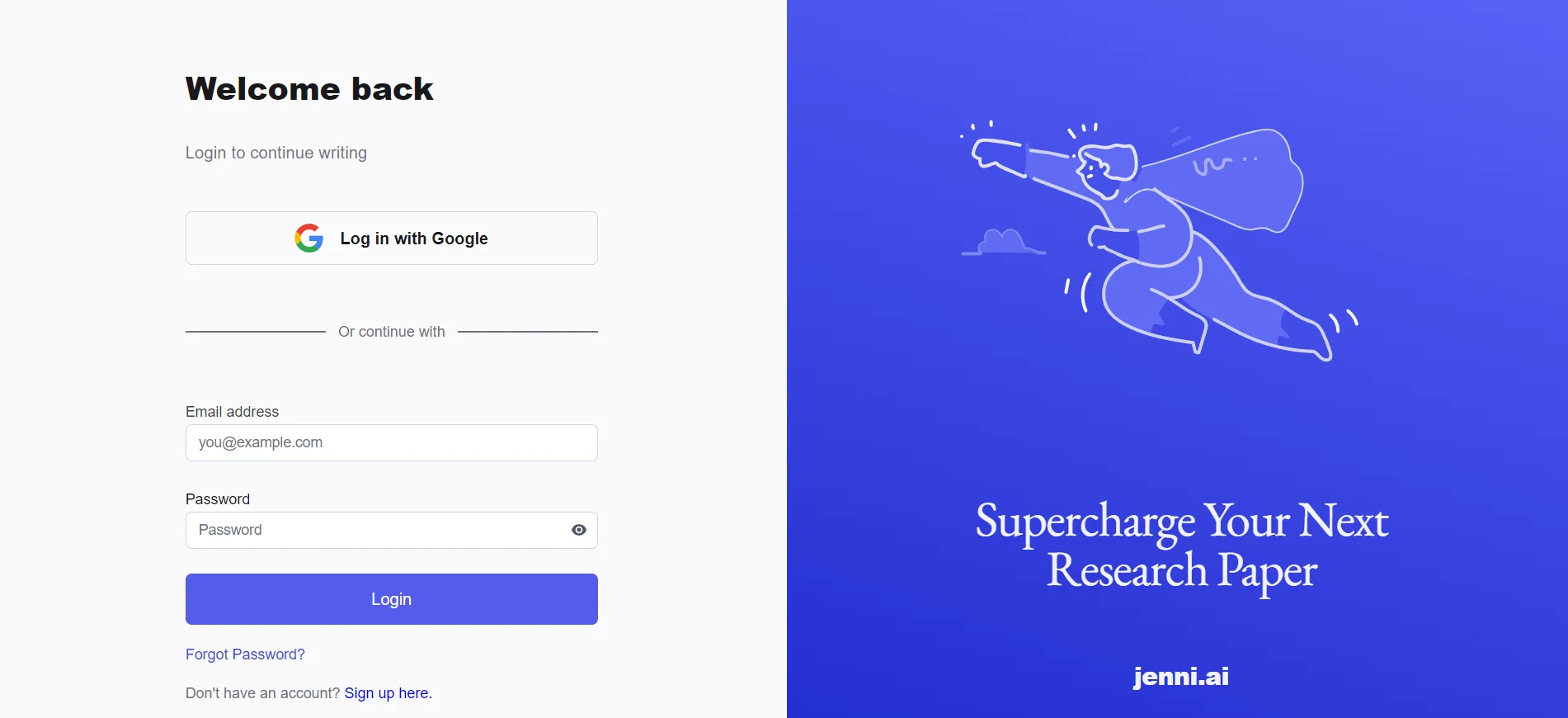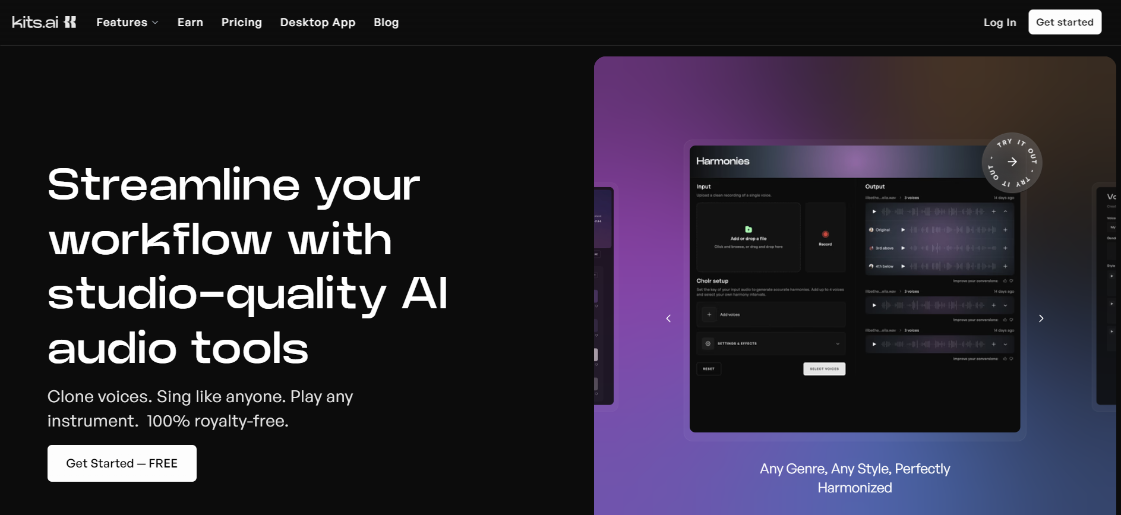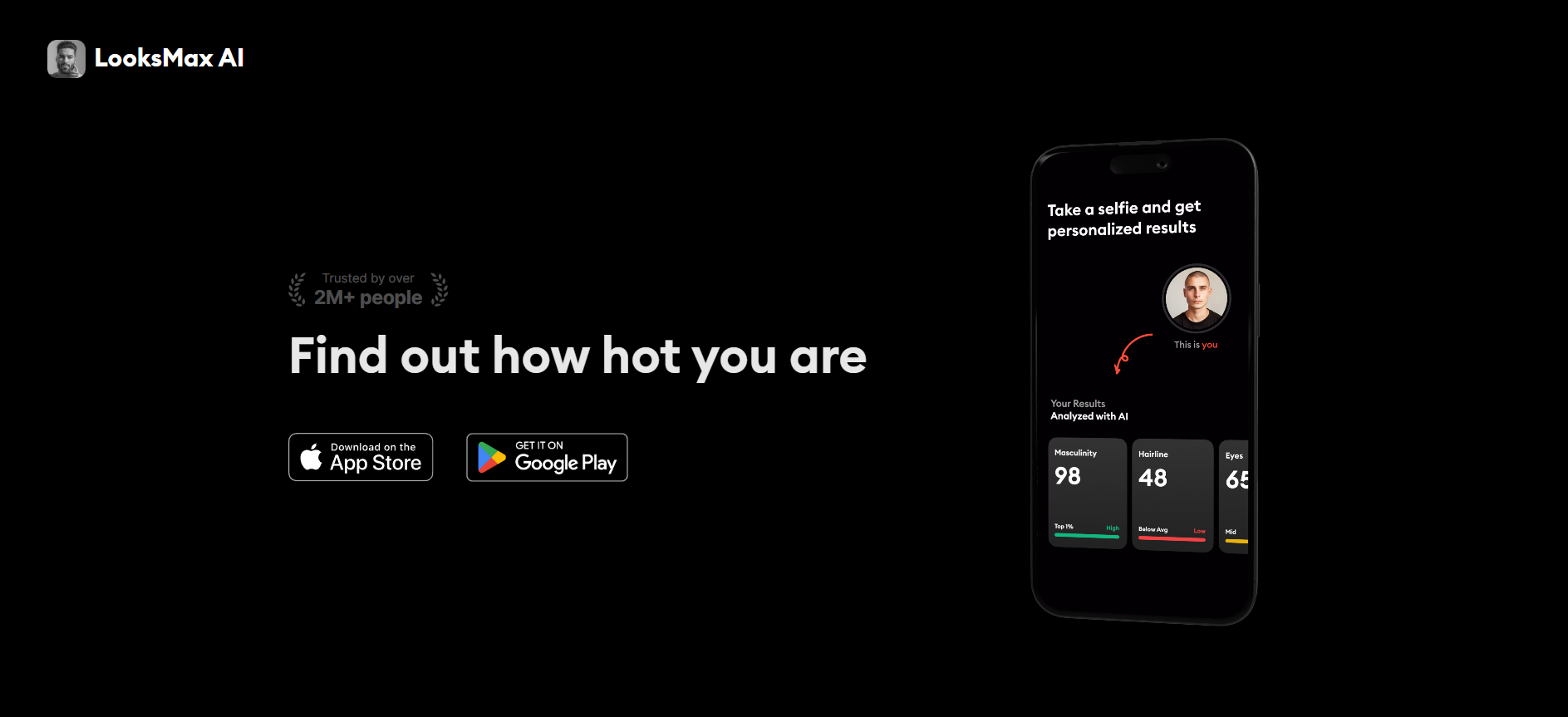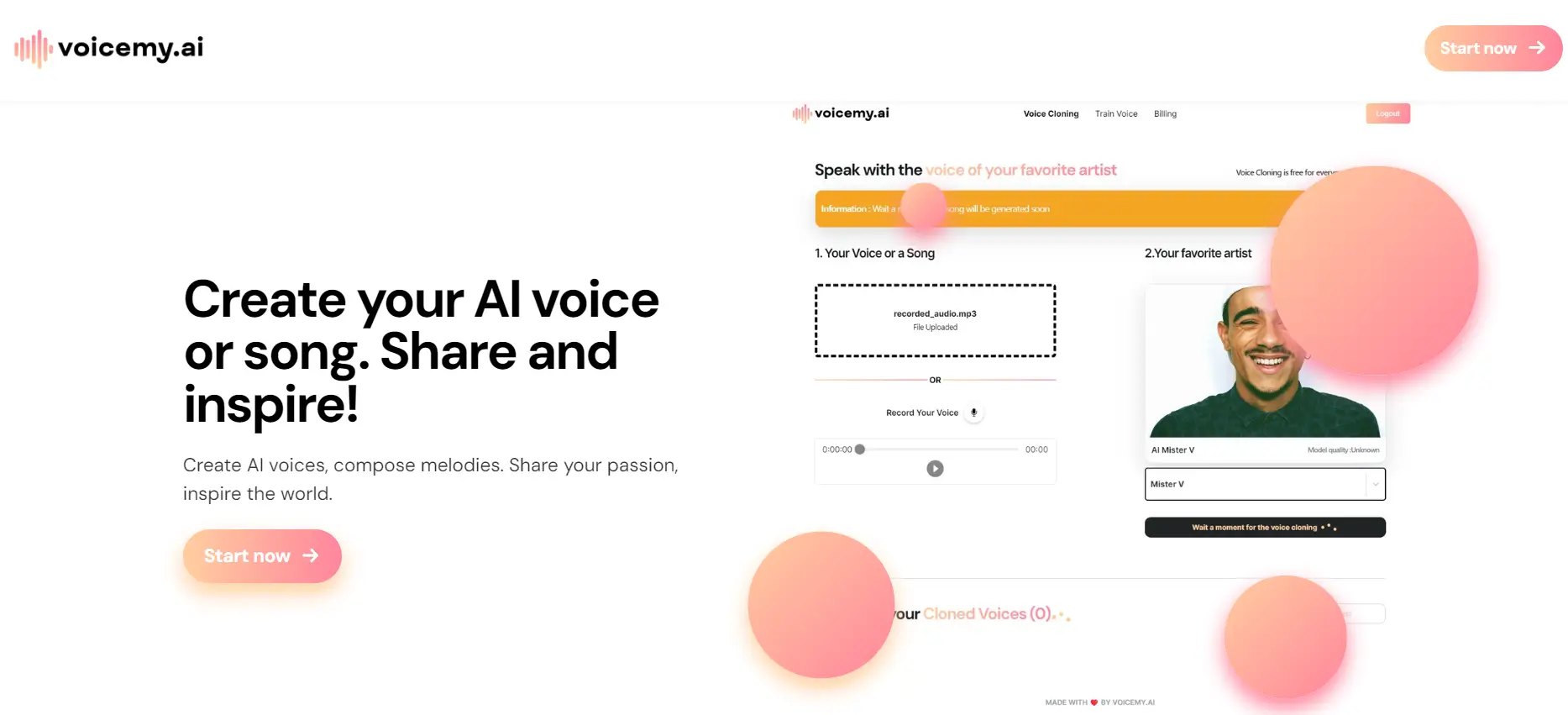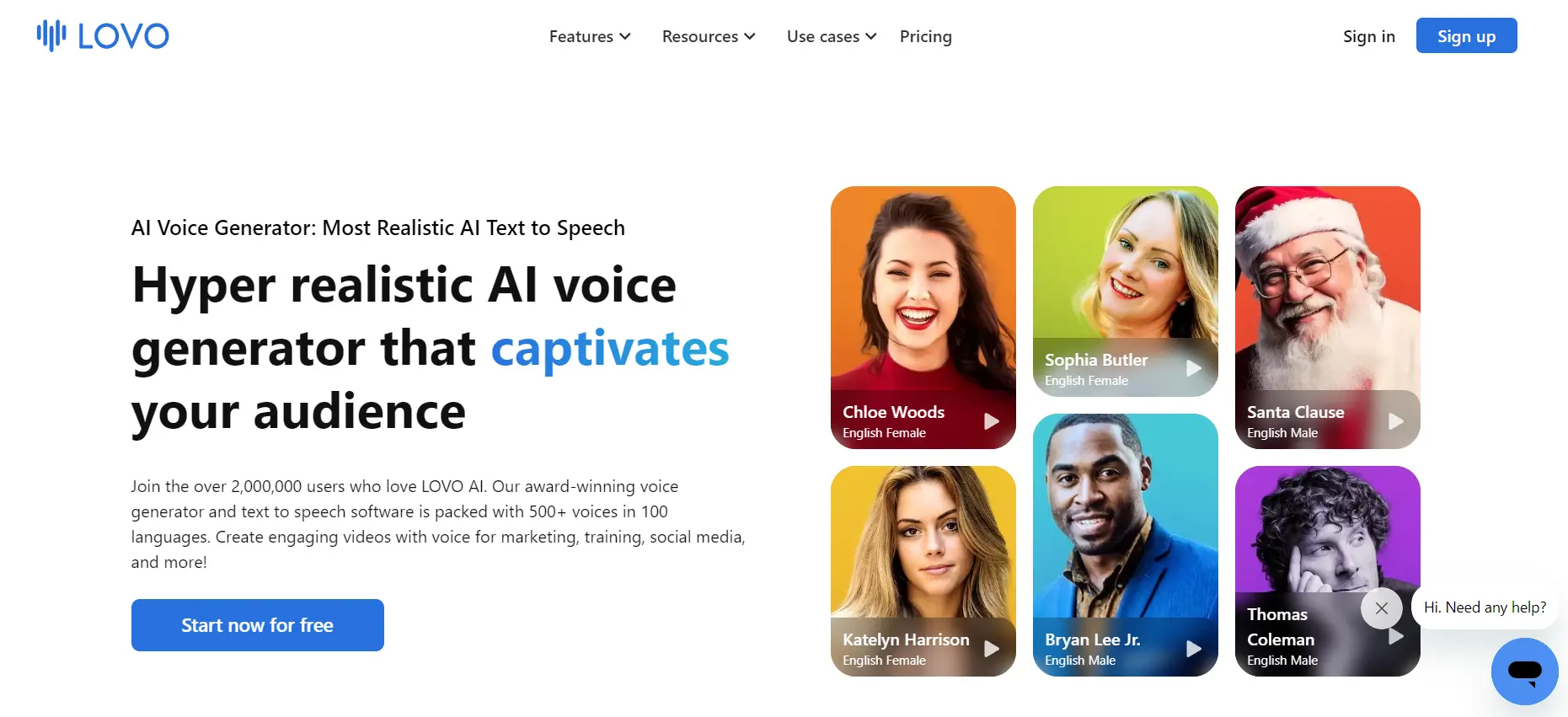What is Jenni AI?
Jenni AI s an advanced AI writing assistant designed to help users create high-quality content efficiently. It leverages state-of-the-art AI technology to provide writing assistance, making it easier for users to generate ideas, improve their writing, and complete projects faster.
Key benefits include real-time suggestions, content optimization, and an intuitive interface that caters to various writing needs.
How to Use Jenni AI?
- Sign Up/Log In: Register or log in at Jenni AI’s website.
- Start a New Document: Click “New Document” to begin.
- Choose Writing Mode: Select modes like brainstorming or drafting.
- Utilize AI Assistance: Get AI-generated suggestions for writing.
- Save and Export: Save your work and export as needed.
Features
- Real-time Suggestions: Enhances content quality instantly.
- Content Optimization: Improves readability and SEO.
- Multiple Writing Modes: Tailored modes for different writing stages.
- Collaborative Tools: Supports teamwork on documents.
- Custom Templates: Create and use personalized templates.
Use Cases
- Academic Writing: Ideal for essays, papers, and reports.
- Content Creation: Perfect for bloggers and marketers.
- Professional Writing: Useful for business reports and emails.
- Creative Writing: Assists authors with novels and scripts.
- SEO Optimization: Helps SEO experts with optimized content.
Pricing
- Free Trial: Limited access for new users.
- Basic Plan: $10/month with core features.
- Pro Plan: $25/month for advanced features.
- Enterprise Plan: Custom pricing for large teams.
Summary
Jenni AI is a versatile writing assistant designed to improve writing efficiency and quality. Its real-time suggestions, content optimization, and multiple writing modes make it suitable for various users, from students to professionals. The flexible pricing plans cater to individual and enterprise needs, making Jenni AI a comprehensive tool for content creation.
Jenni AI
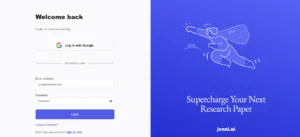
Jenni AI is an advanced AI writing assistant that offers real-time suggestions, content optimization, and multiple writing modes.
Application Category: Writing assistant
2.8
Pros
- Real-time writing suggestions
- Multiple writing modes
- Collaborative tools
- Content optimization
- Custom templates
Cons
- Limited free trial
- Basic plan features limited
- Higher costs for Pro plan
- Custom plan pricing needed
- Requires internet access