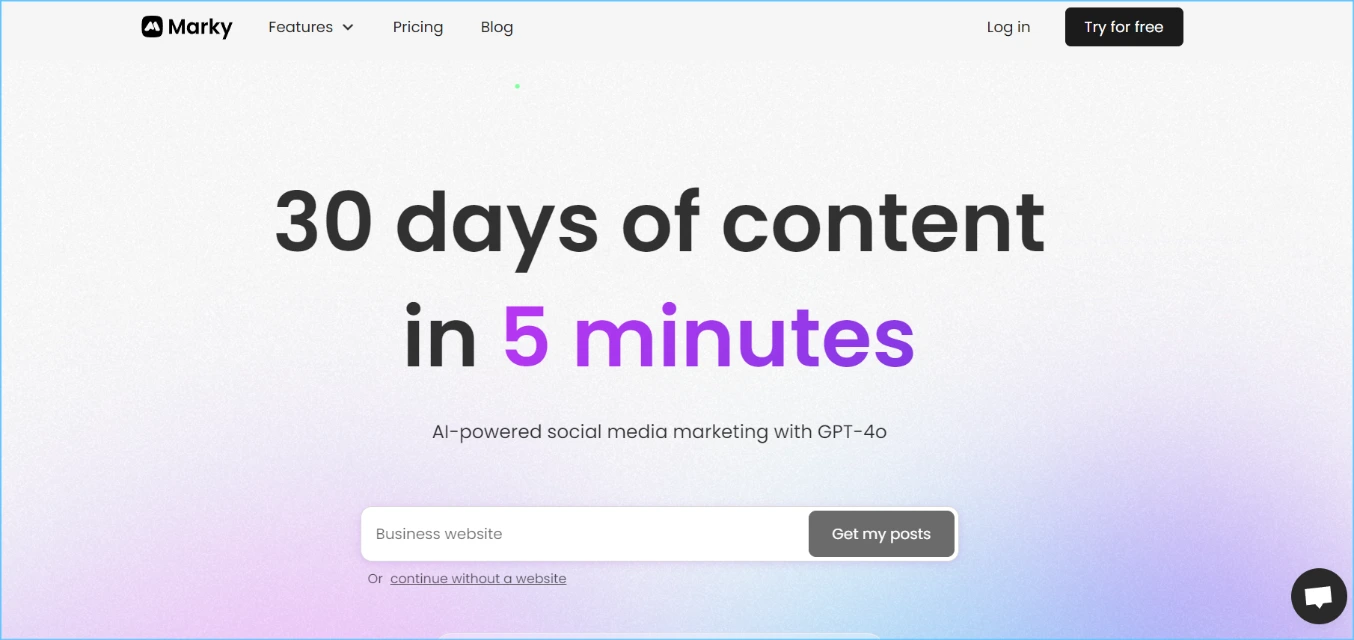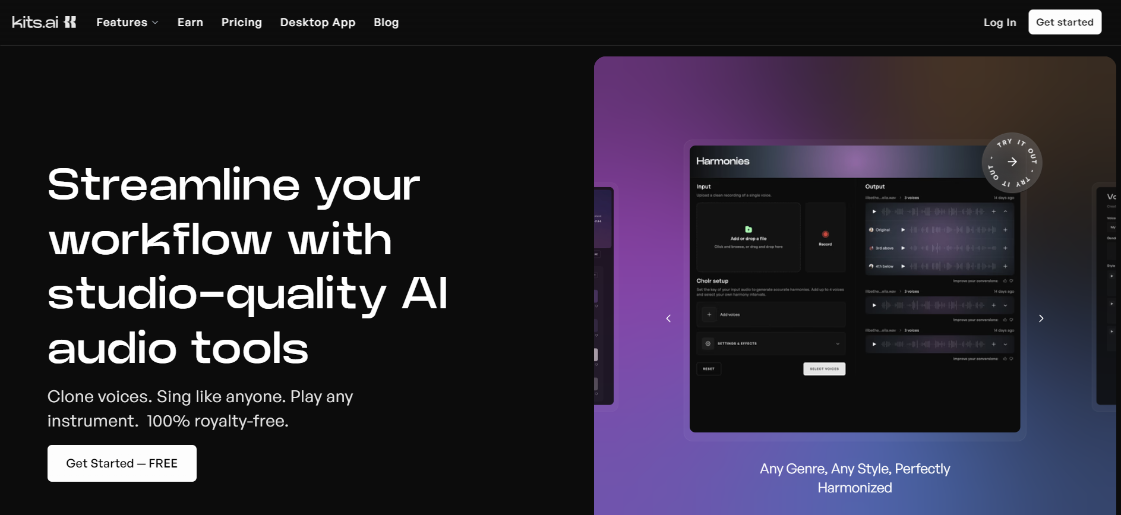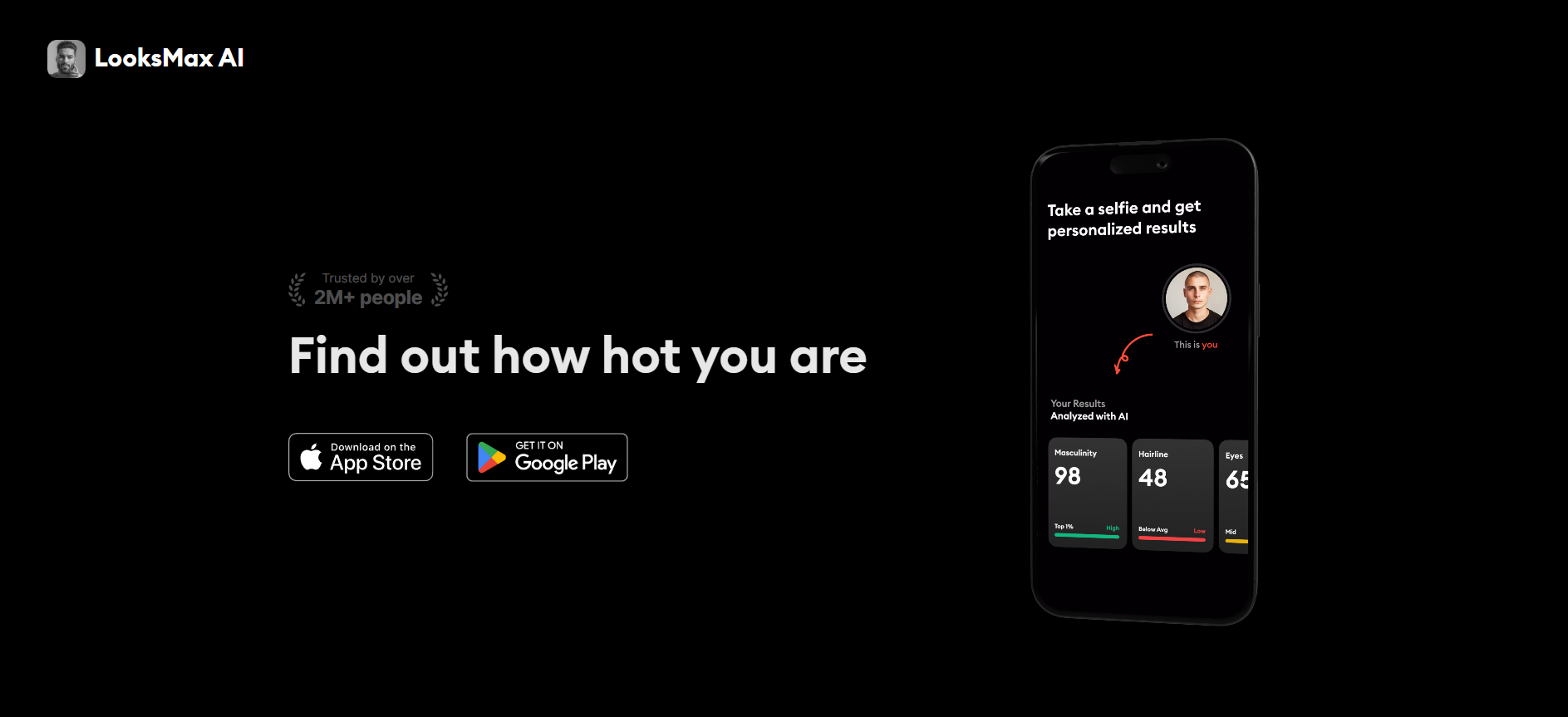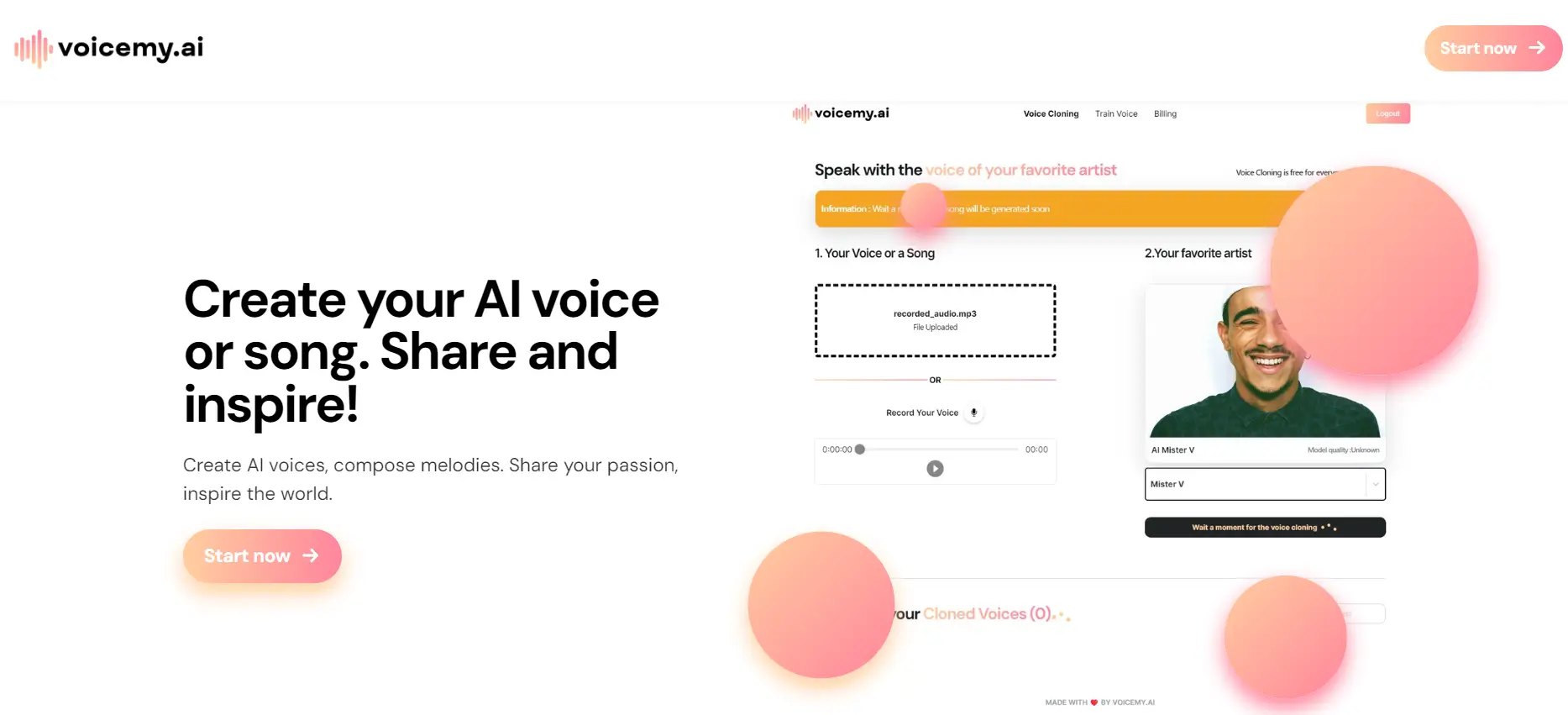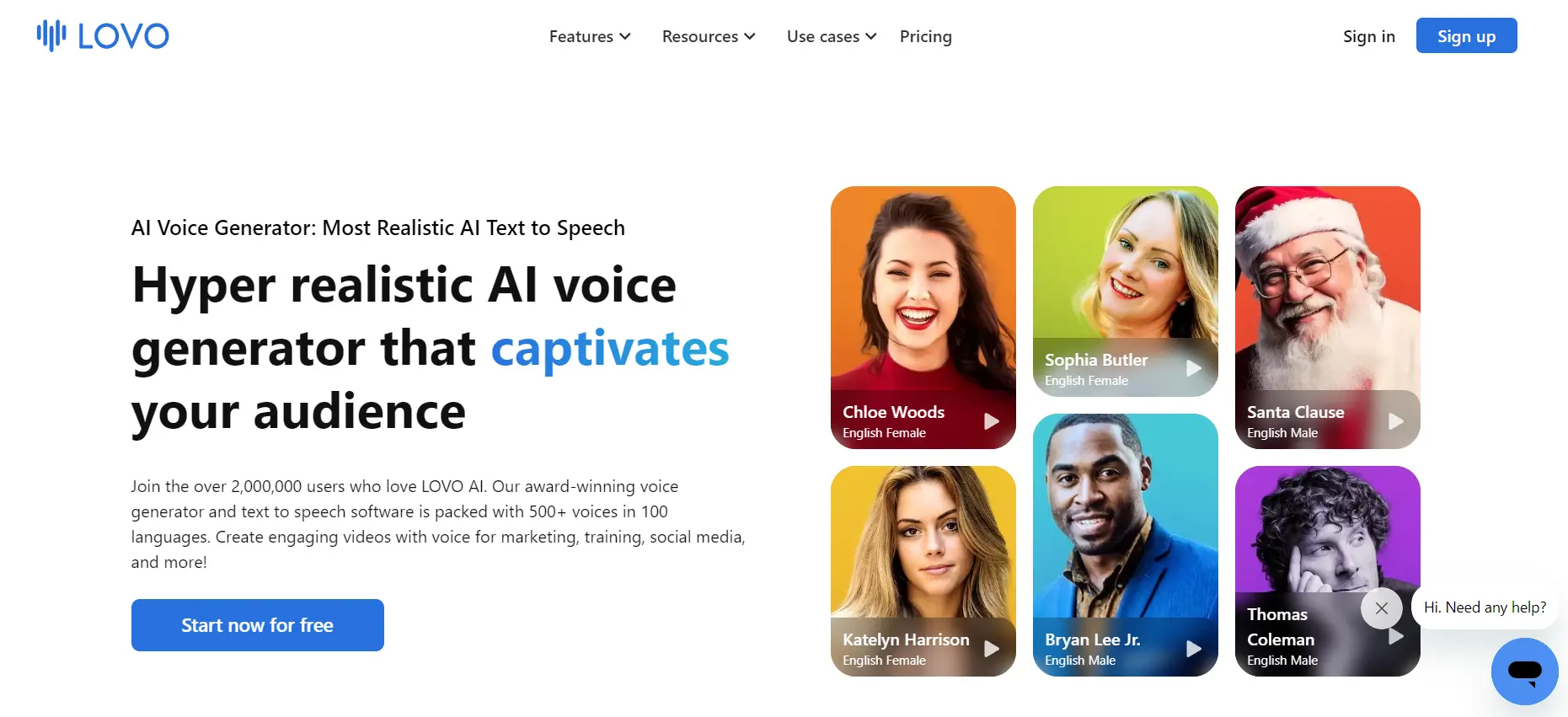What is Marky AI?
Marky AI is an AI-powered social media marketing tool designed to help create, schedule, and publish engaging content across social multiple platforms. It streamlines the social media management process, allowing users to generate a month’s worth of content in just minutes, significantly boosting productivity and online presence.
This makes it an essential tool for those focused on social media content, as it not only simplifies content creation but also enhances engagement across various channels. By leveraging Marky AI, businesses can effortlessly manage their entire social media strategy, ensuring consistent and impactful online visibility.
How to Use Marky AI
Getting started with Marky AI is simple:
-
Sign Up/Log In: Head over to the Marky AI website and sign up for a free account, or log in if you already have one.
-
Enter Your Business Info: Just input your website URL or a brief description of your business. This helps Marky AI understand what your brand is about.
-
Set Up Your Profile: Marky AI will create a business profile for you. You can review and tweak it to make sure it matches your brand perfectly.
-
Generate Content: Pick a template that suits your needs, and let Marky AI do the heavy lifting by creating content for you.
-
Schedule and Post: Finally, use Marky AI’s scheduling tool to post your content across all your social media accounts with just one click.
Features
Here’s what makes Marky AI stand out:
-
Smart Content Creation: It uses AI to generate content that’s tailored to your brand, so your posts feel authentic and engaging.
-
Multi-Platform Posting: You can post to multiple social media platforms like Facebook, Instagram, LinkedIn, and more, all at once.
-
Easy Visual Customization: Marky AI lets you edit and customize your posts with simple tools, so your content looks exactly how you want.
-
One-Click Scheduling: Schedule your posts for multiple platforms in one go, saving you tons of time.
-
Team Collaboration: If you’re working with a team, Marky AI makes it easy to collaborate and manage who can do what.
Use Cases
Marky AI is versatile and can be used in many ways:
-
For Small Businesses: If you’re a small business owner, Marky AI helps you keep your social media active without taking up all your time.
-
For E-Commerce: Promote your products with regular, high-quality posts that drive sales.
-
For Content Creators: Stay consistent with your posting schedule and grow your audience effortlessly.
-
For Agencies: Manage social media for multiple clients efficiently, creating and scheduling posts all in one place.
-
For Personal Brands: Build and maintain your brand by posting professional-looking content regularly.
Pricing
-
Personal Plan: $23/month – Great for individuals. You get 300 posts per month, and you can connect up to 4 social media accounts.
-
Professional Plan: $46/month – Ideal for small teams. You get 600 posts per month, multiple posting times per day, and unlimited social media accounts.
-
Agency Plan: $197/month – Best for agencies. You can manage up to 10 businesses, generate 3,000 posts per month, and collaborate with team members and clients.
Marky AI also offers a free trial where you can generate 30 posts without any cost, so you can test it out before committing.
Summary
In a nutshell, Marky AI is a game-changer for anyone looking to up their social media game without spending too much time on it. It’s easy to use, offers powerful features like one-click scheduling and smart content creation, and can really help your business or brand grow online.
Whether you’re an individual, a small business, or an agency, Marky AI has a plan that can fit your needs and make social media management a breeze.
Marky AI: Social media marketing tool
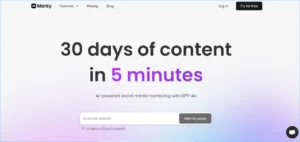
Marky AI Simplify your social media with AI-powered content creation. Learn about its features, pricing, and use cases to boost your online presence
Price: 23
Price Currency: Dollar
Application Category: Social Media Management
4.5
Pros
- Quick setup
- Easy to use
- Saves time on social media
- Customizable content
- Supports multiple platforms
Cons
- Limited integration options
- Occasional slow response times
- Infrequent updates
- Lack of detailed tutorials
- Repetitive design templates