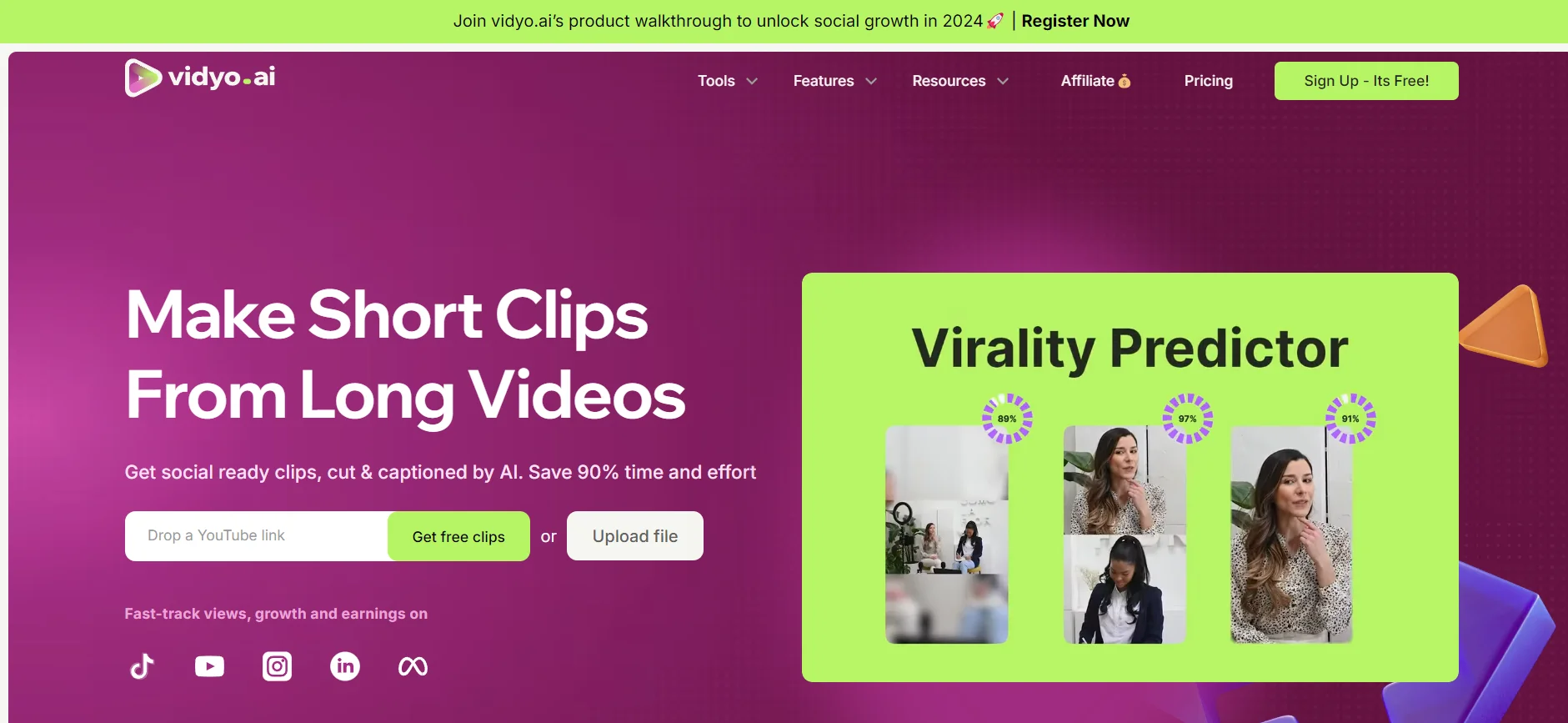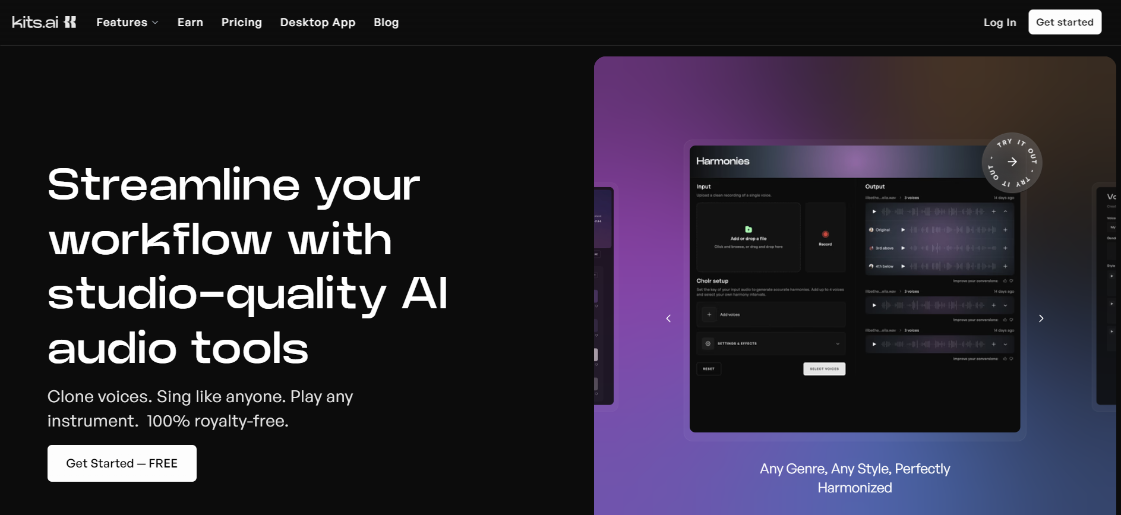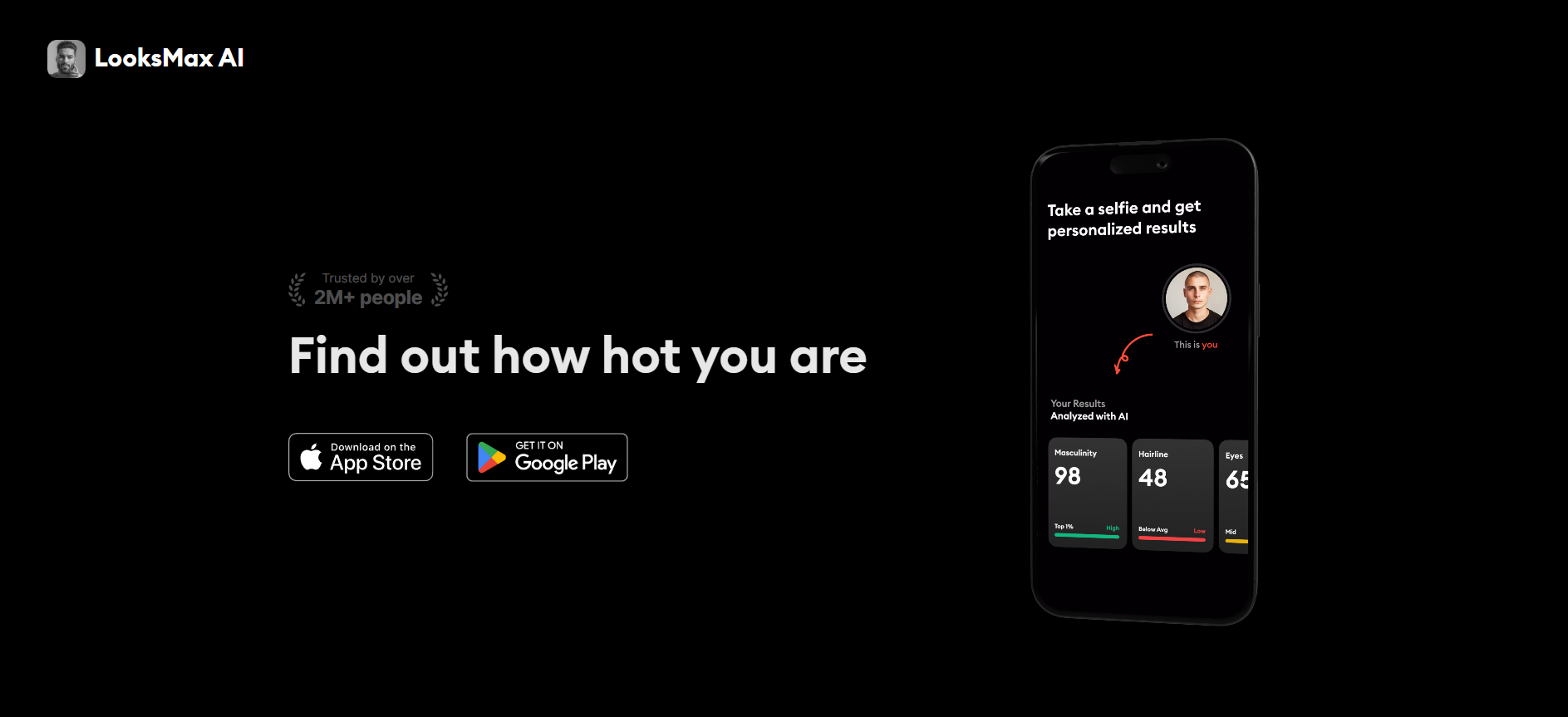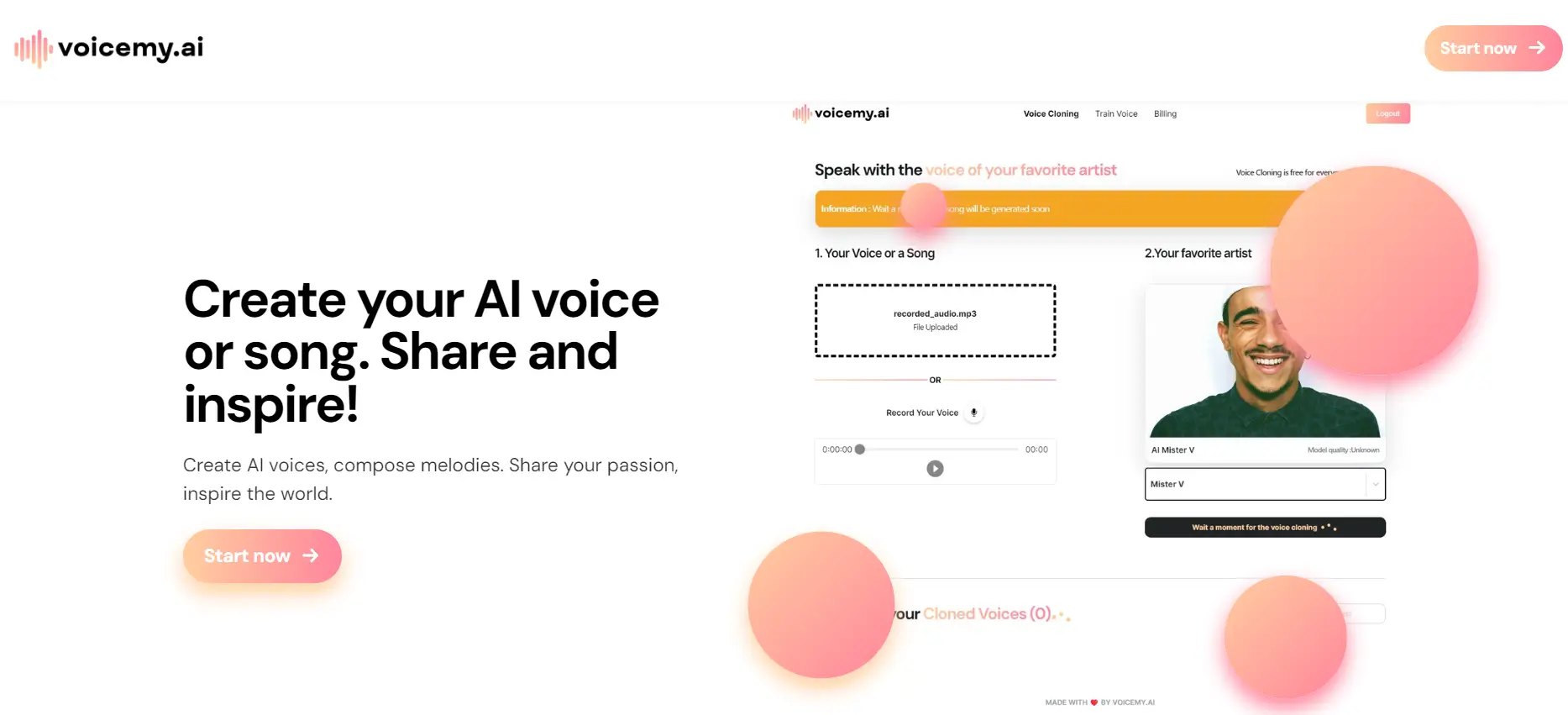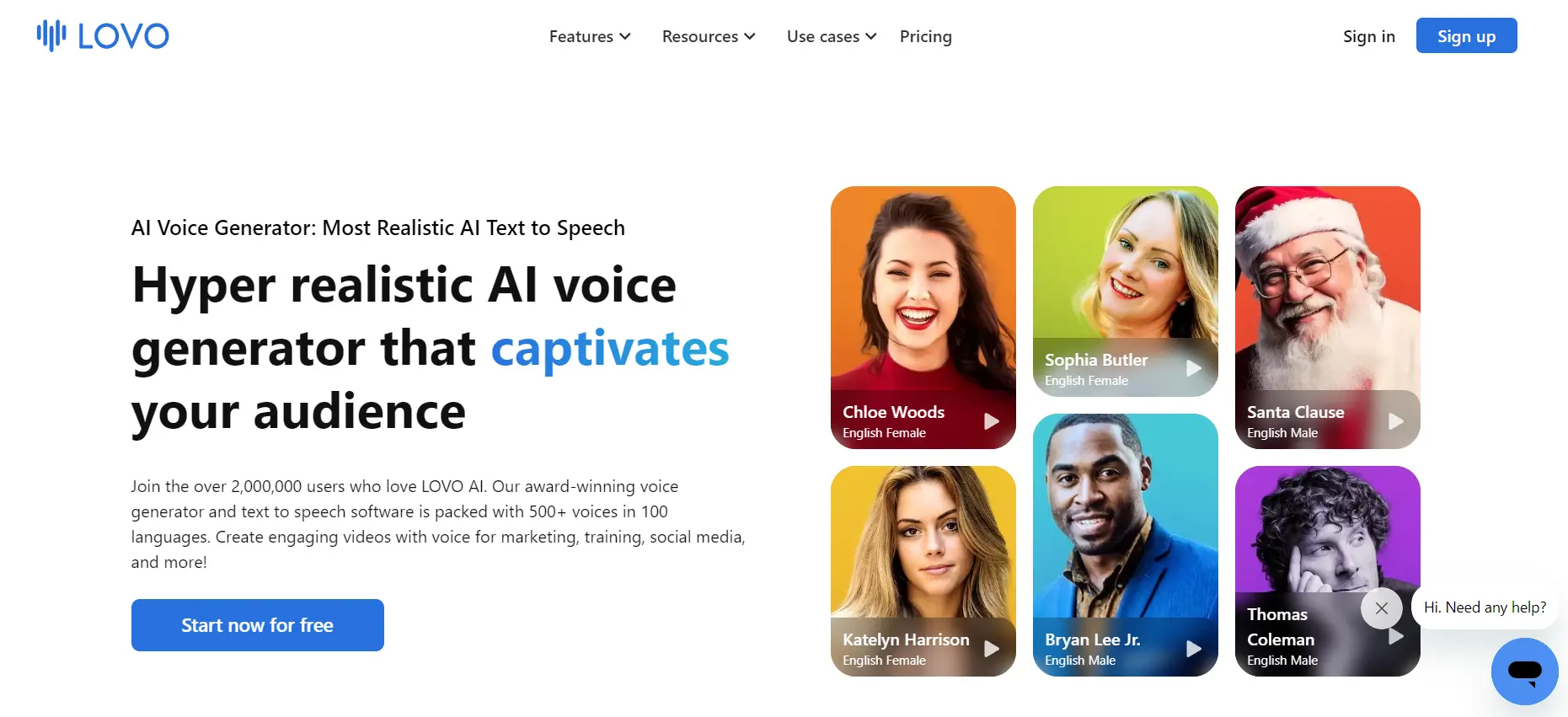What is Vidyo AI?
Vidyo AI is a user-friendly tool designed to help creators turn long videos into short, shareable clips with minimal effort. By using advanced AI, it identifies key moments, adds captions, and formats clips for social media, saving time and boosting productivity.
It offers features like AI-powered clipping, automatic subtitles, and instant video resizing for multiple social media platforms. Users can customize social media content with brand templates, B-roll footage, and scene change detection, making it easier to produce professional-quality content quickly.
Additionally, Vidyo AI helps with social media management by auto-generating descriptions, and hashtags, and facilitating multi-platform publishing from a single dashboard.
How to Use Vidyo AI
-
Upload Video: Start by uploading your video from your device or linked platforms like YouTube or Google Drive.
-
Customize Settings: Adjust preferences such as subtitle style, clip length, and branding elements.
-
AI Processing: Let Vidyo AI automatically analyze and clip the best moments from your video.
-
Review and Edit: Make any final adjustments to the clips, such as tweaking subtitles or trimming content.
-
Export and Share: Download the edited clips or directly share them across your social media accounts.
Features
-
Automated Clipping: AI identifies and creates short clips from long videos.
-
Customizable Subtitles: Automatically adds and customizes subtitles for better accessibility.
-
Scene Detection: The CutMagic feature simplifies editing by detecting scene changes.
-
Social Media Templates: Ready-to-use templates tailored for various social platforms.
-
Virality Prediction: Analyzes clips to forecast their potential engagement.
Use Cases
-
Social Media Influencers: Quickly create clips for TikTok, Instagram, and YouTube Shorts.
-
Businesses: Repurpose webinars and product demos into promotional content.
-
Educators: Condense lengthy lectures into digestible video snippets.
-
Agencies: Provide clients with a fast and efficient way to produce social media content.
Pricing
Vidyo AI offers several pricing plans:
-
Free Plan: Offers basic features with a 75-minute limit per month.
-
Essential Plan: $41/month for 300 minutes, including higher quality and additional features.
-
Growth Plan: $49/month for 600 minutes with enhanced branding and analytics.
-
Custom Plan: Ranges from $79 to $129/month, offering extensive features for larger teams.
Summary
Vidyo AI is a robust solution for anyone looking to streamline their video content creation process. With its AI-driven capabilities, it’s perfect for transforming long videos into engaging, social media-ready clips. The platform’s ease of use and powerful features make it a valuable tool for creators, marketers, and businesses aiming to enhance their online presence.
Vidyo AI

Vidyo AI simplifies video content creation by turning long videos into shareable clips with AI-powered clipping, subtitles, and social media templates.
Application Category: Social media content
4.7
Pros
- User-friendly interface
- Effective AI-powered video clipping
- Good customization options and templates
- Time-saving for content creators
- Supports direct publishing to social media
Cons
- AI may not always select the best clips
- Repetition of some clips
- Requires human curation for best results
- Limited features in the free plan
- The potential learning curve for advanced features