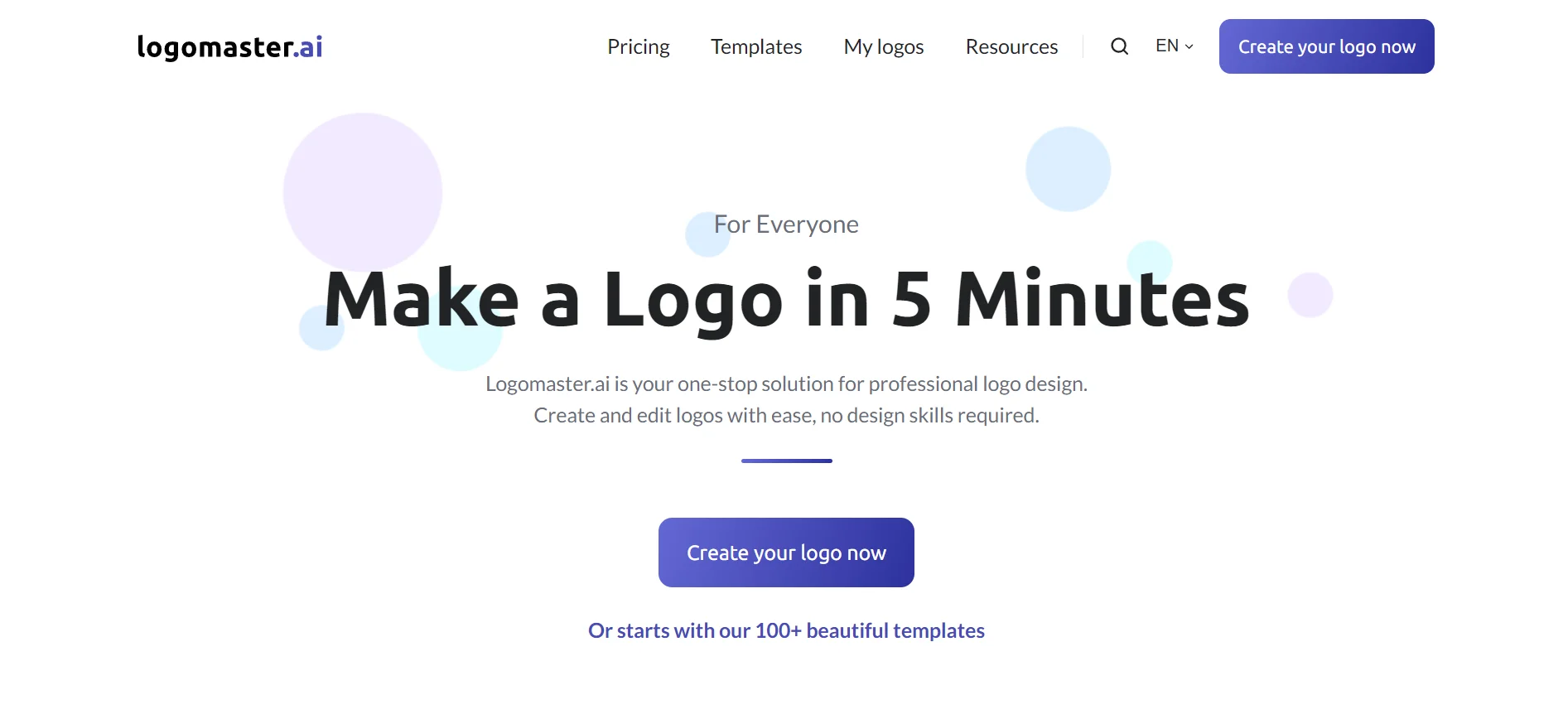What is Logomaster?
Logomaster is an AI-powered tool designed to help anyone create a professional logo in just a few minutes. Whether you’re a business owner or a freelancer, Logomaster simplifies the design process, making it easy to get a high-quality logo without needing any design skills.
It allows users to quickly and easily create professional logos without any design experience. The service is powered by AI, which generates multiple logo ideas based on user input, such as industry and style preferences.
Users can customize their chosen logo by adjusting elements such as colors, fonts, and icons. Logomaster.ai offers various file formats suitable for both web and print use.
How to Use Logomaster
-
Choose Your Industry and Style: Start by selecting your industry and the style that best suits your brand.
-
Enter Your Brand Name: Type in your company name to get started.
-
View AI Suggestions: Logomaster’s AI will generate several logo options based on your input.
-
Customize Your Choice: Pick the logo you like and customize it by changing colors, fonts, and layout.
-
Download Your Logo: Once you’re happy with the design, download it in high-quality formats for both digital and print use.
Features
-
Professional Design Package: Includes all the files you need for both online and print use, ensuring your logo looks great everywhere.
-
Cost-Effective: Save money compared to hiring a designer, with pricing that’s accessible for startups and small businesses.
-
No Royalty Fees: Once you purchase your logo, you can use it for any purpose without paying extra.
-
Multiple File Formats: Download your logo in various formats, including PNG and vector files, making it easy to use on websites, business cards, and more.
-
Unlimited Edits: Some plans let you make unlimited changes to your logo, so you can tweak it whenever you need.
Use Cases
-
Startups: Perfect for new businesses needing a logo that looks professional but doesn’t break the bank.
-
Freelancers: Useful for freelancers who need to create logos for clients or their own brands.
-
Marketing Agencies: Ideal for agencies needing quick, high-quality logos for different projects.
-
Event Planners: Great for designing event-specific logos to keep your branding consistent.
Pricing
Logomaster offers three pricing options:
-
Basic Plan: $39 (One-Time Fee)
-
High-resolution logo files (~4096px)
-
Web-ready files (PNG format)
-
Immediate download
-
No edits allowed after purchase
-
-
Premium Plan: $99 (One-Time Fee)
-
Everything in the Basic Plan
-
Additional print-ready vector files
-
Unlimited edits and re-downloads
-
Custom background colors
-
-
Enterprise Plan: $159 (One-Time Fee)
-
All features in the Premium Plan
-
Extra logo variations (dark, white, and colored backgrounds)
-
Social media assets and mockup images
-
Professional watermark, font details, and color palette
-
Summary
Logomaster.ai is a powerful, easy-to-use tool that helps you create a logo quickly and affordably. Its AI-driven platform makes the process simple, with plenty of options to customize your design. Whether you’re starting a new business or need a fresh look for an existing brand, Logomaster offers a practical solution for professional logo design.
Logomaster
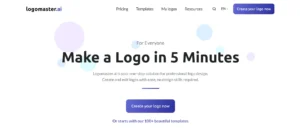
Logomaster.ai is an AI-powered tool that offers customizable designs, multiple formats, and affordable pricing for startups and businesses.
Application Category: Design
4.7
Pros
- Easy to use with a user-friendly interface.
- Quick and efficient logo generation.
- Affordable pricing options.
- High-quality logo files.
- Instant download of logo files.
Cons
- Limited design customization options.
- May produce generic or similar-looking logos.
- Lack of human creativity and uniqueness.
- Limited support for complex logo designs.
- Reliance on AI technology may have limitations.
Logomaster
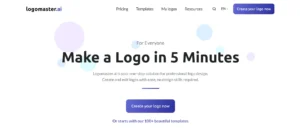
Logomaster.ai is an AI-powered tool that offers customizable designs, multiple formats, and affordable pricing for startups and businesses.
Application Category: Design
4.7
Pros
- Easy to use with a user-friendly interface.
- Quick and efficient logo generation.
- Affordable pricing options.
- High-quality logo files.
- Instant download of logo files.
Cons
- Limited design customization options.
- May produce generic or similar-looking logos.
- Lack of human creativity and uniqueness.
- Limited support for complex logo designs.
- Reliance on AI technology may have limitations.