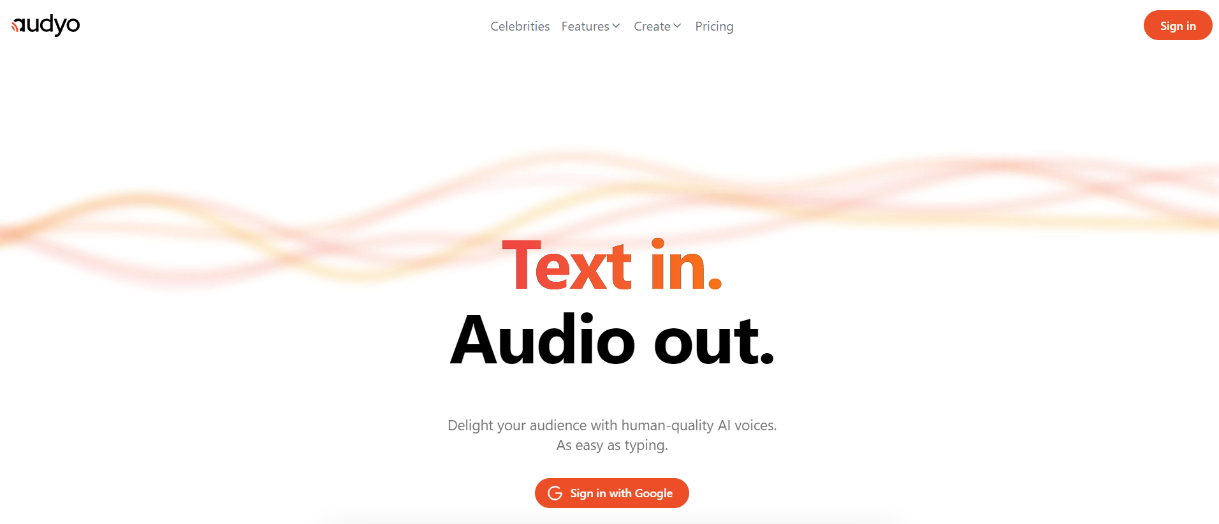What is Audyo AI?
Audyo AI is an easy-to-use tool that transforms text into realistic, human-like speech. It’s designed for creators who need professional audio quickly and easily, using a variety of voices, including celebrity impersonators. This makes it ideal for people producing videos, podcasts, or audiobooks without the hassle of hiring voice actors.
This audio generation tool leverages artificial intelligence to transform written text into spoken words, allowing users to generate audio content quickly and effortlessly. One of its standout features is its ability to mimic over 100 different voices, including celebrity impersonations, which adds a unique element to creative projects.
Audyo AI provides several customization options, such as phonetic editing, which allows users to adjust pronunciation for specific words and ensures the voice sounds as intended. It also supports the creation of dialogue by switching between multiple voices, a feature particularly useful for podcasts, audiobooks, or video content.
The tool integrates Markdown for easy formatting, enabling users to structure their scripts with headings, lists, and pauses for more dynamic audio outputs.
How to Use Audyo AI
-
Sign Up: Head to the website and create your account.
-
Pick a Voice: Choose from over 100 voices in various languages and accents.
-
Enter Text: Type your script into the editor.
-
Customize: Adjust pronunciations or format with simple commands like adding pauses.
-
Download: Export your audio for use in your projects.
Features
-
100+ Voices: Offers a wide range of accents and even impersonations of celebrities like Morgan Freeman and Taylor Swift.
-
Phonetic Tweaks: You can fine-tune how certain words are pronounced to sound just right.
-
Multilingual Support: Create content in English, French, Spanish, Hindi, and more.
-
AI Script Assistant: Helps improve your script to make the output sound more polished.
-
Markdown Formatting: Allows for easy formatting with headings and pauses.
Use Cases
-
Video Content: Quickly create voiceovers for YouTube or social media videos.
-
Podcasts: Make podcasts in multiple languages with natural-sounding voices.
-
Audiobooks: Easily convert written stories into engaging audio experiences.
-
Corporate or Marketing Content: Perfect for explainer videos, e-learning, or promotional material.
Pricing
-
1 Hour Plan: $3 for one hour of audio generation.
-
3 Hour Plan: $9 for three hours.
-
6 Hour Plan: $12 for six hours. Audyo’s pricing is flexible, letting you pay based on the hours of audio you need, with no recurring subscriptions.
Summary
Audyo AI offers a powerful and accessible way to create voiceovers in minutes. Its diverse voice options, ease of use, and phonetic customization make it a great choice for creators across many industries. Whether you’re a podcaster, content creator, or marketer, Audyo AI helps you produce polished, human-sounding audio quickly.
Audyo AI
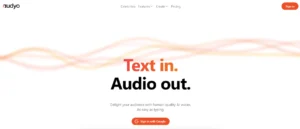
Audyo AI is a text-to-speech tool with over 100 voices, phonetic controls, and AI assistance. Ideal for videos, podcasts, and more.
Application Category: Audio generation
4.3
Pros
- Easy-to-use interface
- High-quality, realistic voice output
- Multiple language support
- Celebrity voice impersonation
- Customizable audio settings
Cons
- Limited features in the free plan
- Requires a constant internet connection
- Some voices sound slightly robotic
- Lack of advanced editing tools in lower tiers
- Can be expensive for extended use
Audyo AI
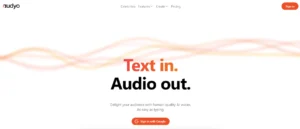
Audyo AI is a text-to-speech tool with over 100 voices, phonetic controls, and AI assistance. Ideal for videos, podcasts, and more.
Application Category: Audio generation
4.3
Pros
- Easy-to-use interface
- High-quality, realistic voice output
- Multiple language support
- Celebrity voice impersonation
- Customizable audio settings
Cons
- Limited features in the free plan
- Requires a constant internet connection
- Some voices sound slightly robotic
- Lack of advanced editing tools in lower tiers
- Can be expensive for extended use