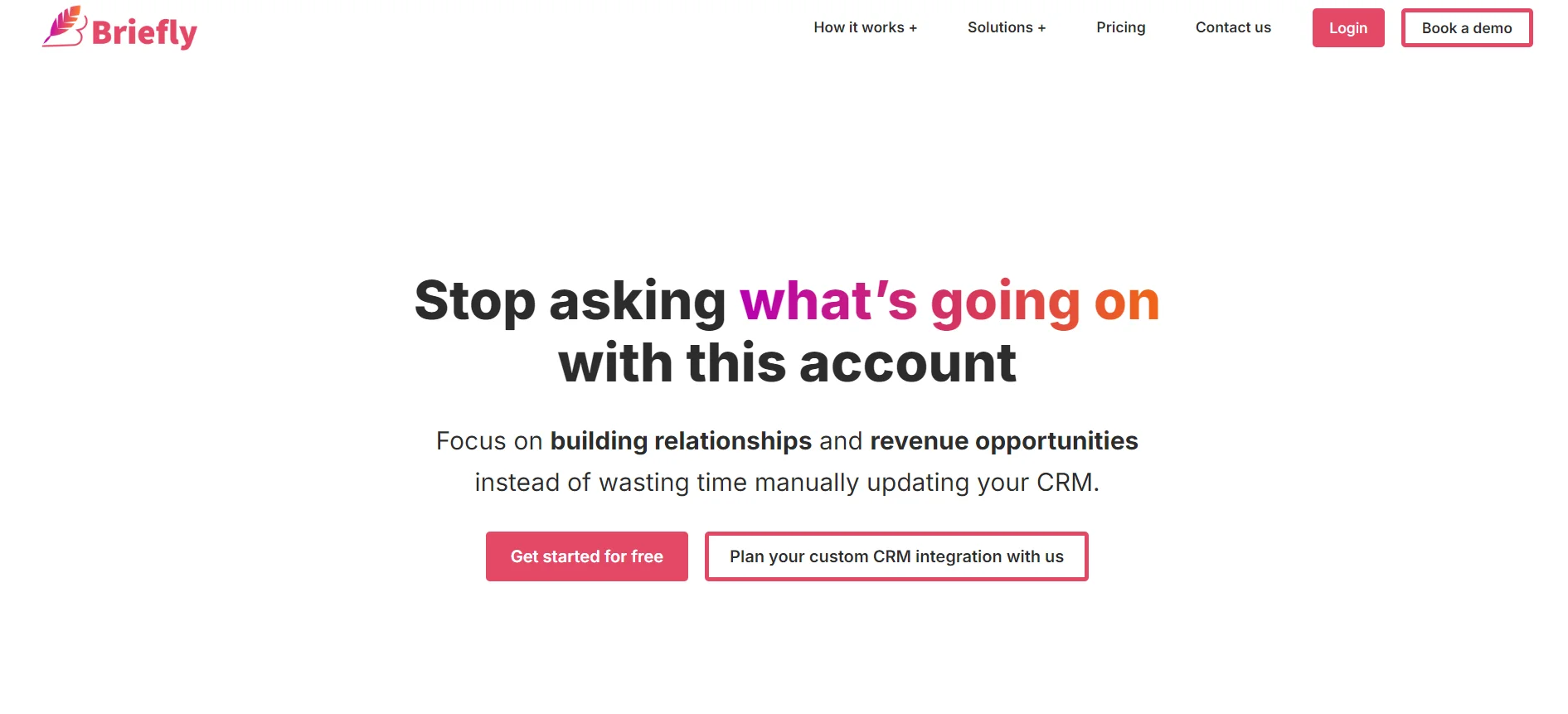What is Briefly AI?
Briefly AI is a robust meeting assistant designed to transform your meetings into efficient, organized, and productive sessions. This AI-powered tool automates the process of transcribing meetings, generating actionable summaries, and seamlessly updating your CRM, allowing professionals to focus more on strategic tasks and less on administrative details.
This comprehensive Meeting Assistant is equipped with features like AI-generated summaries, CRM integration, email and Slack updates, and even content generation templates through Briefly Create.
Additionally, Briefly AI seamlessly integrates with CRM systems like Salesforce and HubSpot, ensuring that all important details are automatically updated without manual input.
How to Use Briefly AI
-
Sign Up: Begin by creating an account on the Briefly AI website.
-
Install: Add the Chrome extension for Google Meet or the Briefly bot for Zoom to your browser.
-
Start a Meeting: During your meeting, Briefly AI will automatically transcribe everything in real time.
-
Receive Summaries: After the meeting, you’ll receive an AI-generated summary directly to your email or Slack.
-
CRM Integration: For Pro users, meeting summaries are automatically synced to CRM platforms like Salesforce and HubSpot, keeping your records up to date without any manual effort.
Features
-
Automatic Transcriptions: Briefly AI captures every word spoken during meetings, ensuring nothing is missed.
-
AI-Powered Summaries: It generate concise, clear summaries that highlight the key insights and action items from your meetings.
-
CRM Integration: Seamlessly syncs summaries and transcriptions with your CRM systems, such as Salesforce and HubSpot, enhancing workflow efficiency.
-
Briefly Create: Provides templates for generating additional content, including meeting agendas and follow-up emails.
-
Email and Slack Integration: Delivers post-meeting summaries straight to your inbox or Slack, ensuring your team stays informed and aligned.
Use Cases
-
Sales Teams: Easily update CRM records after client meetings without the need for manual input.
-
Customer Support: Automatically track customer feedback and follow-up tasks, ensuring nothing slips through the cracks.
-
Project Managers: Summarize and store key discussions from project meetings, making it easier to review and reference later.
-
Remote Teams: Keep everyone on the same page with automatic meeting summaries, which are particularly useful for distributed teams.
Pricing
-
Free Plan: Offers 5 AI summaries per month, unlimited transcriptions, and access to Briefly Create.
-
Pro Plan: Priced at $15/month, this plan provides unlimited summaries, emails, transcriptions, and full access to all features.
-
Team Plan: Also $15/month per user, this plan includes everything in Pro, with the added benefit of centralized billing and license management.
-
Enterprise Plan: Tailored solutions for large organizations, offering all Pro and Team features with additional customization options.
Summary
Briefly AI is an indispensable tool for professionals who want to enhance their meeting productivity and streamline their workflow. Its ability to automatically transcribe meetings, generate summaries, and integrate with CRM systems makes it a valuable asset for sales teams, project managers, customer support teams, and remote workers. The tool’s intuitive design and affordable pricing plans make it accessible for both individuals and larger teams. Whether you’re looking to save time, improve accuracy, or ensure that nothing important slips through the cracks, Briefly AI is an excellent choice for your meeting management needs.
Briefly AI
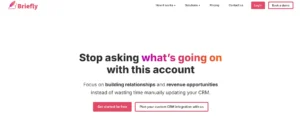
Briefly AI boosts productivity by transcribing, summarizing meetings, and syncing with CRM systems, ideal for sales teams, remote work, and more.
Application Category: Meeting Assistant
4.3
Pros
- Streamlines meeting productivity
- AI-powered actionable summaries
- Seamless CRM integration
- Multilingual support (40+ languages)
- Automated follow-ups
Cons
- Struggles with overlapping speech
- Limited to Google Meet and Zoom
- Nuances in complex discussions might be missed
- The free plan has limited features
- Dependency on Internet connection
Briefly AI
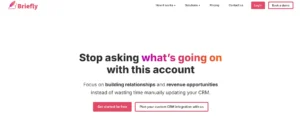
Briefly AI boosts productivity by transcribing, summarizing meetings, and syncing with CRM systems, ideal for sales teams, remote work, and more.
Application Category: Meeting Assistant
4.3
Pros
- Streamlines meeting productivity
- AI-powered actionable summaries
- Seamless CRM integration
- Multilingual support (40+ languages)
- Automated follow-ups
Cons
- Struggles with overlapping speech
- Limited to Google Meet and Zoom
- Nuances in complex discussions might be missed
- The free plan has limited features
- Dependency on Internet connection