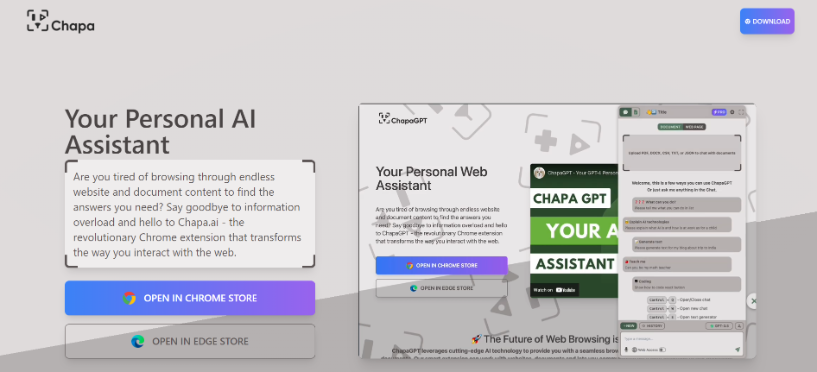What is ChapaGPT?
ChapaGPT is a Chrome extension that leverages AI to help users interact with web content and documents more effectively. It provides quick answers, summaries, and text generation, streamlining tasks like reading, research, and writing. What makes it stand out is its ability to process both documents and web pages, enhancing productivity for students, professionals, and content creators.
It offers a variety of tools that make it easier to engage with content, such as answering questions, generating summaries, and composing text. With ChapaGPT, users can upload documents in formats like PDF or DOCX and get real-time answers or summaries by simply chatting with the document. It also works with web pages.
In addition to these core features, ChapaGPT helps users generate content such as emails, blog posts, and newsletters swiftly, making it an ideal assistant for content creators and business professionals. Users can also customize their AI assistant by adjusting settings, prompts, and language to suit their specific needs.
For more advanced features, such as unlimited GPT-4 access, multi-document handling, and special assistant modes like interview coaching, ChapaGPT offers a Pro plan, further enhancing its utility for heavy users.
How to Use ChapaGPT
-
Install the ChapaGPT Chrome extension.
-
Open a document (PDF or DOCX) or a webpage.
-
Use the chat interface to ask questions or get summaries.
-
Customize assistant settings for personalized responses.
-
Generate text like emails, blogs, or summaries effortlessly.
Features
-
Document Interaction: Upload PDFs or DOCX files, ask questions, or summarize them in real time.
-
Webpage Analysis: Extract key information from web pages and generate summaries or responses.
-
Grammar and Punctuation Check: Built-in grammar checker that corrects your text as you type.
-
Text Generation: Quickly generate content like emails, newsletters, and social media posts.
-
Customizable Assistants: Adjust prompts and settings for personalized use cases, whether for work or study.
Use Cases
-
Students: Quickly summarize long articles or research papers.
-
Content Creators: Generate blog posts, emails, and social media content.
-
Professionals: Automate customer support, email replies, and document reviews.
-
Writers: Proofread and refine text in real-time, enhancing productivity.
Pricing
-
Basic Plan: Free, includes GPT-3.5, 1 document chat, unlimited text generation, and basic features.
-
Pro Plan: €12/month, adds GPT-4, multiple document chats, enhanced summarization, web access, and specialized assistants like interview coaching and language tutoring.
Summary
ChapaGPT is an intuitive AI tool that makes interacting with both documents and web content more efficient. Its ability to process, summarize, and generate text in real time allows users to save time, whether they’re studying, working, or creating content. Its free plan is great for basic needs, while the Pro plan unlocks advanced features for heavy users.
ChapaGPT
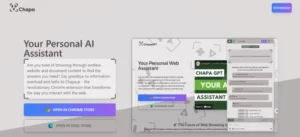
ChapaGPT AI extension enhances web browsing and document management with summaries, text generation, and grammar checking.
Application Category: Document AI Tools
4
Pros
- Easy integration with Chrome
- Real-time grammar and punctuation checks
- Customizable assistant for tailored needs
- Efficient document summarization
- Supports both GPT-3.5 and GPT-4 (Pro plan)
Cons
- Limited features in the free plan
- No mobile app version is available
- Web access and advanced features only in the Pro plan
- Some users find document interaction limited to basic tasks
- The free version restricts the number of chats and document uploads
ChapaGPT
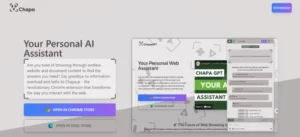
ChapaGPT AI extension enhances web browsing and document management with summaries, text generation, and grammar checking.
Application Category: Document AI Tools
4
Pros
- Easy integration with Chrome
- Real-time grammar and punctuation checks
- Customizable assistant for tailored needs
- Efficient document summarization
- Supports both GPT-3.5 and GPT-4 (Pro plan)
Cons
- Limited features in the free plan
- No mobile app version is available
- Web access and advanced features only in the Pro plan
- Some users find document interaction limited to basic tasks
- The free version restricts the number of chats and document uploads