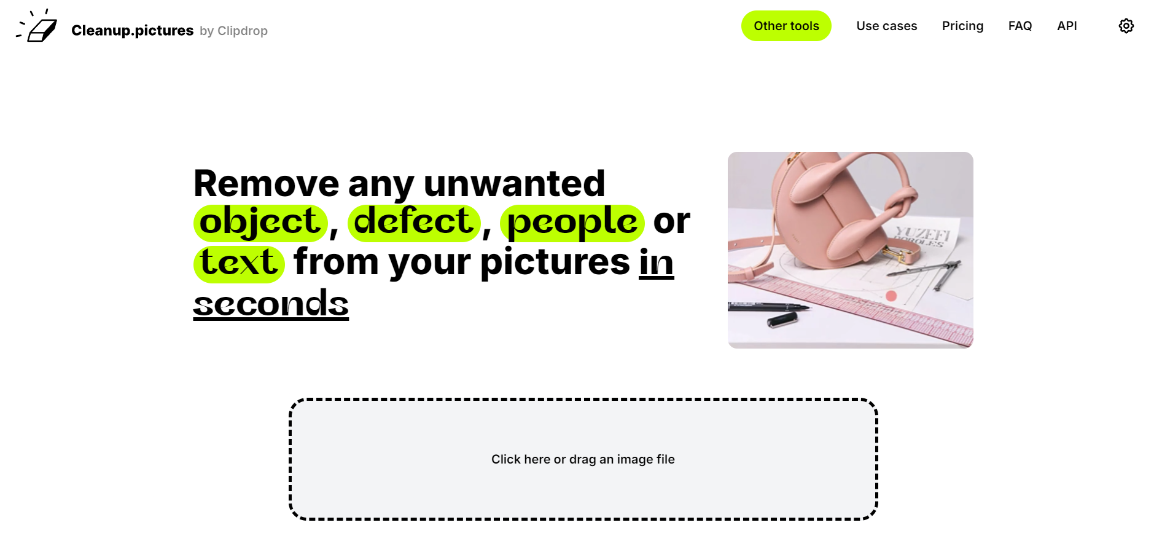What is Cleanup Pictures?
Cleanup Pictures is an advanced AI-powered photo editing tool designed to remove unwanted objects, people, text, logos, watermarks, or defects from images with just a few clicks. Its core functionality revolves around inpainting technology, which intelligently fills the space left by the removed elements, ensuring that the edits blend seamlessly into the original image. This makes it highly effective for various scenarios, such as removing distracting elements from photos, cleaning up product images, or enhancing social media visuals.
Key features include the ability to erase logos, watermarks, or date stamps from images, and even retouch blemishes and wrinkles on profile photos. Cleanup Pictures supports high-resolution image processing in its Pro version, offering unlimited edits and resolution, while the free version limits exports to 720p.
For professionals, it offers API integration, allowing developers to incorporate its powerful object removal features into their applications. Cleanup Pictures is handy for photographers, e-commerce businesses, real estate agents, and anyone looking to edit images without complex tools like Photoshop quickly.
How to Use Cleanup Pictures
Here’s a simple guide to using Cleanup Pictures:
-
Upload your photo: Drag and drop your image or select it manually to get started.
-
Brush over the unwanted area: Use the brush tool to highlight the object, person, or text you want to remove.
-
AI Magic: The tool uses its AI to automatically clean up the marked area by filling it with matching pixels from the background.
-
Preview the results: Take a look at your newly edited photo and adjust the edit if necessary.
-
Download: When satisfied, save the image to your device.
This tool is extremely easy to use, even if you don’t have any prior editing experience.
Features
-
AI Object Removal: Removes unwanted elements like objects, people, or watermarks with precision.
-
Unlimited Free Edits: Even the free version lets you make as many edits as you want, though limited to 720p resolution.
-
High-Quality Refiner (Pro Version): Offers unlimited resolution and improved refinements for sharper, cleaner edits.
-
Cross-Platform: Works seamlessly on mobile devices and web browsers, making it flexible and convenient to use.
-
API Access: Allows developers to integrate its object-removal feature into their own apps or websites.
Use Cases
-
For Photographers: Quickly clean up images by removing distractions or unwanted objects to enhance professional portfolios.
-
In Real Estate: Make property listings more appealing by eliminating visual clutter or unwanted elements from photos.
-
E-Commerce: Remove watermarks or logos from product images to give them a professional touch.
-
Social Media Users: Edit personal images for posts, ensuring that distractions or photobombers are removed easily.
-
Developers: Integrate its object-removal functionality via API into websites or apps for automated image cleanup.
Pricing
-
Free Plan: Unlimited edits but limited to 720p resolution.
-
Pro Plan: Starts at $5/month or $36/year, offering unlimited resolution, high-quality refining, and additional tools.
-
ClipDrop Pro Plan: Starts at $7/month and includes extra features like background removal, uncropping, and more.
The free version is useful for casual users, but professionals may benefit from upgrading to unlock the full range of features, especially for high-resolution edits.
Summary
Cleanup Pictures is a highly effective AI-powered tool for removing unwanted objects from images with minimal effort. It’s easy to use, making it suitable for beginners, but also powerful enough for professional needs. Whether you need to clean up a personal photo or prepare professional images for a business, this tool gets the job done quickly and accurately. The flexibility of its pricing makes it accessible to all types of users, and its Pro plan is quite affordable for the added benefits it offers.
Cleanup pictures

Cleanup Pictures is an AI tool that removes unwanted objects from images easily, offering free edits and high-resolution options.
Application Category: Image Editor
4
Pros
- Quick and accurate object removal.
- Easy-to-use interface with no technical expertise required.
- Unlimited free edits, even in the free plan.
- Supports high-resolution exports in the Pro version.
- Privacy-focused: Images are not stored on servers.
Cons
- The free version is limited to 720p resolution.
- Struggles with complex backgrounds in some cases.
- No batch processing option.
- Requires a stable internet connection to function.
- Some users report issues with AI performance on highly intricate details.
Cleanup pictures

Cleanup Pictures is an AI tool that removes unwanted objects from images easily, offering free edits and high-resolution options.
Application Category: Image Editor
4
Pros
- Quick and accurate object removal.
- Easy-to-use interface with no technical expertise required.
- Unlimited free edits, even in the free plan.
- Supports high-resolution exports in the Pro version.
- Privacy-focused: Images are not stored on servers.
Cons
- The free version is limited to 720p resolution.
- Struggles with complex backgrounds in some cases.
- No batch processing option.
- Requires a stable internet connection to function.
- Some users report issues with AI performance on highly intricate details.