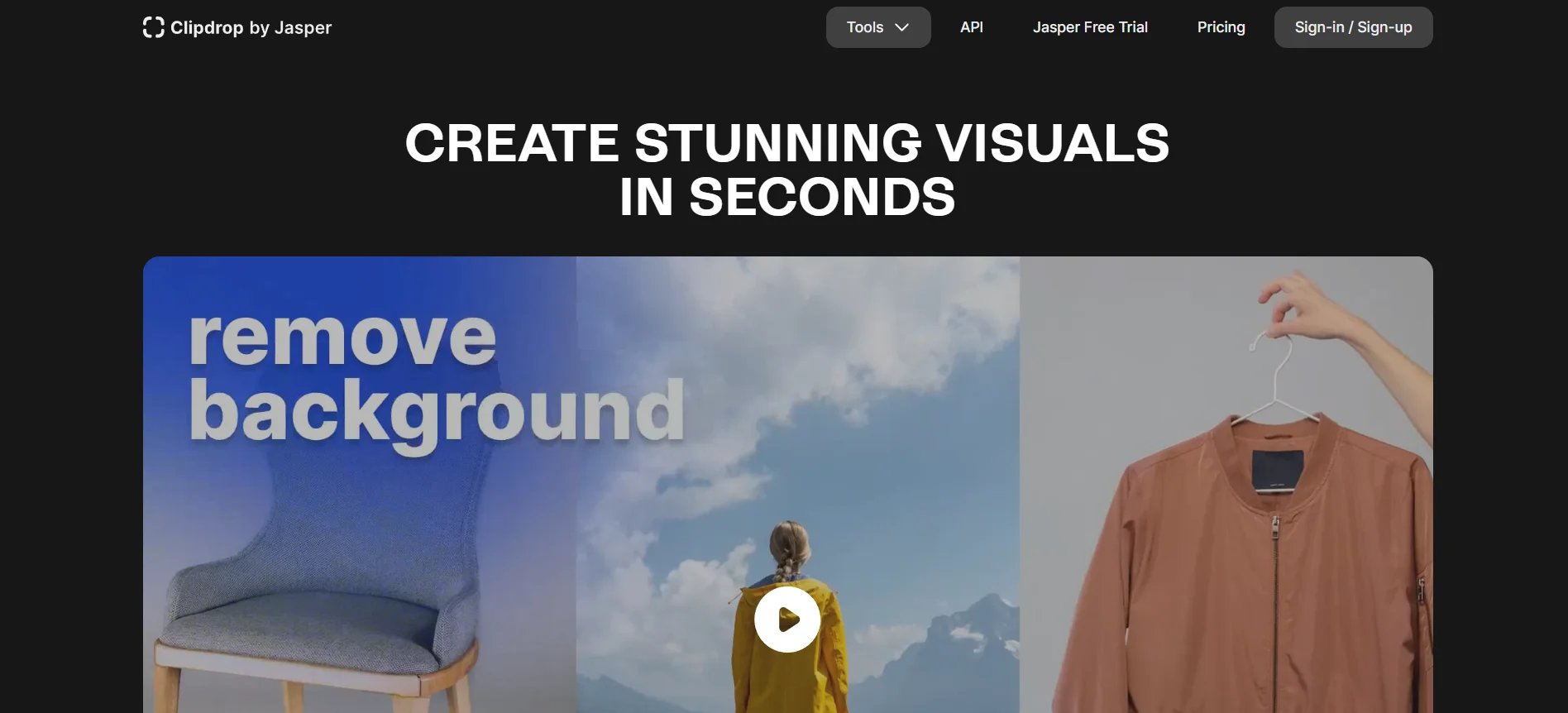What is ClipDrop?
ClipDrop is an AI-powered image editing tool designed to enhance visuals quickly and efficiently. It allows users to remove backgrounds, upscale images, and generate high-quality visuals with ease.
Users can easily remove backgrounds, upscale images, and enhance photos to create professional-quality visuals. The platform includes features for generating photorealistic images from text prompts, improving lighting and shadows, and cleaning up images by removing unwanted objects.
This image editor also supports seamless integration with various software and apps, making it ideal for designers, photographers, and marketers who want to streamline their workflow and create stunning visuals efficiently.
How to Use ClipDrop?
-
Visit the ClipDrop Website: Navigate to ClipDrop and create an account or log in.
-
Select a Tool: Choose from various tools like background removal, image upscaling, or generative fill.
-
Upload Your Image: Use the upload feature to add your image or drag and drop it onto the platform.
-
Edit Your Image: Apply the desired edits using the intuitive tools available.
-
Download the Result: Once your image is edited, download it directly to your device.
Features
-
Generative Fill: Replace, remove, and fix any element in pictures with AI precision.
-
Universal Resizer: Resize images for any platform or social media channel.
-
Background Removal: Extract the main subject from an image with incredible accuracy.
-
Image Upscaler: Enhance image resolution by up to 4x while preserving details.
-
Instant Text-to-Image: Generate images from text descriptions in real-time.
Use Cases
-
E-commerce: Improve product imagery by removing backgrounds and enhancing details.
-
Marketing: Create compelling visuals for social media campaigns and advertisements.
-
Photography: Edit and enhance photos quickly for both personal and professional use.
-
Real Estate: Clean and enhance property images by removing distractions.
-
Graphic Design: Use generative tools for creating concept art and visuals.
Pricing
ClipDrop offers a range of pricing plans tailored to different user needs.
-
Free Plan:
-
Access to basic tools with usage limits and watermarks.
-
Daily usage limits (e.g., 20 background removals per day).
-
-
Pro Plan ($15/month):
-
Priority access with no queue for tools.
-
Higher resolution and extended usage limits (e.g., 1000 high-resolution background removals per day).
-
-
API Plan:
-
Usage-based pricing for integrating ClipDrop technology into applications.
-
Summary
ClipDrop is a versatile AI tool that simplifies creating and editing visuals. Its extensive range of features caters to various industries and use cases, from e-commerce to graphic design. ClipDrop’s intuitive interface and robust AI capabilities make it a valuable asset for both professionals and hobbyists.
ClipDrop
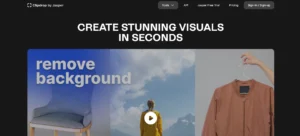
ClipDrop is an AI image editing tool for background removal, image upscaling, and more. Perfect for e-commerce, design, and photography.
Application Category: Image Editor
4
Pros
- User-friendly and intuitive interface
- High-quality image processing
- Versatile tools for diverse applications
Cons
- Limited features in free tier
- Requires internet connection
- Some tools need more refinement
ClipDrop
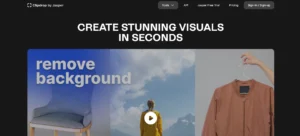
ClipDrop is an AI image editing tool for background removal, image upscaling, and more. Perfect for e-commerce, design, and photography.
Application Category: Image Editor
4
Pros
- User-friendly and intuitive interface
- High-quality image processing
- Versatile tools for diverse applications
Cons
- Limited features in free tier
- Requires internet connection
- Some tools need more refinement