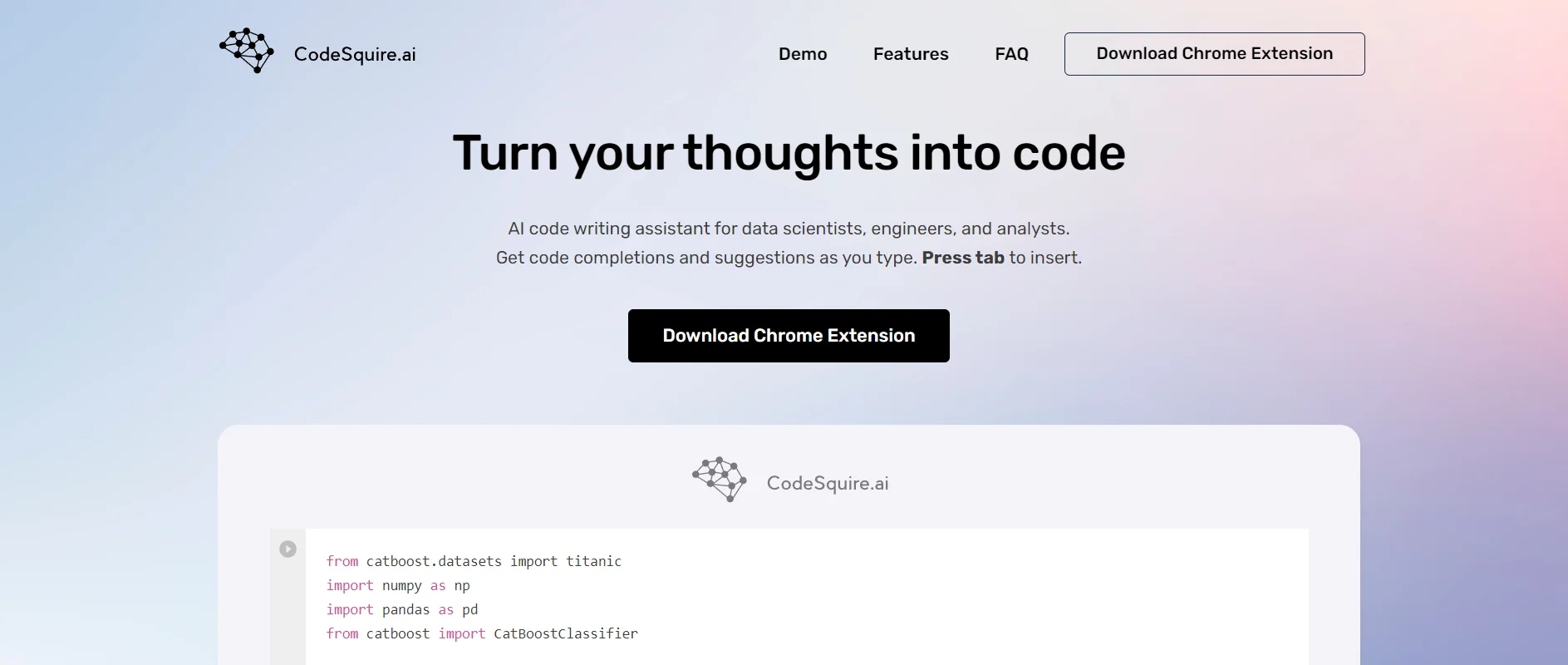What is Codesquire AI?
CodeSquire AI is an AI code writing tool that assists data scientists, engineers, and analysts with code completion, comment translation, function creation, and SQL query writing. It supports Google Colab, BigQuery, and JupyterLab, and users can easily download the Chrome extension to turn their thoughts into code.
How to Use Codesquire AI?
- Visit the Codesquire website and create an account.
- Add the Codesquire Chrome extension.
- Enter your credentials to access the tool.
- Begin typing in your coding environment; Codesquire AI will suggest code completions.
- Press tab to insert the suggested code.
Codesquire AI Features
- Real-Time Code Suggestions: Get instant code completions as you type.
- Multi-Platform Support: Works with Google Colab, BigQuery, and JupyterLab.
- Natural Language to Code: Converts your comments and instructions into code.
- Function Creation: Easily generate functions with well-known libraries.
- Code Explanation: Understand complex code by getting plain text explanations.
Codesquire AI Use Cases
- Students: Simplifies coding assignments and projects.
- Data Scientists: Enhances productivity by automating code writing.
- Engineers: Streamlines development workflows.
- Analysts: Quickly generate and analyze data scripts.
Pricing
Codesquire AI offers different plans to suit your needs:
- Free Plan: Basic features for individual users.
- Pro Plan: Advanced features and tools for professionals.
- Team Plan: Collaboration tools for teams and organizations.
Summary
Codesquire AI is a powerful tool designed to help you write code more efficiently. With features like real-time code suggestions, natural language to code conversion, and multi-platform support, it is perfect for students, data scientists, engineers, and analysts. Try Codesquire AI today and see how it can improve your coding experience.
Codesquire AI
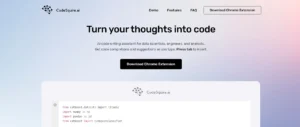
Codesquire AI is a smart AI tool that helps you write code faster and better. It provides real-time suggestions and completions as you type.
Application Category: Developer tools
4
Pros
- AI-driven code completion
- Comment translation feature
- Function creation tool
- Supports multiple platforms
- SQL query assistanc
Cons
- Chrome extension needed
- Limited platform support
- Learning curve
- AI accuracy dependency
- Security concerns
Codesquire AI
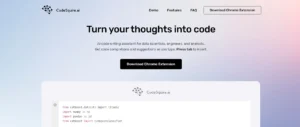
Codesquire AI is a smart AI tool that helps you write code faster and better. It provides real-time suggestions and completions as you type.
Application Category: Developer tools
4
Pros
- AI-driven code completion
- Comment translation feature
- Function creation tool
- Supports multiple platforms
- SQL query assistanc
Cons
- Chrome extension needed
- Limited platform support
- Learning curve
- AI accuracy dependency
- Security concerns