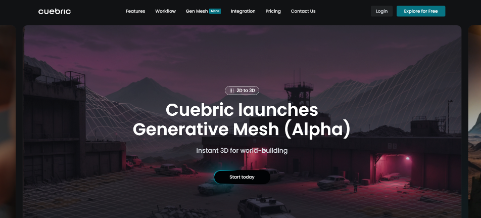What is Cuebric?
Cuebric is an AI-powered tool designed to transform flat 2D images into realistic, layered 3D environments, making it a game-changer for industries like film, gaming, and advertising. This 3D design tool speeds up the preproduction process by converting concept art into production-ready assets, helping creators bring their vision to life with ease and efficiency.
Cuebric enables creators to save significant production time by offering tools for generating, refining, and exporting media assets in real time, making it particularly valuable in pre-production and production workflows.
With Cuebric, users can generate high-resolution images (up to 16K), create layered stills for 2.5D workflows, and use AI-based segmentation to divide images into foreground, middle ground, and background layers. These layers can be previewed using its Parallax Preview tool, allowing filmmakers to simulate camera moves before importing their assets into media servers or game engines.
Cuebric also features inpainting, which allows users to fill gaps or modify existing parts of an image, and supports export into formats such as .usd, .obj, and .fbx for integration into popular platforms like Unreal Engine and Disguise.
How to Use Cuebric
-
Upload or Create Images: Start by uploading your 2D images in formats like .png or .jpg or create new assets using Cuebric’s AI tools.
-
Refine with AI Tools: Use features like the inpainting tool to fill gaps or refine parts of your images, perfecting them for use in production.
-
Segment the Image: Break down your image into layers (foreground, middle ground, background) using AI depth methods, giving it a 3D-like appearance.
-
Parallax Preview: Get a real-time preview of how your layered scene will look with camera movement, offering a better idea of how it will appear in production.
-
Export and Integrate: Export your project to formats like .usd or .fbx, or integrate directly with Disguise and other media platforms for real-time production use.
Features
-
AI-Powered Mesh Generation: Turns flat images into layered environments that mimic a 3D effect, perfect for virtual production setups.
-
Inpainting Tool: Fill in or modify image details effortlessly using AI, allowing you to refine your visuals without manual editing.
-
Depth and Layer Segmentation: Automatically segment your image into different layers for more control over how the scene looks in production.
-
High-Resolution Export: Export your images at up to 8K resolution, ready for use on large LED screens or media servers.
-
Disguise Integration: Seamlessly export your depth maps and assets directly to Disguise, making it easier to set up real-time virtual production.
Use Cases
-
Film and TV Production: Create immersive 3D environments from simple 2D concept art, reducing the need for physical sets and saving costs on production.
-
Gaming: Convert 2D game art into interactive 3D environments, providing more flexibility in game design and faster world-building.
-
Advertising: Generate high-quality visuals for advertisements, allowing brands to create visually stunning campaigns with minimal effort.
Pricing
-
Bronze (Free): 3 projects, 15 layers, unlimited AI/GPU, Discord support.
-
Silver ($45/month per member): Unlimited projects/layers, AI/GPU, Discord support.
-
Gold (Contact for pricing): All Silver features + premium support, custom training, site licenses, and professional services.
Summary
Cuebric is a powerful AI-driven platform that allows creators to turn 2D images into layered 3D environments, making it a must-have for virtual production. Whether you’re in film, gaming, or advertising, Cuebric saves time and effort by streamlining the entire production process, from concept to final scene. With features like inpainting, segmentation, and Disguise integration, it’s easy to see why it’s gaining traction in the media industry.
Cuebric

Cuebric uses AI to convert 2D images into layered 3D environments, simplifying workflows for film, gaming, and advertising, enhancing efficiency.
Application Category: 3D Design Tools
3.7
Pros
- Saves significant production time.
- High-resolution exports (up to 16K).
- Easy integration with platforms like Unreal Engine and Disguise.
- User-friendly interface, even for beginners.
- Supports real-time asset creation for virtual environments.
Cons
- Limited offline functionality.
- Advanced features are locked behind higher-tier plans.
- Lacks HDR image generation.
- Requires high-quality input assets for best results.
- Some features may require a learning curve for less tech-savvy users.
Cuebric

Cuebric uses AI to convert 2D images into layered 3D environments, simplifying workflows for film, gaming, and advertising, enhancing efficiency.
Application Category: 3D Design Tools
3.7
Pros
- Saves significant production time.
- High-resolution exports (up to 16K).
- Easy integration with platforms like Unreal Engine and Disguise.
- User-friendly interface, even for beginners.
- Supports real-time asset creation for virtual environments.
Cons
- Limited offline functionality.
- Advanced features are locked behind higher-tier plans.
- Lacks HDR image generation.
- Requires high-quality input assets for best results.
- Some features may require a learning curve for less tech-savvy users.