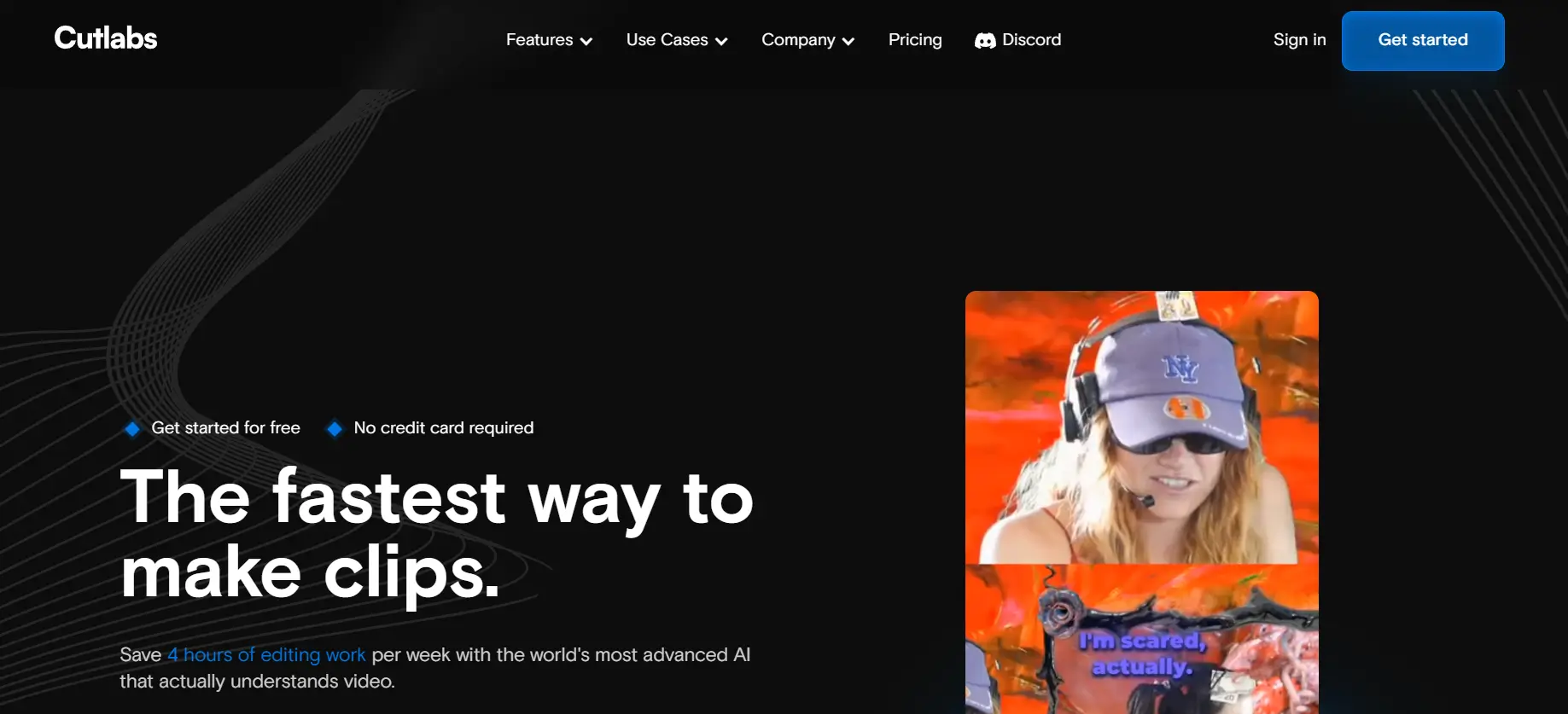What is Cutlabs AI?
Cutlabs AI is an advanced AI-powered video-to-short clip creation tool. It’s perfectly designed to automate the video clipping process, making it easier for content creators to produce high-quality clips from long videos.
It excels in saving time by automatically identifying and generating highlight clips, which is essential for streamers, YouTubers, and video editors.
This tool is particularly beneficial for those involved in video editing, as it simplifies and accelerates the process, allowing creators to focus more on content creation rather than spending hours on manual editing.
How to Use Cutlabs AI
-
Sign Up: Create an account on the Cutlabs AI website.
-
Upload or Link Videos: Add your video from YouTube or Twitch.
-
Choose Clipping Options: Either let the AI auto-clip or search for specific moments.
-
Review and Adjust: Fine-tune the clips generated.
-
Download and Share: Save your clips and share them on social media.
Features
-
Automatic Clipping: AI-powered clips generated without manual effort.
-
Moment Search: Easily find and clip specific moments in your video.
-
Channel Monitoring: Automatically clip new content as it’s uploaded.
-
Gaming Focus: Special recognition for key gaming moments.
-
Accurate Captions: Automatically add captions with high accuracy.
Use Cases
-
Livestreaming: Create highlight reels from long streaming sessions.
-
Content Creation: Extract and share key moments from YouTube videos.
-
Social Media: Quickly generate content for various social platforms.
-
Gaming: Highlight and share exciting gaming moments.
-
Marketing: Produce promotional clips from lengthy videos.
Pricing
-
Free Plan: Offers basic clipping features, with a limit of one clip per day, and includes watermarks.
-
Monthly Plan: Priced at $9.99/month, this plan offers unlimited clip downloads from up to six video submissions per day with no watermarks.
-
Yearly Plan: Available at $7.99/month (billed annually), providing the same features as the monthly plan plus early access to new features.
Summary
Cutlabs AI is a valuable tool for anyone who frequently needs to create video clips. It simplifies the process, allowing users to focus more on content creation rather than editing.
With its AI-driven features, it’s a great choice for streamers, YouTubers, and anyone who works with video content regularly.
Cutlabs AI

Cutlabs AI streamlines video clipping for creators, automating highlights and more. Explore its features, pricing, and benefits in this comprehensive review
Price: 9.99
Price Currency: Dollar
Application Category: video editing
4.6
Pros
- Drastically reduces editing time.
- Finds key moments automatically.
- Highly accurate auto-captioning.
- Intuitive and user-friendly.
- Cost-effective plans are available.
Cons
- Limited features in the free plan.
- Watermarks on free clips.
- Some learning is required.
- Dependent on AI's accuracy.
- Limited support for certain content types.
Cutlabs AI

Cutlabs AI streamlines video clipping for creators, automating highlights and more. Explore its features, pricing, and benefits in this comprehensive review
Price: 9.99
Price Currency: Dollar
Application Category: video editing
4.6
Pros
- Drastically reduces editing time.
- Finds key moments automatically.
- Highly accurate auto-captioning.
- Intuitive and user-friendly.
- Cost-effective plans are available.
Cons
- Limited features in the free plan.
- Watermarks on free clips.
- Some learning is required.
- Dependent on AI's accuracy.
- Limited support for certain content types.