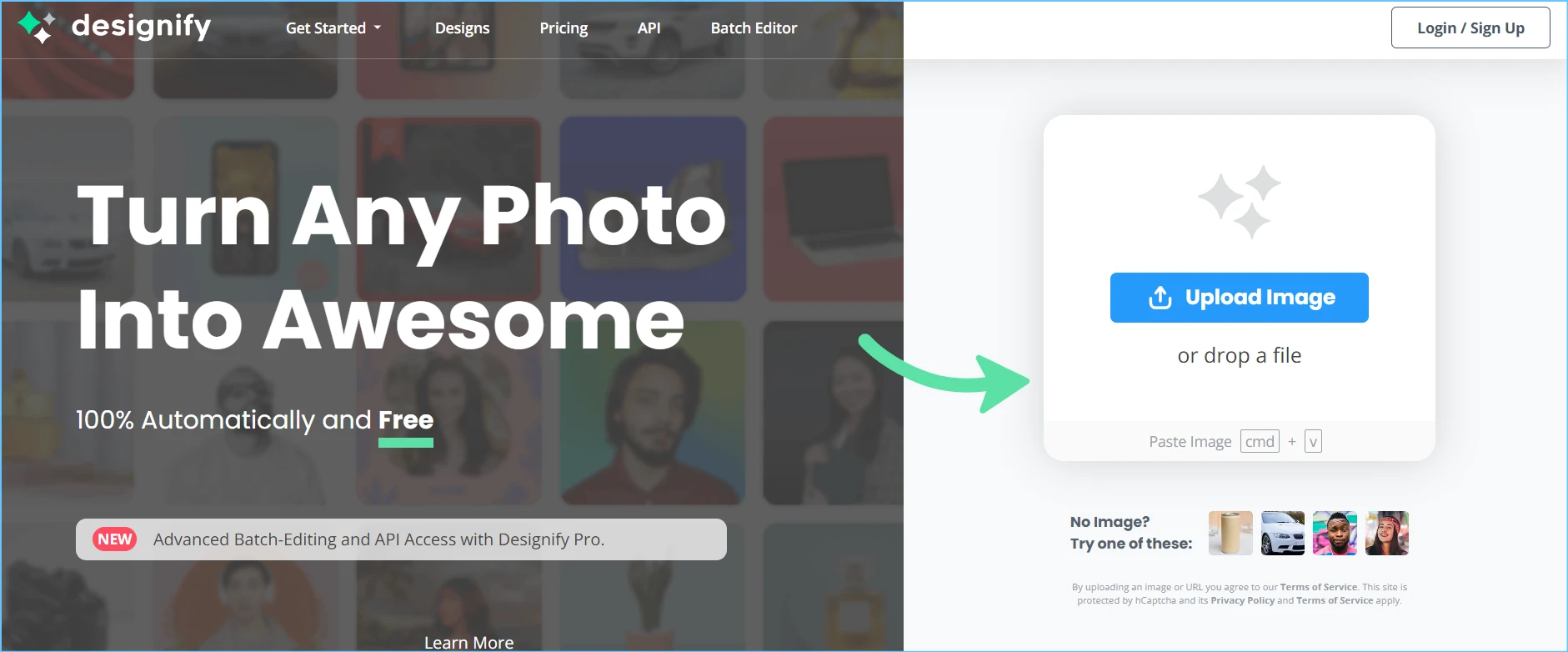What is Designify
Designify is an AI-powered picture design tool that automates all picture tasks in seconds. It allows users to turn any photo into a professional designs by automatically removing backgrounds, enhancing colors, and adjusting shadows.
This tool is perfect for creating marketing materials, product photos, and more without advanced design skills.
How to Use Designify
-
Upload Your Image:
-
Visit designify.com
-
Click ‘Upload’ to add your image
-
-
Magic:
-
Designify automatically processes the image
-
-
Choose Your Design:
-
Select from various design templates
-
-
Customize:
-
Adjust elements, colors, and text as needed
-
-
Download/Share:
-
Save or share your design instantly
-
Features
-
AI-Powered Automation:
-
Automatically removes backgrounds, enhances colors, and adjusts shadows.
-
-
Variety of Templates:
-
Wide selection of customizable templates.
-
-
Batch Editing:
-
Process multiple images simultaneously.
-
-
API Access:
-
Integrate design automation into your workflow.
-
-
High-Quality Output:
-
Professional-grade visuals with high resolution.
-
-
User-Friendly Interface:
-
Intuitive design, no prior skills required.
-
Use Cases
-
E-Commerce:
-
Create professional product photos without a studio.
-
-
Marketing:
-
Design engaging visuals for campaigns.
-
-
Automotive:
-
Enhance vehicle photos to boost sales.
-
-
Personal Projects:
-
Craft personalized cards, posters, and more.
-
Pricing
-
Free Plan:
-
Basic features with limited templates.
-
-
Designify Pro:
- $39/month
- 1,000 downloads per month
- Batch processing capabilities
- High-resolution downloads (up to 1440×1440 pixels)
- API access for integration
- Lifetime feature updates
- $39/month
Summary
Designify is an innovative AI tool that simplifies the design process, making it accessible to everyone. Its powerful features, such as background removal and color enhancement, allow users to create high-quality visuals effortlessly.
Whether for professional or personal use, Designify offers a range of templates and customization options that cater to various needs.
Designify: Features, Pricing, and Use Cases
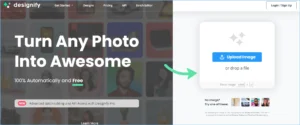
AI design tool Designify automates photo editing with features like background removal and color enhancement. Perfect for e-commerce and marketing.
Price: 39
Price Currency: Dollar
Application Category: Design
4.7
Pros
- Easy to use
- High-quality output
- Versatile templates
Cons
- Limited free plan
- Custom pricing for enterprises
- Requires internet access
Designify: Features, Pricing, and Use Cases
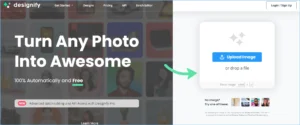
AI design tool Designify automates photo editing with features like background removal and color enhancement. Perfect for e-commerce and marketing.
Price: 39
Price Currency: Dollar
Application Category: Design
4.7
Pros
- Easy to use
- High-quality output
- Versatile templates
Cons
- Limited free plan
- Custom pricing for enterprises
- Requires internet access