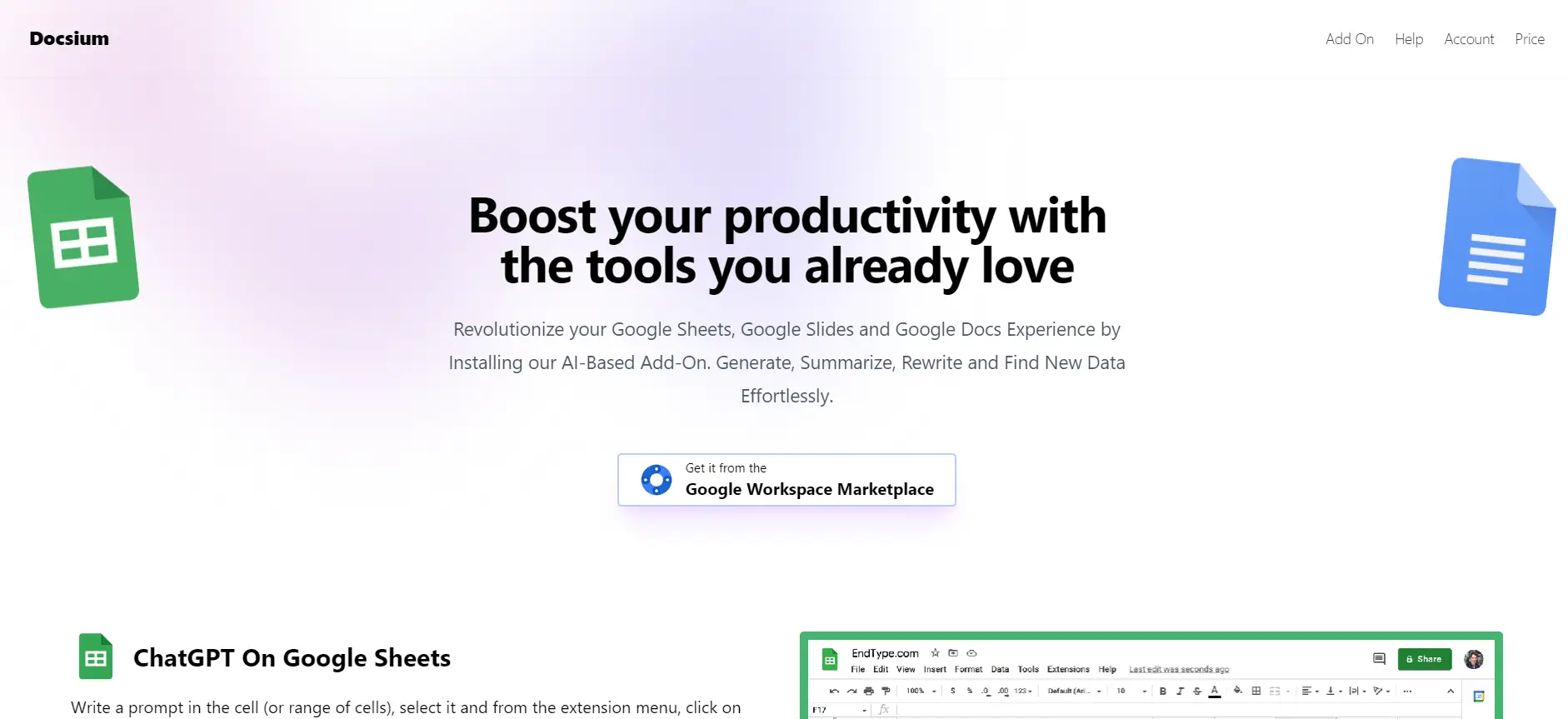What is Docsium?
Docsium integrates ChatGPT with Google Sheets, Docs, and Slides, enabling AI-powered tasks like data extraction, summarization, content generation, and text formatting.
In Google Sheets, Docsium can perform complex tasks like extracting data, categorizing it, cleaning up datasets, and finding new data entries. It even allows users to automate processes like completing addresses or public information, saving time and effort in data management.
In Google Docs, Docsium acts as a powerful writing assistant. Users can write prompts, generate blog posts, meeting notes, bullet points, or summarize large bodies of text with ease.
For Google Slides, Docsium aids in automating the creation of presentation materials. This spreadsheet tool can create slide titles, bullet points, and summaries, as well as format text, helping users create professional and coherent presentations in a very short time.
How to Use Docsium
-
Install Docsium from the Google Workspace Marketplace.
-
Open Google Sheets, Docs, or Slides and enter a prompt in your document or sheet.
-
Access Docsium from the extension menu.
-
Choose from options like generating text, summarizing content, or extracting data.
-
Review and adjust the AI-generated content for final use.
Features
-
AI Text Generation: Quickly create blog posts, meeting notes, or bullet points.
-
Data Extraction: Extract and organize data easily in Google Sheets.
-
Summarization: Summarize long documents or presentations instantly.
-
Slides Automation: Automatically create slide titles and bullet points.
-
Cross-Tool Integration: Works across Sheets, Docs, and Slides seamlessly.
Use Cases
-
Blog Writing: Speed up content creation by generating posts or summaries.
-
Data Handling: Extract, clean, and categorize data for business reports in Sheets.
-
Presentations: Automate slide content creation, saving time in Google Slides.
-
Research: Summarize large volumes of information in Google Docs or Sheets.
Pricing
-
Free Plan: Includes limited credits to try out the tool.
-
Starter Plan: $10 per month with 10,000 credits.
-
Premium Plan: $15 per month with 20,000 credits for more intensive users.
Summary
Docsium enhances productivity by integrating AI into Google Workspace, making it easier to manage content and data without leaving your preferred tools.
Whether you’re writing a blog, organizing data, or creating presentations, Docsium simplifies these tasks with AI-driven automation.
Docsium

Docsium is an AI-powered add-on for Google Sheets, Docs, and Slides that helps users generate, summarize, and manage content efficiently for enhanced productivity
Price: 10
Price Currency: Dollar
Application Category: spreadsheet
4.5
Pros
- Easy integration with Google Workspace.
- Saves time on data extraction and content generation.
- Intuitive user interface.
- Flexible across multiple applications (Sheets, Docs, Slides).
- Free credits are available to test features.
Cons
- Limited free plan with few credits.
- Requires a constant internet connection.
- Credit systems can be restrictive for frequent users.
- Some features have a learning curve.
- Occasional lag in generating content in larger datasets
Docsium

Docsium is an AI-powered add-on for Google Sheets, Docs, and Slides that helps users generate, summarize, and manage content efficiently for enhanced productivity
Price: 10
Price Currency: Dollar
Application Category: spreadsheet
4.5
Pros
- Easy integration with Google Workspace.
- Saves time on data extraction and content generation.
- Intuitive user interface.
- Flexible across multiple applications (Sheets, Docs, Slides).
- Free credits are available to test features.
Cons
- Limited free plan with few credits.
- Requires a constant internet connection.
- Credit systems can be restrictive for frequent users.
- Some features have a learning curve.
- Occasional lag in generating content in larger datasets