What is FlexClip?
FlexClip is an easy-to-use online video editor and maker that allows users to create and edit videos with text, music, and special effects. It offers a wide range of templates and tools, making video production accessible for personal and business purposes without any technical skills required .
How to Use FlexClip?
-
Go to flexclip.com.
-
Create an account or log in if you already have one.
-
Pick a video template that you like.
-
Add your photos and videos from your device.
-
Use the tools to add text, music, and special effects.
-
Watch your video and make any final changes.
-
Save your video to your device or share it directly on social media.
FlexClip Features
-
Over 6000 templates to choose from.
-
Includes AI text-to-speech, video generator, and background remover.
-
Trim, merge, and add effects to your videos.
-
Access to over 74,000 music and sound effects.
-
Add text and subtitles easily.
-
Export videos up to 4K resolution.
FlexClip Use Cases
-
School Projects: Make creative videos for school assignments.
-
Social Media: Create engaging content for your social media profiles.
-
Family Memories: Make slideshows and videos of family events.
-
Business: Create promotional videos for your business.
-
Special Events: Make videos for birthdays, weddings, and other celebrations.
Pricing
- Free: $0 per month/1 stock video per project
- Plus: $19.99 per month/5 stock videos per project
- Business: $29.99 per month/Unlimited stock videos
Summary
FlexClip AI is an easy-to-use video maker that’s great for everyone. Whether you’re making videos for fun, school, or business, FlexClip has all the tools you need. With its templates, AI tools, and user-friendly interface, creating videos has never been easier. Try FlexClip today and start making your own awesome videos!
FlexClip
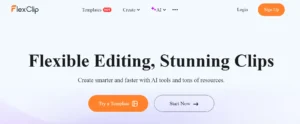
FlexClip is an easy-to-use online video editor that lets you create and edit videos with text, music, and effects. No skills required to use it.
Application Category: Video editing
4
FlexClip
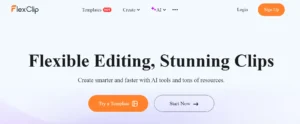
FlexClip is an easy-to-use online video editor that lets you create and edit videos with text, music, and effects. No skills required to use it.
Application Category: Video editing
4

