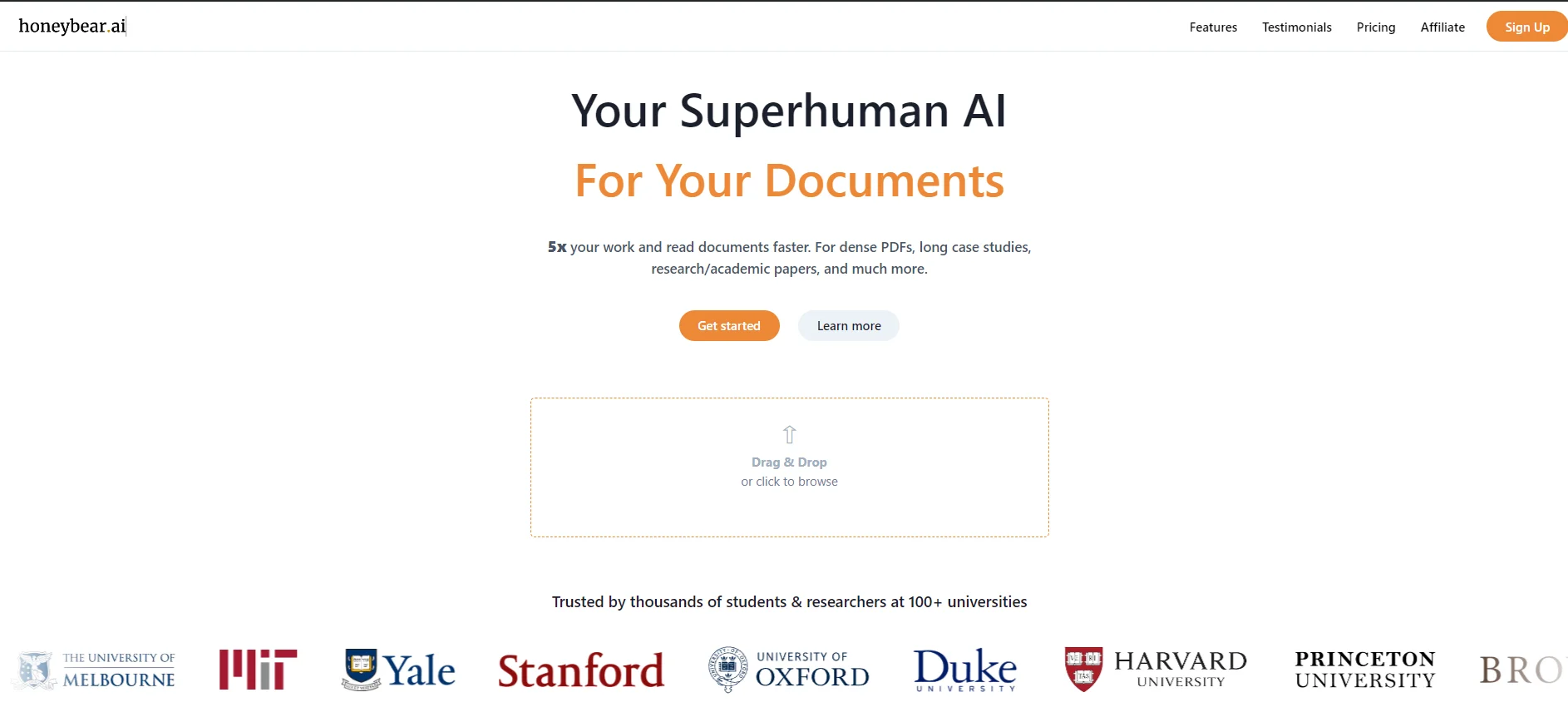What is Honeybear AI?
Honeybear AI is an AI-powered tool designed to make reading and working with dense documents faster and more efficient. It’s particularly helpful for handling lengthy PDFs, academic papers, and case studies. By offering quick summaries, detailed responses to questions, and content generation capabilities, Honeybear AI aims to save time and boost productivity for users, especially students and researchers.
It provides tools for automating document creation, editing, and management, making it easier for users to generate, revise, and organize documents efficiently.
Honeybear AI offers advanced features like document summarization, content generation, and intelligent document structuring to streamline processes and improve overall efficiency. This tool fits perfectly within the Document AI Tools category, as it specifically enhances the process of interacting with complex text-based documents.
How to Use Honeybear AI
-
Create an Account: Start by signing up on Honeybear AI’s website to access its features.
-
Upload Documents: Simply drag and drop your PDF or browse your files to upload documents up to 400 pages long, including scanned ones.
-
Interact with Your Content: Use the AI to ask questions about the document, get summaries, or take notes directly within the interface.
-
Generate Long-Form Content: Leverage the tool to create detailed write-ups or reports based on your document, useful for research and studies.
-
Save or Export Your Work: Once done, you can download your notes or share your findings directly from the platform.
Features
-
AI-Powered Assistance: Quickly get answers to specific questions within your document, making it easier to find the information you need.
-
Document Summarization: Create concise summaries of sections or entire documents to grasp key points quickly.
-
Support for Large and Scanned PDFs: Easily handles PDFs up to 400 pages and even supports scanned documents, making it versatile for various needs.
-
Content Creation: Generates long-form content from multiple sources, helping users produce detailed reports or essays.
-
Inline Note-Taking: Allows users to jot down notes directly in the document and ask questions based on images, such as graphs or charts.
Use Cases
-
Academic Research: Ideal for students and researchers who need to digest and analyze large volumes of research papers or literature reviews.
-
Legal Document Review: Helps legal professionals efficiently review and extract crucial information from lengthy contracts or case documents.
-
Business Analysis: Useful for business professionals who need to quickly comprehend and summarize detailed market reports or financial statements.
-
Medical Research: Supports healthcare professionals in sifting through extensive medical papers or clinical studies to find relevant data.
Pricing
Honeybear AI offers two main pricing tiers:
-
Free Plan: Provides basic access with up to 13 chats and 13 PDF uploads, plus support for scanned documents up to 20 pages.
-
Pro Plan: For $10 per month, users get unlimited chats and PDF uploads, support for scanned documents up to 200 pages, and access to advanced features.
Summary
Honeybear AI is a powerful tool for anyone dealing with dense documents regularly. Its AI-driven features simplify the process of reading, analyzing, and generating content from lengthy PDFs. Whether you’re a student, researcher, or professional, [Honeybear AI] can help you work more efficiently with large volumes of text, offering both free and affordable pro options.
Honeybear AI: New AI Tool for PDF Management
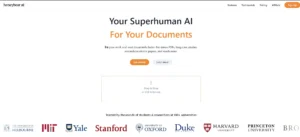
Honeybear AI streamlines working with dense documents, offering AI-powered summaries, content generation, and efficient PDF management.
Application Category: Document AI Tools
4
Pros
- User-friendly interface
- Fast and efficient document analysis
- Accurate and reliable AI responses
- Excellent customer support
- Reduces time spent on manual data processing
Cons
- High pricing for small businesses
- The steep learning curve for beginners
- Occasional minor bugs
- Limited feature set for free users
- Requires a fast internet connection for optimal performance
Honeybear AI: New AI Tool for PDF Management
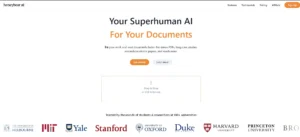
Honeybear AI streamlines working with dense documents, offering AI-powered summaries, content generation, and efficient PDF management.
Application Category: Document AI Tools
4
Pros
- User-friendly interface
- Fast and efficient document analysis
- Accurate and reliable AI responses
- Excellent customer support
- Reduces time spent on manual data processing
Cons
- High pricing for small businesses
- The steep learning curve for beginners
- Occasional minor bugs
- Limited feature set for free users
- Requires a fast internet connection for optimal performance