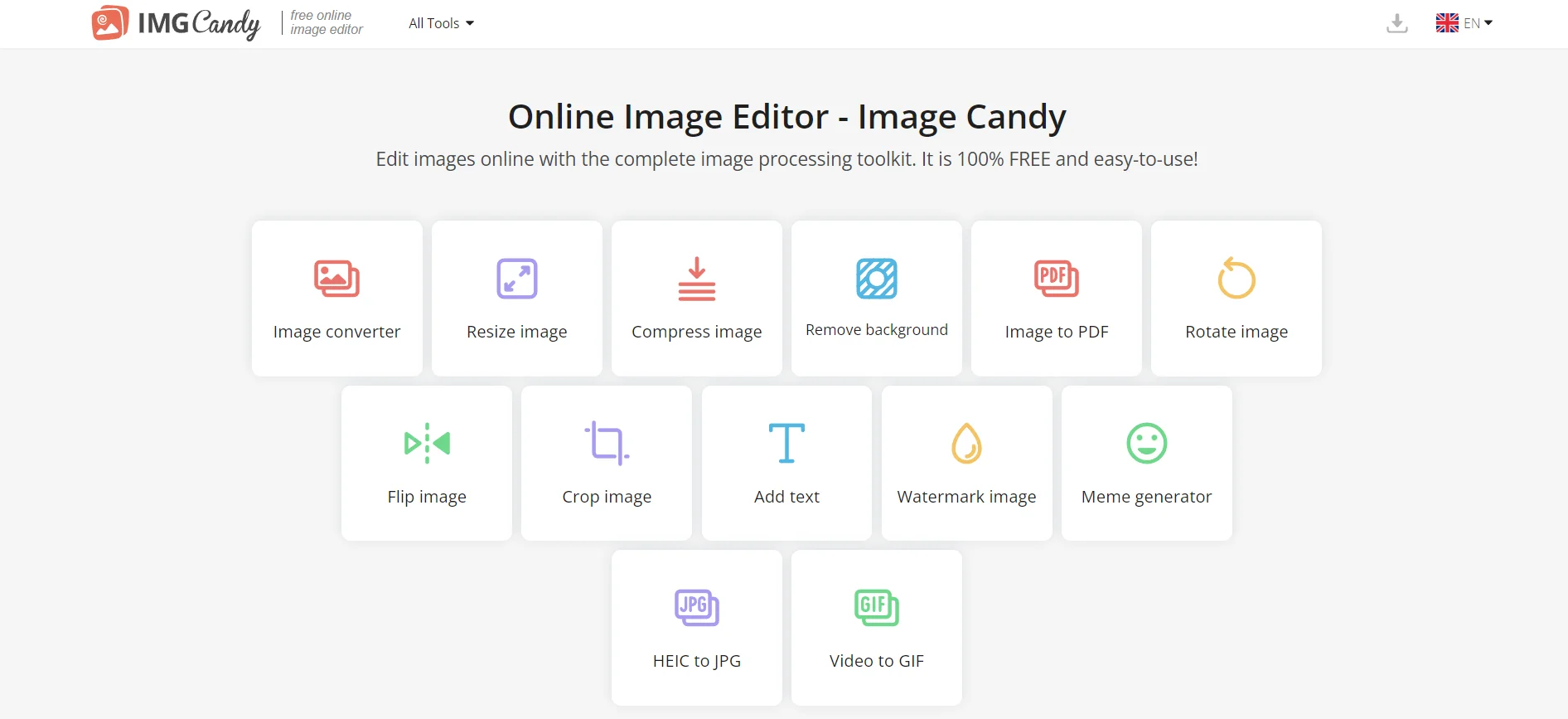What is ImgCandy?
ImgCandy is a free online image editor that provides a comprehensive set of tools for image processing. It stands out in the AI tool market for its ease of use and wide range of features, making it a go-to solution for quick and effective photo edits.
It supports various image formats and uses AI technology to ensure precise cutouts. You can edit images, add new backgrounds, and make color adjustments. It allows for batch processing, saving time when working with multiple images.
ImgCandy offers a user-friendly interface and high-resolution output. This image editor tool is perfect for e-commerce, graphic design, and personal projects. It also provides an API for developers to integrate background removal into their own applications.
How to Use ImgCandy
-
Visit the Website: Navigate to ImgCandy’s website.
-
Choose a Tool: Select the specific tool you need (e.g., Image Converter, Resize Image).
-
Upload Your Image: Drag and drop your image file onto the tool’s page or upload it from your device, Dropbox, or Google Drive.
-
Edit Your Image: Utilize the available features to make your desired changes (resize, compress, add text, etc.).
-
Download Your Image: After editing, download your finished image directly from the site.
Features
-
Image Converter: Converts images between various formats quickly and easily.
-
Resize Image: Adjusts the dimensions of images to fit specific needs.
-
Compress Image: Reduces file size without significant quality loss.
-
Remove Background: Automatically removes backgrounds from images for a clean look.
-
Add Text and Watermarks: Customize images with text and watermarks to enhance or protect them.
Use Cases
-
Social Media: Perfect for creating and editing images for posts, ads, and profiles.
-
E-commerce: Optimizes product images for online stores, improving load times and presentation.
-
Personal Use: Ideal for editing family photos, creating memes, and more.
-
Marketing: Assists in designing promotional materials and graphics for campaigns.
Pricing
ImgCandy is a free online image editing tool.
Summary
ImgCandy offers an extensive range of free online image editing tools, making it a versatile choice for both personal and professional use. Its user-friendly interface and comprehensive feature set provide a reliable and efficient editing experience, making it a valuable tool for quick and easy photo edits.
ImgCandy
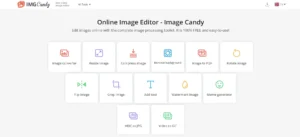
ImgCandy is a free online image editor tool with features to resize, crop, add text, and more. Perfect for quick editing and professional results.
Application Category: Image Editor
4.5
Pros
- Free to use
- User-friendly interface
- Wide range of tools
Cons
- Limited file availability time
- No advanced editing features
- No offline access
ImgCandy
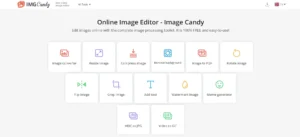
ImgCandy is a free online image editor tool with features to resize, crop, add text, and more. Perfect for quick editing and professional results.
Application Category: Image Editor
4.5
Pros
- Free to use
- User-friendly interface
- Wide range of tools
Cons
- Limited file availability time
- No advanced editing features
- No offline access