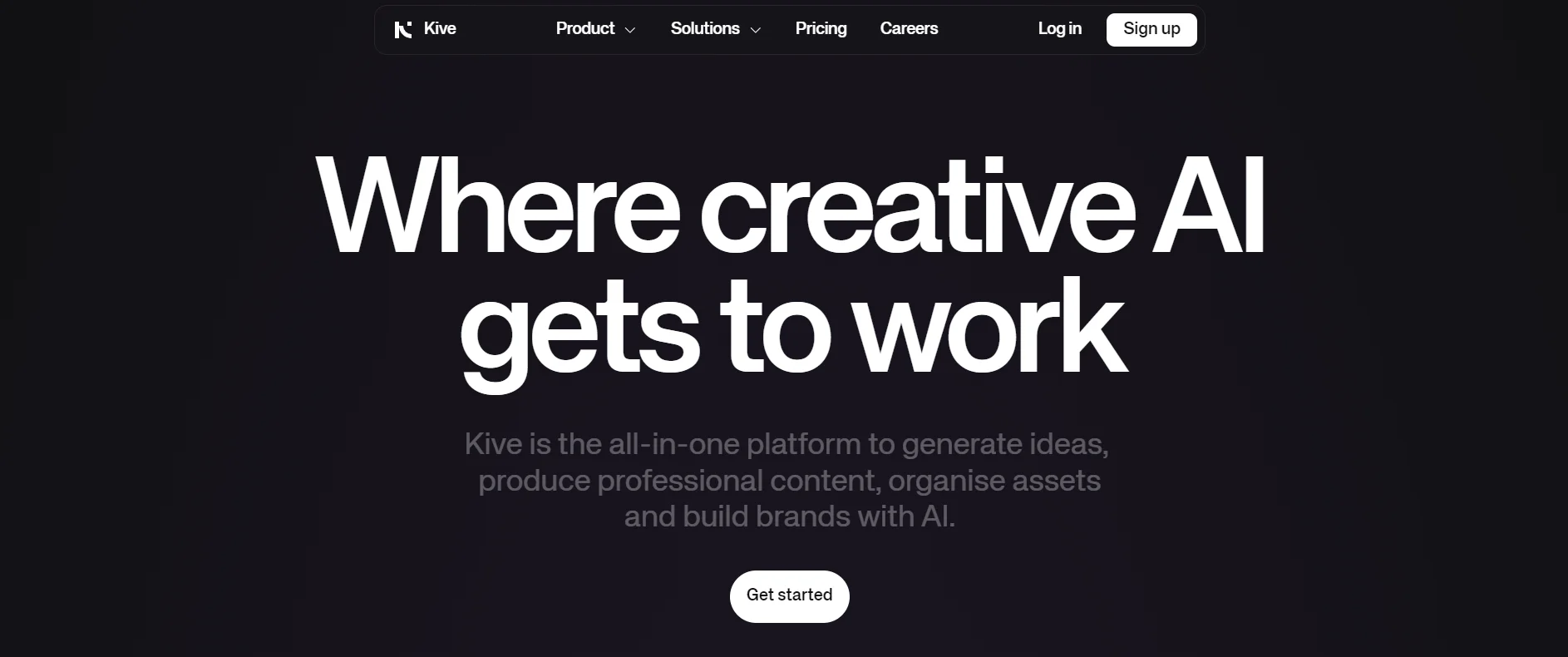What is Kive?
Kive is an AI visual library that helps creatives organize and share their inspiration with fast, accurate search capabilities. Ideal for directors, designers, and photographers, it enhances workflows with collaborative features and makes research up to 300% faster.
How to Use Kive?
- Go to Kive.ai. Create an account or log in if you already have one.
- Click on “New Project” to start.
- Add videos or images you want to work with.
- Choose from various AI tools for editing and enhancing your media.
- Adjust settings and parameters as needed.
- Let the AI process your media and generate the final output.
- Download the edited media or share it directly from the platform.
Kive Features
-
AI Asset Library
-
Moodboard Creation
-
Image Generation
-
Creative Collaboration
-
Brand Building
Kive Use Cases
- Brand Asset Management
- Creative Project Development
- Visual Content Production
- Marketing Campaign Design
- Inspirational Idea Generation
Pricing
- Free: $0 USD per month/300 AI-tagged items
- Pro: $14 USD per month/10,000 AI-tagged items
- Business: $24 USD per month/Unlimited Frame Extractions
Summary
- Kive is a fun place where your imagination can run wild with a little help from AI.
- You can make, find, and share your creations with everyone.
So, there you have it, friends! Kive is a place where you can let your ideas fly and create anything you can think of. It’s easy to use and helps you be super creative. Maybe one day you’ll use Kive to make your own storybook or a picture for your room. The possibilities are endless!
Remember, always use your imagination and have fun creating! Bye for now!
Kive
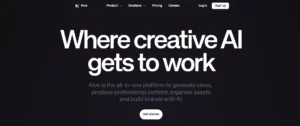
Kive is an AI-powered visual library for creatives. Easily organize, edit, and share inspirations. Improve workflow and boost creativity.
Application Category: Content creation
4.8
Pros
- AI-Powered Search: Fast, accurate content retrieval.
- Collaboration Tools: Real-time team collaboration on projects.
- Multi-Platform Access: Available on browsers, iOS, and iPad.
- Visual Asset Management: Efficiently organize and manage visuals.
- Creative Enhancements: AI tools for image generation and editing.
Cons
- Pricing Tiers: Advanced features are costly.
- Learning Curve: New users need time to adapt.
- Limited Free Plan: Restrictions on AI-tagged items and boards.
- AI Credits: Limited monthly AI generation credits.
- AI Accuracy: Potential for misclassified assets.
Kive
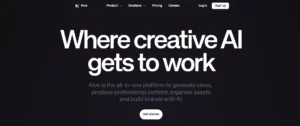
Kive is an AI-powered visual library for creatives. Easily organize, edit, and share inspirations. Improve workflow and boost creativity.
Application Category: Content creation
4.8
Pros
- AI-Powered Search: Fast, accurate content retrieval.
- Collaboration Tools: Real-time team collaboration on projects.
- Multi-Platform Access: Available on browsers, iOS, and iPad.
- Visual Asset Management: Efficiently organize and manage visuals.
- Creative Enhancements: AI tools for image generation and editing.
Cons
- Pricing Tiers: Advanced features are costly.
- Learning Curve: New users need time to adapt.
- Limited Free Plan: Restrictions on AI-tagged items and boards.
- AI Credits: Limited monthly AI generation credits.
- AI Accuracy: Potential for misclassified assets.