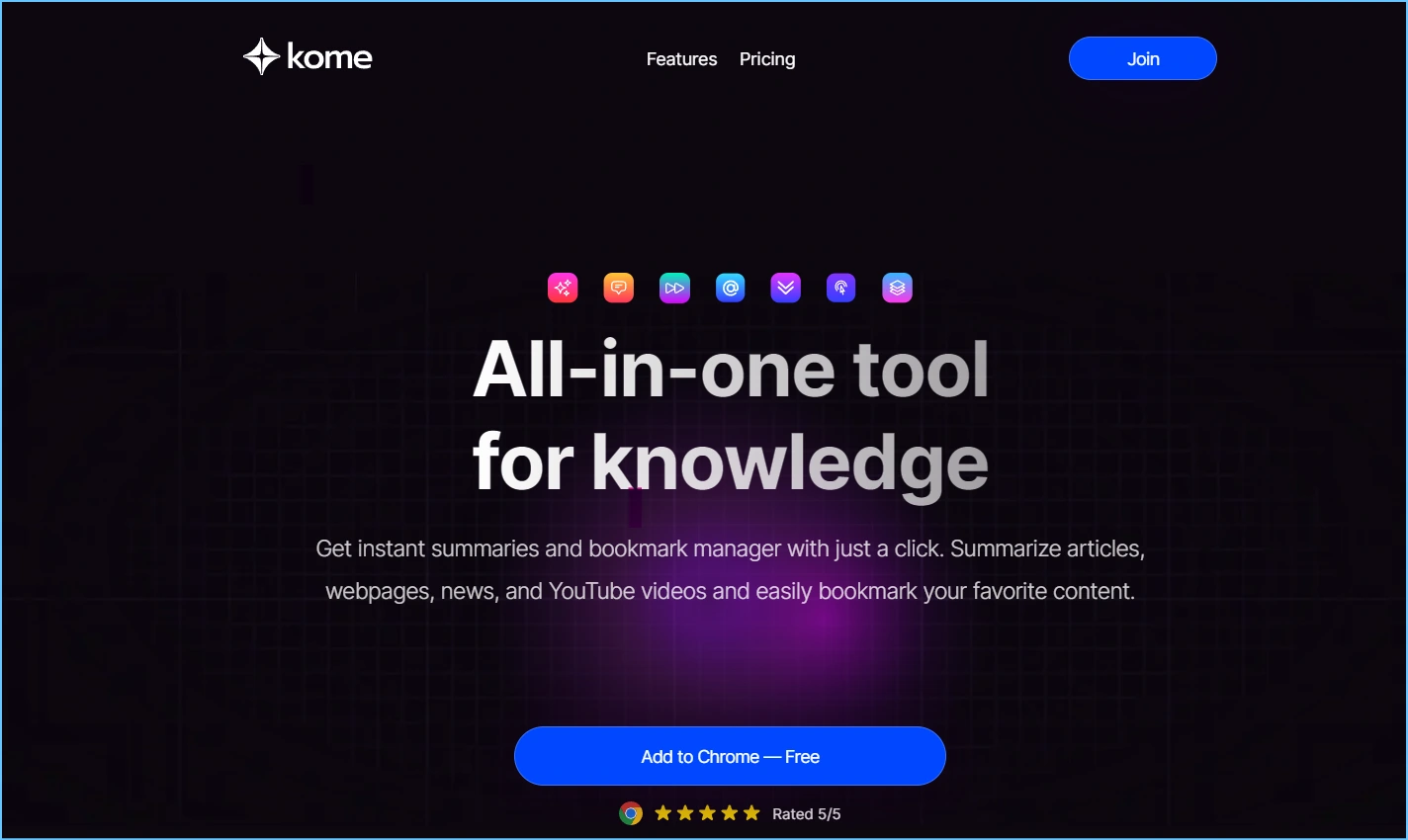What is Kome AI?
Kome AI is a summarizer browser extension that helps you work more efficiently online.
It quickly summarizes content like articles and videos, organizes your bookmarks, and assists in generating content like emails or blog posts. Essentially, it acts as a smart assistant in your browser, making it easier to manage and interact with information while keeping everything organized.
Acting as a smart assistant in your browser, Kome AI helps you navigate through information overload and keeps your resources organized, streamlining the way you interact with online content. This unique tool stands out in the AI market by making your digital life easier and more efficient.
How to Use Kome AI
-
Install the Extension: Head to your browser’s extension store (like Chrome Web Store) and search for Kome AI. Install it with just a click.
-
Pin Kome AI: Once installed, pin the extension to your browser’s toolbar so it’s always within reach.
-
Summarize Content: Click on the Kome AI icon when you want to get a quick summary of a webpage, article, or even a YouTube video.
-
Save with Bookmarks: Easily bookmark any web content you want to revisit later. Kome AI organizes these bookmarks for easy access.
-
Create Content: Use the smart compose feature to quickly draft emails, social media posts, or blogs using your saved bookmarks as a reference.
Features
-
Instant Summarization: With a click, Kome AI condenses lengthy articles, news, and videos into bite-sized summaries, saving you time.
-
Bookmark Management: Easily save and organize your favorite online content for future reference.
-
AI-Driven Content Creation: Generate content like tweets, emails, or blog posts from your saved bookmarks, making writing tasks quicker and easier.
-
Transcript Generator: Get transcripts of YouTube videos to capture the main points without having to watch the entire video.
-
Compatibility: Kome AI works smoothly on various browsers including Chrome, Firefox, Edge, Opera, and Brave, ensuring a seamless experience across platforms.
Use Cases
-
Students and Researchers: Quickly summarize academic articles or research papers, making it easier to grasp key points.
-
Content Creators: Ideal for bloggers, marketers, and social media managers who need to generate content quickly based on curated information.
-
Busy Professionals: Streamline your workflow by organizing important emails, research materials, and online resources.
-
Everyday Browsing: Enhance your daily internet use by quickly summarizing and saving interesting articles or videos.
Pricing
-
Free Plan: This plan allows you to explore basic features, including 5 summary credits per month and simple bookmarking tools.
-
Premium Plan: For $5.99 per month (discounted from $8.99), you get 200 summary credits, advanced AI features, priority support, and more, all designed to save you time and boost productivity.
Summary
Kome AI is a valuable tool for anyone looking to make their online experience more productive. Whether you’re a student, professional, or just someone who spends a lot of time browsing, Kome AI helps you summarize content, organize your bookmarks, and create new content efficiently.
Kome AI
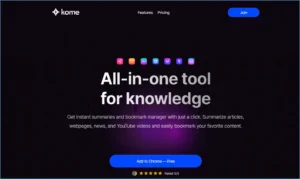
Kome AI boosts your productivity by offering quick content summaries, efficient bookmarking, and AI-powered content creation in a user-friendly browser extension
Price: 5.99
Price Currency: Dollar
Application Category: Productivity
4.2
Pros
- Quick and accurate summaries
- User-friendly interface
- Fast operation
- Efficient bookmark management
- Enhances productivity
Cons
- Occasional technical lags
- Struggles with complex, scientific language
- Some features under-documented
- Issues with account management
- Inconsistent performance during peak hours
Kome AI
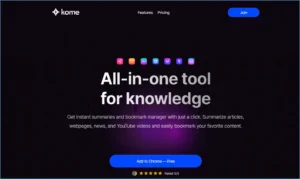
Kome AI boosts your productivity by offering quick content summaries, efficient bookmarking, and AI-powered content creation in a user-friendly browser extension
Price: 5.99
Price Currency: Dollar
Application Category: Productivity
4.2
Pros
- Quick and accurate summaries
- User-friendly interface
- Fast operation
- Efficient bookmark management
- Enhances productivity
Cons
- Occasional technical lags
- Struggles with complex, scientific language
- Some features under-documented
- Issues with account management
- Inconsistent performance during peak hours