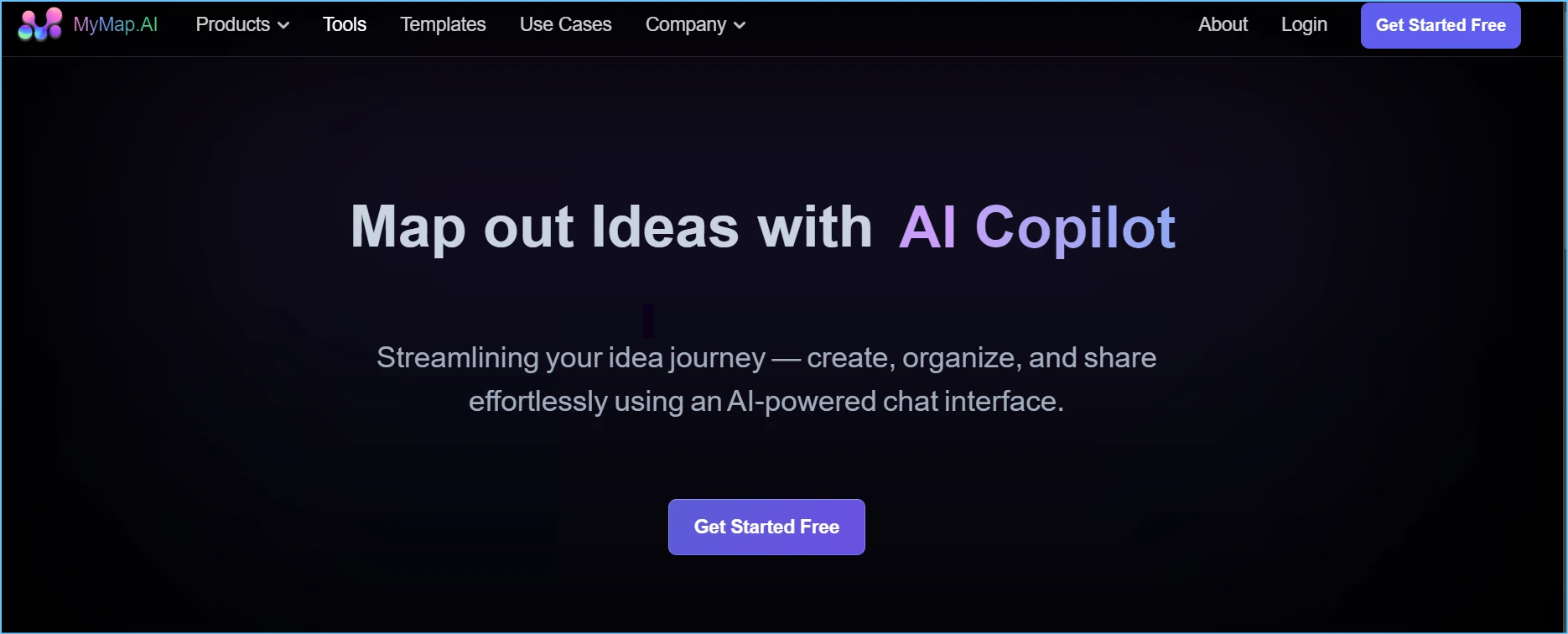What is MyMap.ai?
MyMap.ai is an AI Mind Mapping tool designed to help users map out their ideas effortlessly using a chat-based interface. It’s perfect for professionals, educators, and teams looking to organize and share ideas quickly, whether you’re working on a project, brainstorming, or creating a presentation.
By leveraging AI capabilities MyMap.ai simplifies complex tasks, making it an ideal choice for streamlining your workflow.
Its strengths lie particularly in the Mind Mapping space, where it excels at turning complex ideas into organized, shareable visualizations, making it a go-to tool for those needing efficient idea management.
How to Use MyMap.ai
-
Sign Up: Go to MyMap.ai and sign up for an account. It’s free to start, and you’ll get access to the main tools right away.
-
Choose Your Tool: Once logged in, select the tool that suits your needs, like Mindmap, PDF Summarizer, or AI Presentation Generator.
-
Input Your Information: Enter your data or ideas directly into the tool. If you’re summarizing a PDF or creating a presentation, upload your files or input text.
-
Customize and Organize: Adjust your map, summary, or presentation as needed. The tools are designed to be flexible, allowing you to fine-tune everything to your liking.
-
Share or Download: When you’re finished, you can share your work with others via a link or download it in your preferred format.
Features
-
Mindmap Creation: Easily create visual maps of your ideas, helping you see the bigger picture.
-
PDF Summarizer: Quickly condense long PDFs into brief, easy-to-read summaries.
-
AI Presentation Generator: Automatically build professional presentations based on your input, saving you time and effort.
-
Comparison Chart Maker: Compare different items or ideas side by side with clear, easy-to-understand charts.
-
Collaboration Options: Work together with your team in real-time, though the number of collaborators varies by plan.
Use Cases
-
Team Brainstorms: Ideal for teams that need to organize ideas and plan projects.
-
Education: Teachers and students can use it to create study guides, organize research, or build presentations.
-
Business Planning: Businesses can draft strategies, pitch decks, and more with the help of AI tools.
-
Project Management: Perfect for visualizing tasks and keeping track of project progress.
Pricing
-
Plus Plan: Start for $1 for the first 3 days, then it’s $15 per month. This includes unlimited maps, GPT-3.5 usage, and up to 5 collaborators.
-
Pro Plan: Also $1 for the first 3 days, then $20 per month. This plan adds unlimited GPT-4-turbo usage.
-
Team Pro Plan: Start for $1 for the first 3 days, then $25 per month. It includes everything in Pro with unlimited collaborators.
Summary
MyMap.ai is a user-friendly AI tool that helps you manage and visualize your ideas quickly.
Whether you’re in education, business, or just need to get your thoughts organized, this platform offers a range of features to suit your needs. With flexible pricing and powerful tools, it’s a great option for anyone looking to simplify their work.
MyMap.ai
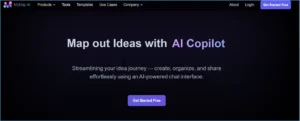
Check out the MyMap.ai AI tool for creating mindmaps, presentations, and more. Discover its features, pricing, and use cases.
Price: 1
Price Currency: Dollar
Application Category: Mind Mapping
4.3
Pros
- User-friendly interface
- Versatile idea management tools
- AI-driven mind mapping
- Efficient PDF summarization
- Real-time collaboration
Cons
- Issues with customer support
- Occasional bugs and glitches
- Higher pricing for premium features
- Some users experienced data loss
- Limited customization in lower-tier plans
MyMap.ai
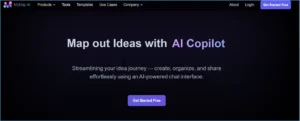
Check out the MyMap.ai AI tool for creating mindmaps, presentations, and more. Discover its features, pricing, and use cases.
Price: 1
Price Currency: Dollar
Application Category: Mind Mapping
4.3
Pros
- User-friendly interface
- Versatile idea management tools
- AI-driven mind mapping
- Efficient PDF summarization
- Real-time collaboration
Cons
- Issues with customer support
- Occasional bugs and glitches
- Higher pricing for premium features
- Some users experienced data loss
- Limited customization in lower-tier plans