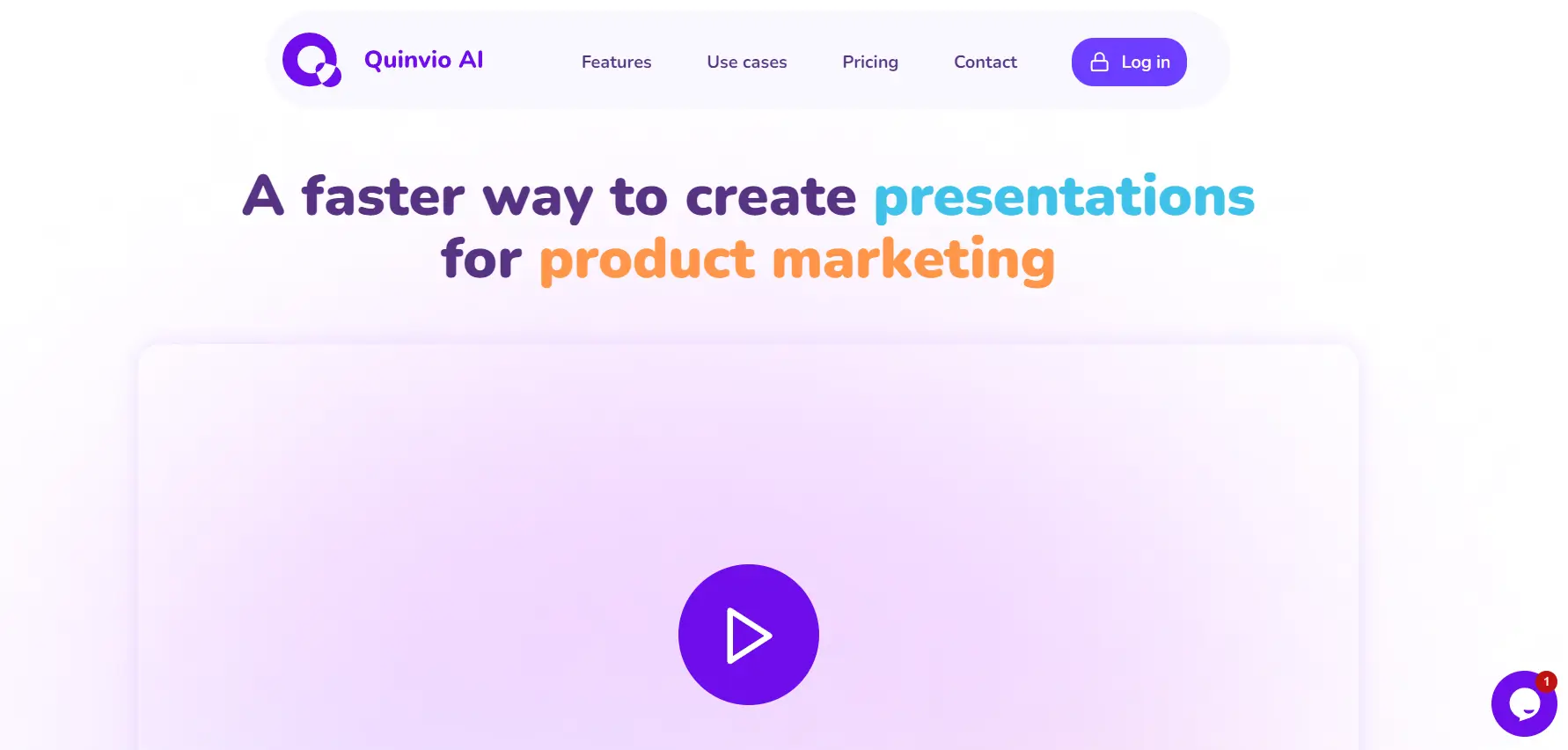What is Quinvio AI?
Quinvio AI is a user-friendly tool that helps you create professional video presentations quickly.
By leveraging artificial intelligence, it takes care of the brainstorming, writing, and styling aspects of your presentations. This allows you to concentrate on the content you want to deliver rather than getting bogged down by the technical details.
Whether you’re making marketing videos, educational content, or business presentations, Quinvio AI simplifies the process, making it accessible for everyone.
How to Use Quinvio AI
Using Quinvio AI is straightforward and doesn’t require any advanced skills:
-
Brainstorm: Start by writing down your main ideas. The AI then helps expand these thoughts into a full script.
-
Refine Your Text: Use the AI to proofread and adjust your text, ensuring it fits your presentation style perfectly.
-
Style Your Presentation: Apply your brand’s colors and design preferences so your presentation looks consistent and professional.
-
Choose a Presenter: Pick from a range of AI avatars to narrate your script, adding a personal touch to your video.
-
Export Your Video: Once everything is set, export your video complete with voiceovers and customized slides.
Features
Quinvio AI comes packed with features designed to make video creation effortless:
-
AI-Powered Video Creation: Generate polished video presentations with minimal effort.
-
Custom Narration: Choose from various voice styles and languages to personalize your content.
-
Consistent Branding: Maintain a uniform look across all your presentations by using your brand’s colors and templates.
-
Pre-Designed Templates: Access a wide variety of templates tailored to different business needs.
-
Integration Capabilities: Seamlessly integrate Quinvio AI with other tools you use for a smoother workflow.
Use Cases
Quinvio AI is versatile and can be used in several scenarios:
-
Marketing: Create eye-catching videos to boost your marketing campaigns.
-
Education: Develop engaging tutorials and instructional videos.
-
Product Demonstrations: Showcase products through detailed and dynamic presentations.
-
Internal Communications: Produce training videos or informational content for your team.
Pricing
Quinvio AI offers several pricing plans to suit different needs:
-
Free Plan: Ideal for trying out the basics, with 30 seconds of video and 50 AI suggestion prompts per month.
-
Pro Plan: For $29.99/month, you get 10 minutes of video, 1,000 AI prompts, 100 video avatars, 200 voice styles, and no watermarks.
-
Extended Plan: Custom pricing is available for those who need more resources, including unlimited AI suggestions and additional support.
-
Pay-Per-Minute Plan: A flexible option where you pay $5 for the first minute and $1 for every additional 15 seconds.
Summary
Quinvio AI is a powerful tool for anyone looking to create professional video presentations without the hassle of traditional video production.
Its AI-driven features make it easy to brainstorm, write, and style your content, ensuring you can focus on delivering your message. With flexible pricing options, it’s accessible to both beginners and professionals.
Uinvio AI
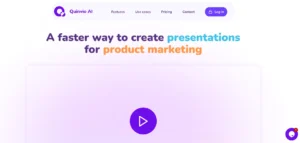
Quinvio AI the comprehensive tool for creating branded video presentations. Learn about its features, pricing, and how it can elevate your content creation
Price: 29.99
Price Currency: Dollar
Application Category: Presentations
4.3
Pros
- Simple and intuitive interface
- Helps maintain consistent branding
- Offers a variety of AI avatars for personalized narration
- Provides multiple voice styles and languages
- Supports integration with other platforms
Cons
- Limited features in the free plan
- The Pro plan might be pricey for some users
- Lack of detailed metrics or analytics
- Customization may be required for advanced use
- May not fit all budget levels
Uinvio AI
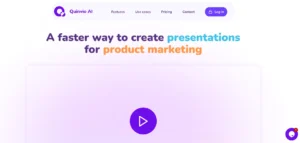
Quinvio AI the comprehensive tool for creating branded video presentations. Learn about its features, pricing, and how it can elevate your content creation
Price: 29.99
Price Currency: Dollar
Application Category: Presentations
4.3
Pros
- Simple and intuitive interface
- Helps maintain consistent branding
- Offers a variety of AI avatars for personalized narration
- Provides multiple voice styles and languages
- Supports integration with other platforms
Cons
- Limited features in the free plan
- The Pro plan might be pricey for some users
- Lack of detailed metrics or analytics
- Customization may be required for advanced use
- May not fit all budget levels