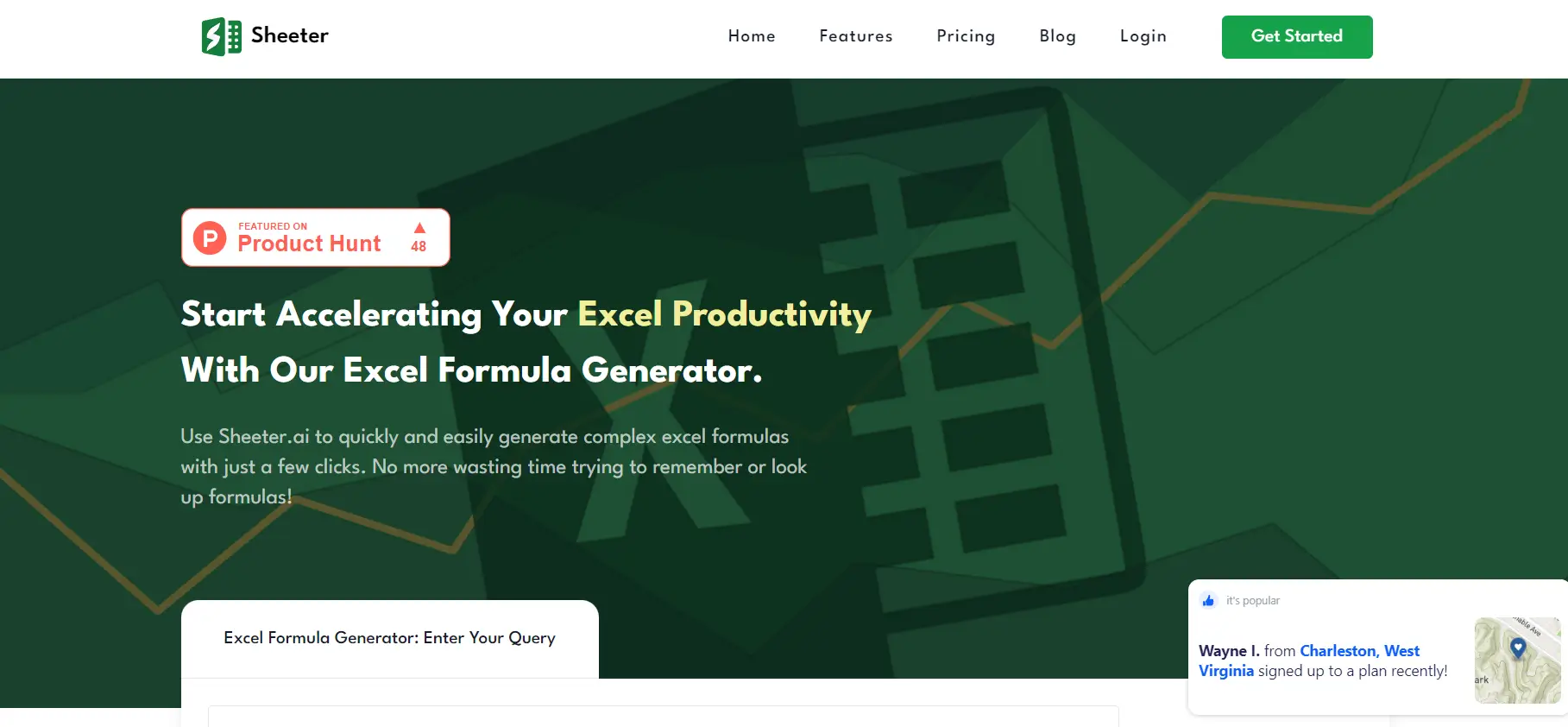What is Sheeter AI?
Sheeter AI is a tool that Generate Excel and Google Sheets formulas By typing in a simple query, like “Sum rows A1 to A10,” Sheeter AI generates the correct formula instantly. This makes it ideal for users looking to streamline their spreadsheet work without needing deep technical knowledge of Excel.
By allowing users to input natural language queries, it automatically generates complex formulas, eliminating the need for manual lookup or memorization. Sheeter AI can handle various tasks, including summing ranges, finding and replacing text, calculating date differences, filtering data, and extracting domain names from URLs.
This Spreadsheet tool significantly boosts productivity by automating formula creation, making it easier to manage data even without extensive knowledge of Excel.
How to Use Sheeter AI
-
Enter your query: Type what you need, such as “average of column B.”
-
Generate formula: Sheeter AI will provide a relevant Excel or Google Sheets formula.
-
Copy the formula: Copy it into your document, or use the add-on for quick access.
-
Customize: Edit the formula if you need additional refinements.
-
Repeat: Use Sheeter AI as needed to generate multiple formulas quickly.
Features
-
Plain Text to Formula: Converts regular language into working formulas.
-
Supports Excel & Google Sheets: Works with both platforms seamlessly.
-
Instant Formula Generation: Saves time by automating complex formula creation.
-
Customizable Output: Easily adjust formulas to fit your specific needs.
-
Excel Add-on: For more efficient, direct access to formula generation.
Use Cases
-
Financial Calculations: Generate complex financial formulas in seconds.
-
Data Analysis: Automatically create formulas for tasks like sorting, filtering, or calculating averages.
-
Inventory Management: Calculate stock totals, reorder points, and more with easy formulas.
-
Education: Useful for teaching Excel and Sheets to students or new professionals.
-
Marketing Metrics: Automatically track campaign performance metrics using generated formulas.
Pricing
-
Free Plan: Offers 50 formula generations per month, great for light users or beginners.
-
Diamond Plan: Priced at $24.99/month, best suited for frequent users, like data analysts or business owners needing unlimited access.
Summary
Sheeter AI is an intuitive and powerful tool for anyone looking to automate the creation of formulas in Excel and Google Sheets.
Its user-friendly interface and quick formula generation can save users a lot of time and reduce errors, making it an essential tool for beginners and professionals in various industries.
Sheeter AI: formulas Generator

Sheeter AI simplifies Excel and Google Sheets formula creation, automating your work and boosting productivity with ease
Price: 24.99
Price Currency: Dollar
Application Category: Spreadsheet
4.1
Pros
- Easy to use for beginners
- Saves significant time on formula generation
- Works with both Excel and Google Sheets
- Customizable formulas based on user needs
- Great for automating repetitive tasks
Cons
- Limited free usage (credit-based)
- Requires an internet connection for functionality
- No mobile app is available
- Some advanced users may need more complex features
- Occasional bugs reported during formula generation
Sheeter AI: formulas Generator

Sheeter AI simplifies Excel and Google Sheets formula creation, automating your work and boosting productivity with ease
Price: 24.99
Price Currency: Dollar
Application Category: Spreadsheet
4.1
Pros
- Easy to use for beginners
- Saves significant time on formula generation
- Works with both Excel and Google Sheets
- Customizable formulas based on user needs
- Great for automating repetitive tasks
Cons
- Limited free usage (credit-based)
- Requires an internet connection for functionality
- No mobile app is available
- Some advanced users may need more complex features
- Occasional bugs reported during formula generation