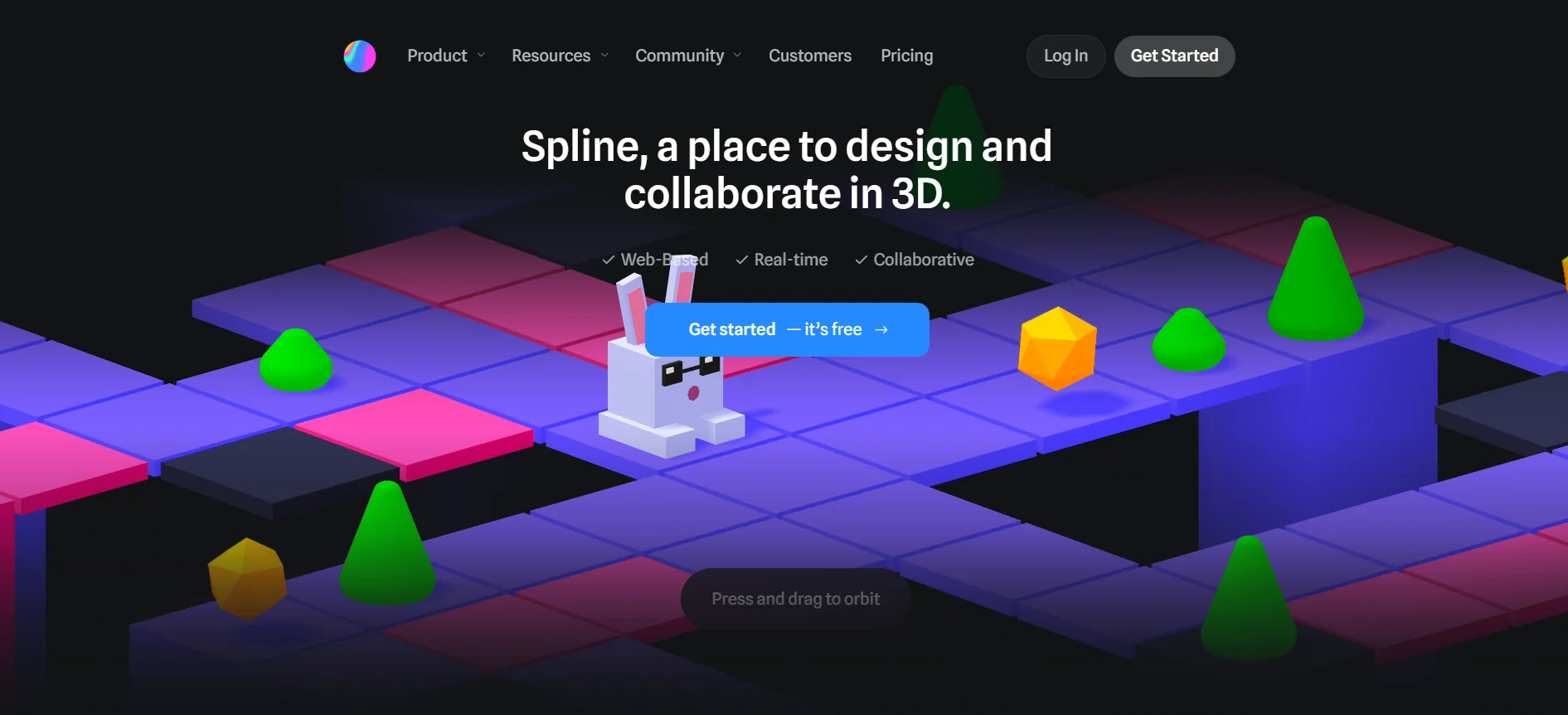What is Spline Design?
Spline Design is a web-based 3D design tool that enables users to create, animate, and interact with 3D objects effortlessly. It stands out for its real-time collaboration features and accessibility, making it a preferred choice for both professionals and beginners in the 3D design space.
With Spline, users can create 3D objects, design animations, and add interactivity to their designs with ease. The tool supports a wide array of features, including parametric modeling, polygonal editing, and advanced material layering.
The tool also includes features like 3D sculpting, physics simulations, and game controls, broadening the scope of what can be achieved within a single platform.
For exporting and integrating designs, Spline offers various options, including image, video, and 3D model exports, as well as code snippets for embedding 3D scenes into websites or apps. This 3D design tool also supports advanced features like drag-and-drop interactions, video textures, and a component-based design system.
How to Use Spline Design
-
Sign Up: Start by creating an account on the Spline website.
-
Start a Project: Open a new project and begin designing with intuitive 3D modeling tools.
-
Customize & Animate: Add materials, animations, and interactivity to your models.
-
Collaborate: Invite team members to work together in real-time.
-
Export: Once satisfied, export your design in various formats like images, videos, or code for easy use on websites.
Features
-
Easy 3D Modeling: Intuitive tools make it simple to create complex 3D designs.
-
Animation & Interactivity: Bring your designs to life with built-in animation and interactive features.
-
Real-Time Collaboration: Work with your team instantly, sharing changes as they happen.
-
Export Flexibility: Output your designs in multiple formats for different applications.
-
AI-Powered Tools: Advanced features like AI-generated textures and styles enhance your workflow.
Use Cases
-
Web Design: Integrate interactive 3D elements into websites for a modern look.
-
Product Prototyping: Visualize product designs with detailed 3D models.
-
Game Development: Create and animate 3D assets for games.
-
Marketing: Develop eye-catching 3D advertisements and promotional materials.
-
Educational Tools: Use 3D models to explain complex concepts in educational content.
Pricing
-
Free Plan: Great for personal projects, offering basic tools and limited features.
-
Super Plan ($30/month): Unlocks advanced features, including AI tools, unlimited editing, and better export options.
-
Super Team Plan ($50/editor/month): Adds collaboration tools and more extensive project management features, perfect for teams.
Summary
Spline Design makes 3D design accessible and powerful, combining ease of use with professional-grade features. Whether you’re designing for the web, creating prototypes, or developing game assets, Spline’s real-time collaboration and export options make it a versatile choice.
Spline Design

Spline Design is a web-based 3D tool for creating, animating, and collaborating on interactive 3D models. Ideal for professionals and beginners.
Application Category: 3D Design Tools
4.3
Pros
- User-friendly interface for beginners
- Strong real-time collaboration features
- High-quality 3D design output
- Efficient and fast rendering
- Supports advanced AI tools for creativity
Cons
- Limited features in the free version
- Steeper learning curve for advanced features
- Style transfer can be slow for complex designs
- Requires a good internet connection for optimal use
- Lacks some intuitive controls for first-time users
Spline Design

Spline Design is a web-based 3D tool for creating, animating, and collaborating on interactive 3D models. Ideal for professionals and beginners.
Application Category: 3D Design Tools
4.3
Pros
- User-friendly interface for beginners
- Strong real-time collaboration features
- High-quality 3D design output
- Efficient and fast rendering
- Supports advanced AI tools for creativity
Cons
- Limited features in the free version
- Steeper learning curve for advanced features
- Style transfer can be slow for complex designs
- Requires a good internet connection for optimal use
- Lacks some intuitive controls for first-time users