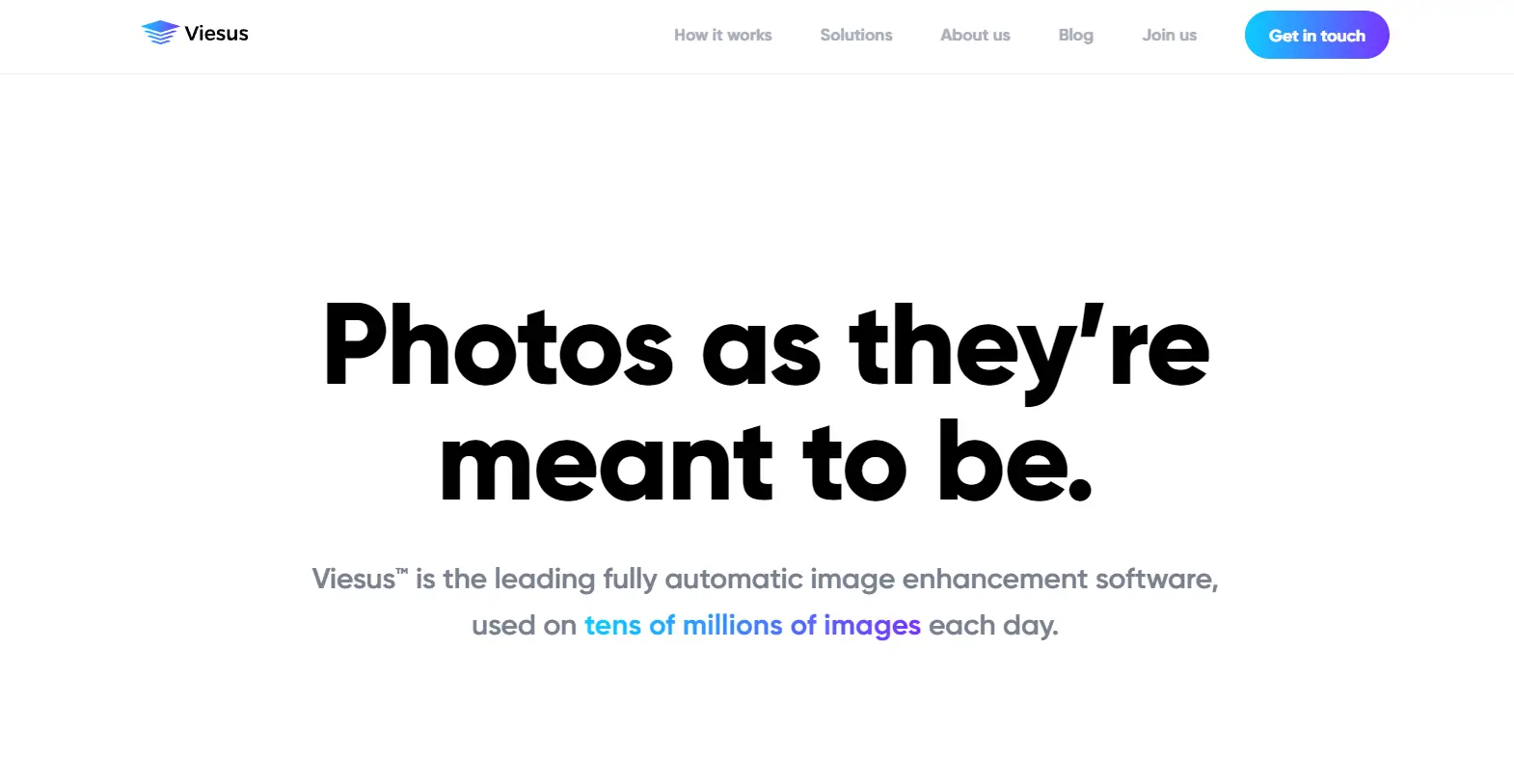What is Viesus AI?
Viesus AI is an automated image enhancement tool designed to fix common photo problems like poor lighting, low resolution, and noise. It uses artificial intelligence to analyze and correct each image, improving its quality naturally and professionally. This makes it a valuable tool for anyone looking to improve their photos quickly and efficiently.
Additionally, Viesus AI excels in AI Image Upscaling, which allows users to enhance low-resolution images by intelligently increasing their size while maintaining or even improving image quality.
This feature is particularly useful for professionals who need high-quality outputs for printing or digital use without compromising the original photo’s sharpness or clarity.
How to Use Viesus AI
Using Viesus AI is straightforward and doesn’t require advanced photo editing skills:
-
Upload your Image: Simply upload your photo into the platform.
-
Select your Enhancement Preferences: Viesus offers both default settings and the option to customize corrections like brightness, color, and sharpness based on your needs.
-
AI Image Processing: The AI will automatically analyze the content of the photo and make adjustments accordingly.
-
Preview the Result: You can check the enhanced version of your image before saving it.
-
Download or Integrate: Once you’re satisfied, download the enhanced photo or integrate the API/SDK into your system for larger workflows.
Features
-
AI Image Analysis: This feature automatically detects important parts of the image, like people, sky, and vegetation, and applies appropriate corrections to each element.
-
Noise and Artifact Removal: Reduces unwanted noise and artifacts often found in low-quality or compressed images, resulting in clearer, crisper photos.
-
AI Upscaling: Boosts the resolution of low-quality images using advanced algorithms, making them suitable for printing or display.
-
Local and Global Corrections: Automatically fixes brightness, contrast, and sharpness for both the whole image and specific areas, like dark or overexposed parts.
-
Red-eye and Skin Tone Correction: Removes red-eye from photos and adjusts skin tones to make them appear more natural
Use Cases
-
Professional Photographers: Perfect for processing large batches of photos, ensuring all images look sharp and professionally edited.
-
E-commerce Platforms: Helps businesses improve the quality of product images, making them more appealing to customers.
-
Printing Services: Enhances images for high-quality printing, even if they were originally taken in low-light conditions or with poor resolution.
-
Marketing and Advertising: Ideal for agencies looking to quickly enhance photos for social media campaigns, ads, and promotional materials.
-
Personal Use: Great for anyone looking to quickly improve their vacation, family, or event photos without needing photo-editing experience
Pricing
Summary
Viesus AI is a powerful tool for anyone looking to enhance images in an automated way. With its AI-driven features like upscaling, noise reduction, and brightness correction, it provides professional results without the need for manual editing.
It’s a great fit for a variety of industries, from photography studios to e-commerce platforms, and the ability to integrate it into existing workflows through APIs and SDKs adds to its versatility.
Viesus AI

Enhance your photos with Viesus AI an automated tool that fixes common issues like poor lighting and low resolution. Experience AI image upscaling for sharp
Price: 90
Price Currency: Dollar
Application Category: AI Image Upscaling
4.7
Pros
- Fully automated and user-friendly
- Powerful AI for upscaling and noise removal
- Flexible customization for different types of images
- Easily integrates into existing workflows.
- Fast processing for large image batches
Cons
- Limited manual control for advanced users
- API setup may require technical expertise
- Pricing could be high for small users
- Some images may need further editing post-enhancement
- Relies on the quality of the original image
Viesus AI

Enhance your photos with Viesus AI an automated tool that fixes common issues like poor lighting and low resolution. Experience AI image upscaling for sharp
Price: 90
Price Currency: Dollar
Application Category: AI Image Upscaling
4.7
Pros
- Fully automated and user-friendly
- Powerful AI for upscaling and noise removal
- Flexible customization for different types of images
- Easily integrates into existing workflows.
- Fast processing for large image batches
Cons
- Limited manual control for advanced users
- API setup may require technical expertise
- Pricing could be high for small users
- Some images may need further editing post-enhancement
- Relies on the quality of the original image