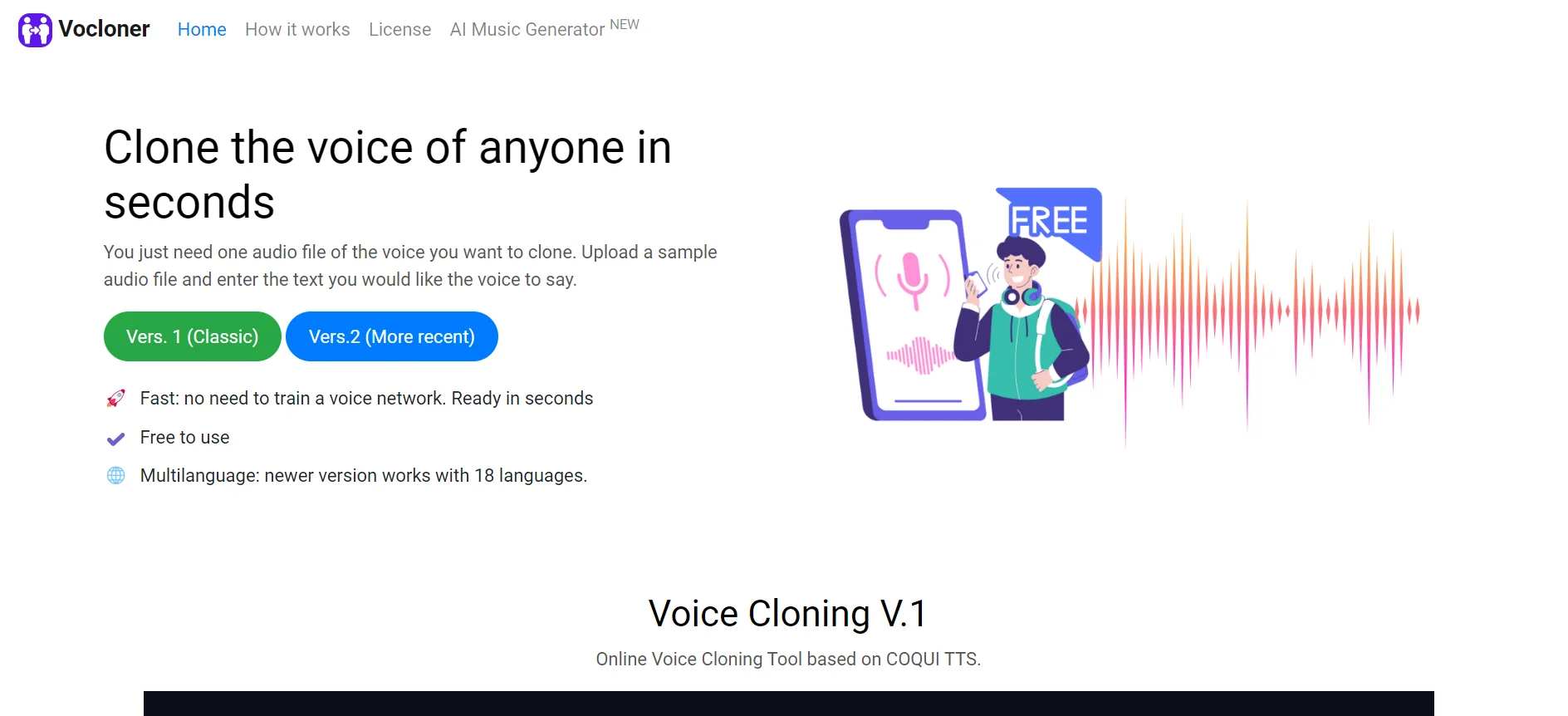What is Vocloner?
Vocloner is a powerful online AI tool that allows users to clone voices quickly and accurately using open-source models like Coqui TTS. It stands out for its speed, multilingual support, and accessibility, making it an ideal choice for content creators and developers needing realistic voice synthesis.
By uploading an audio file containing the voice you wish to replicate, Vocloner generates a synthetic version of that voice, enabling you to input text and have it spoken in the cloned voice.
The tool supports multiple languages and operates without the need for extensive voice training, delivering results in seconds. It offers a free-to-use platform based on the COQUI TTS and XTTS by Coqui AI technologies.
As a leading Voice Cloning Tool, Vocloner enables users to generate realistic synthetic voices for various applications, from content creation to education, and beyond.
How to Use Vocloner
-
Pick Your Version: Vocloner offers two main options – Version 1 for simpler needs and Version 2 for more advanced, multilingual voice cloning.
-
Upload a Voice Sample: Choose any audio file with the voice you want to clone. This could be from a recording, a voice message, or even a video.
-
Enter the Text: Type the words you want the cloned voice to say. Short sentences work best.
-
Adjust Settings (Optional): For Version 2, you can select the language and tweak other settings like noise reduction.
-
Clone the Voice: Agree to the terms and start the cloning process. Your cloned voice will be ready in just a few seconds.
Features
-
Quick and Simple: Vocloner doesn’t need complicated setups; just upload and go.
-
Multilingual Support: The tool supports up to 18 languages, perfect for global content.
-
High-Quality Output: Produces clear and realistic voice clones, especially in Version 2.
-
Built on Open-Source Tech: Based on reliable and continually updated AI models.
-
Free to Use: No cost to access the core features, making it great for all users.
Use Cases
-
For Content Creators: Ideal for YouTubers or podcasters who need consistent voiceovers.
-
Language Localization: Create content in multiple languages quickly.
-
Accessibility: Helps generate voices for those with speech difficulties.
-
Entertainment: Perfect for creating character voices in games or animations.
-
Education: Useful for generating voice content for online courses.
Pricing
Vocloner is currently free to use, with no subscription plans mentioned on their website. This makes it an attractive option for anyone looking to experiment with voice cloning without committing to a paid service.
Summary
Vocloner is a user-friendly, powerful tool for anyone needing to clone voices quickly and accurately. Its support for multiple languages and high-quality output make it a standout option in the AI voice cloning space, especially given that it’s free to use.
Vocloner
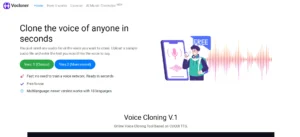
Vocloner is a free, easy-to-use AI tool that lets you clone voices in multiple languages. Perfect for content creators, teachers, and more.
Application Category: Voice Cloning Tools
3
Pros
- Fast and efficient voice cloning
- Free to use with easy online access
- Supports multiple languages
- High-quality voice output.
- Simple and intuitive user interface
Cons
- Limited customization options
- This can produce robotic-sounding results in some cases
- Requires high-quality reference audio
- Lacks advanced features found in premium tools
- No dedicated customer support is available
Vocloner
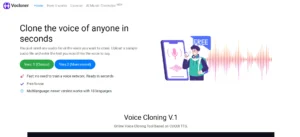
Vocloner is a free, easy-to-use AI tool that lets you clone voices in multiple languages. Perfect for content creators, teachers, and more.
Application Category: Voice Cloning Tools
3
Pros
- Fast and efficient voice cloning
- Free to use with easy online access
- Supports multiple languages
- High-quality voice output.
- Simple and intuitive user interface
Cons
- Limited customization options
- This can produce robotic-sounding results in some cases
- Requires high-quality reference audio
- Lacks advanced features found in premium tools
- No dedicated customer support is available