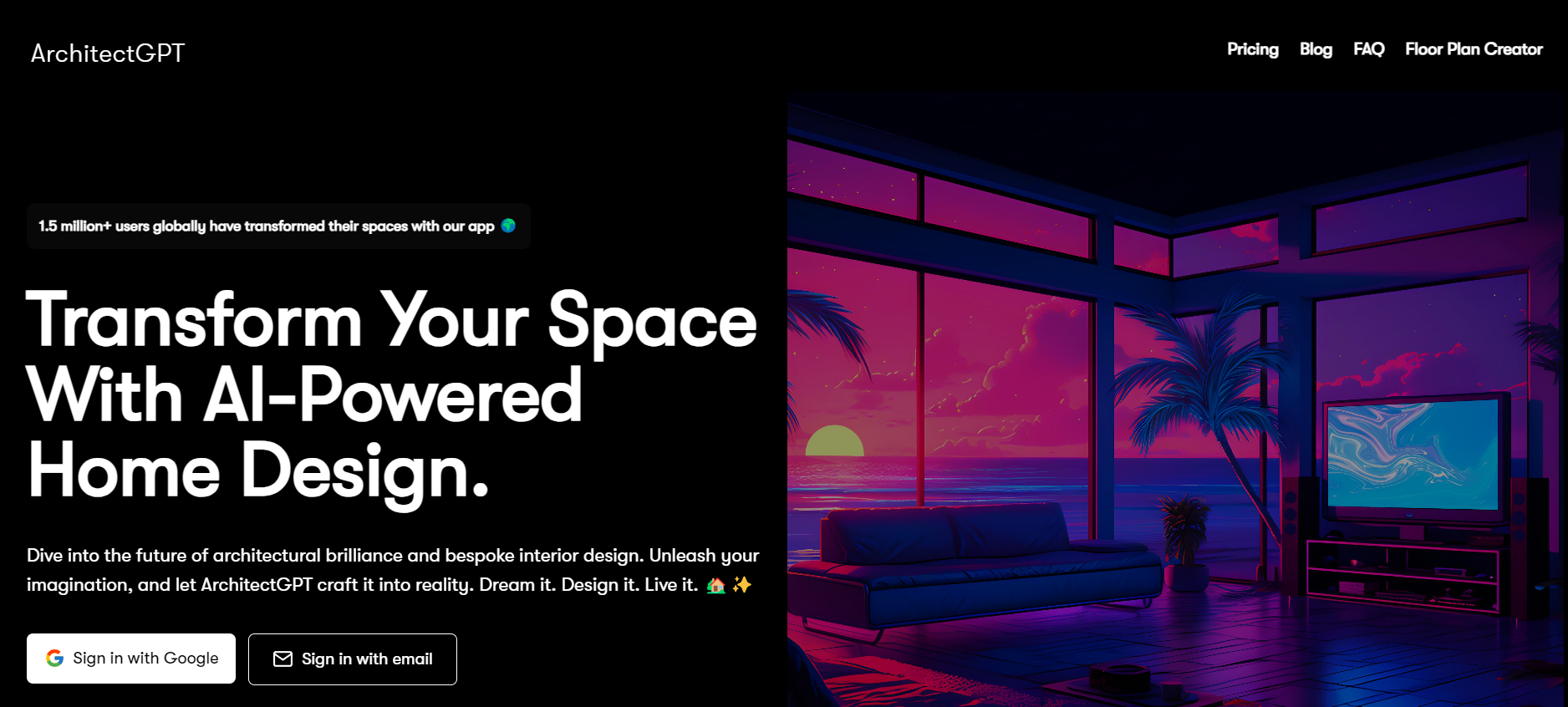What is ArchitectGPT?
ArchitectGPT is an AI-powered architectural and interior design tool. It transforms images, sketches, and plans into photorealistic designs, making it easier for architects, designers, and homeowners to visualize their ideas in seconds.
It is designed to serve various users, including architects, interior designers, homeowners, and real estate professionals. With its advanced 3D Design Tools, the platform allows you to upload images, sketches, or floor plans and then use its AI capabilities to generate detailed and photorealistic renderings.
One of its standout features is Sketch-to-Image conversion, where users can convert 2D sketches or CAD drawings into lifelike 3D visualizations. It also offers virtual staging capabilities, allowing users to digitally furnish a space for real estate marketing without physical staging.
ArchitectGPT provides an extensive library of customizable themes for various rooms, enabling users to select from modern, classic, rustic, or tailored design styles. Additionally, users can generate 360-degree panoramic views to immerse themselves in their designs, making it ideal for client presentations.
How to Use ArchitectGPT
-
Create an Account: Sign in with Google or email.
-
Upload an Image or Sketch: Provide a photo or design sketch.
-
Choose a Theme: Select a pre-designed style or customize.
-
AI Generation: Allow the AI to create the design.
-
Review and Edit: Download or further refine the design as needed.
Features
-
AI-Powered Design Creation: Turns simple inputs into professional-grade designs.
-
Virtual Staging: Offers virtual staging for real estate and home décor.
-
Sketch-to-Image Conversion: Transforms sketches into high-quality images.
-
360° Panoramic View: Provides immersive viewing for complete spatial visualization.
-
Text-to-Floorplan (Beta): Generates detailed floorplans from descriptions.
Use Cases
-
Interior Designers: For showcasing personalized spaces to clients.
-
Architects: Quickly generate visual presentations for proposals.
-
Real Estate Agents: Use virtual staging to present properties cost-effectively.
-
Homeowners: Experiment with different design ideas before committing to renovations.
Pricing
-
Basic ($25/month): 300 image generations with access to 35 themes and standard-quality renders.
-
Standard ($45/month): 1000 image generations, more themes, and a broader variety of room designs.
-
Pro ($90/month): Unlimited generations, custom themes, 360° views, and early access to new features. (Requires a ChatGPT Plus account)
Summary
ArchitectGPT is a powerful design tool for creating visually compelling architectural and interior designs. Its AI-driven features help users quickly generate high-quality images from sketches or photos, saving time while enhancing creativity.
Whether for professionals or homeowners, ArchitectGPT’s comprehensive design tools offer flexibility and ease.
ArchitectGPT: AI Home Design
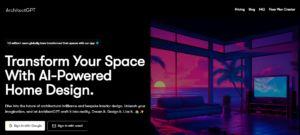
ArchitectGPT is an AI-transforming architecture and interior design tool. Easily create photorealistic designs, virtual staging, and 360° views
Price: 25
Price Currency: Dollar
Application Category: 3D Design Tools
4.3
Pros
- High-quality photorealistic visuals
- Time-saving for design creation
- User-friendly and intuitive interface
- Cost-effective for small design projects
- Great for virtual staging and real estate purposes
Cons
- The steep learning curve for new users
- Limited export types and file formats
- Higher pricing plans can be expensive
- Customer support can be slow
- Internet dependency for design processing
ArchitectGPT: AI Home Design
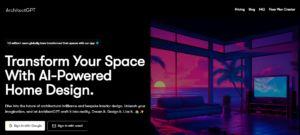
ArchitectGPT is an AI-transforming architecture and interior design tool. Easily create photorealistic designs, virtual staging, and 360° views
Price: 25
Price Currency: Dollar
Application Category: 3D Design Tools
4.3
Pros
- High-quality photorealistic visuals
- Time-saving for design creation
- User-friendly and intuitive interface
- Cost-effective for small design projects
- Great for virtual staging and real estate purposes
Cons
- The steep learning curve for new users
- Limited export types and file formats
- Higher pricing plans can be expensive
- Customer support can be slow
- Internet dependency for design processing