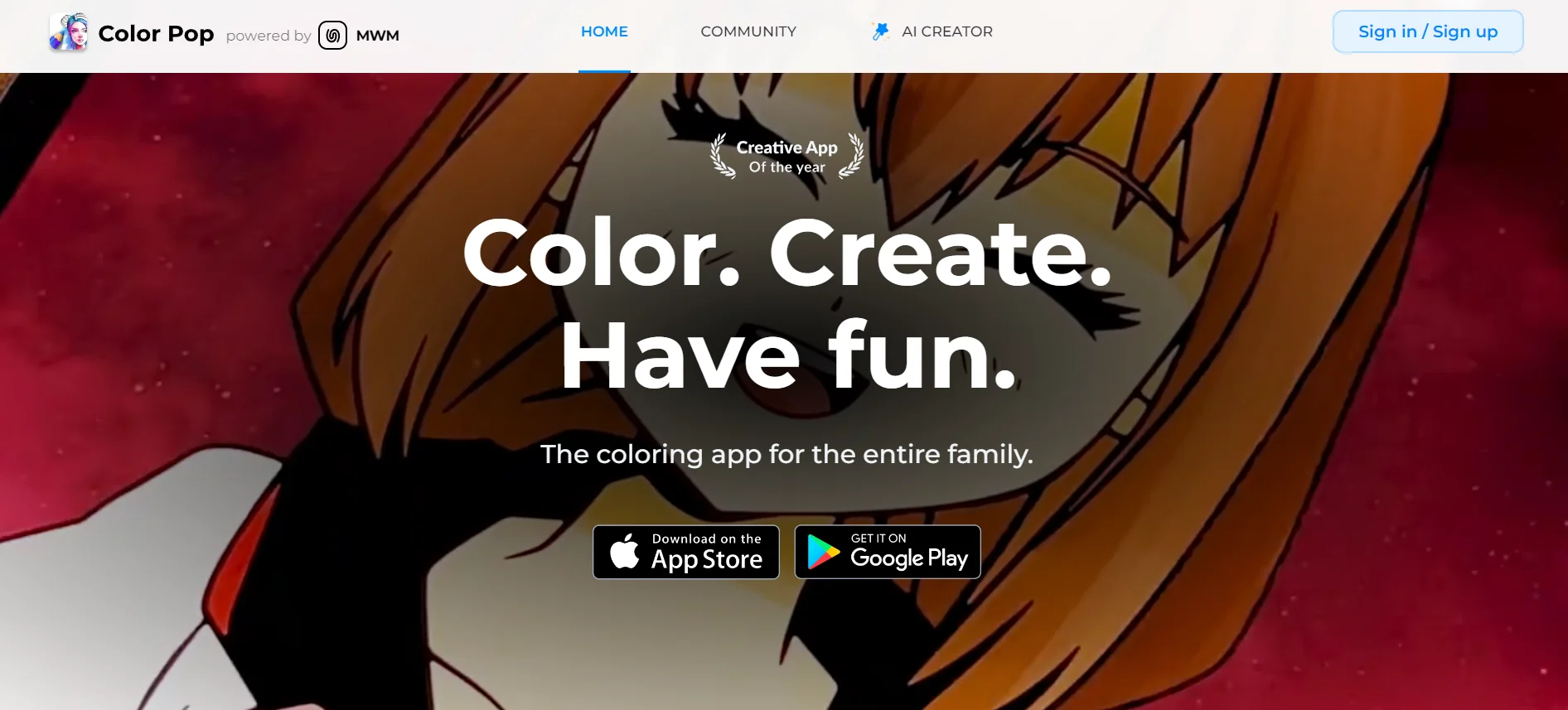What is Color Pop AI?
Color Pop AI is a powerful coloring app that allows users to enhance their creativity by adding vibrant colors to digital artwork. It features over 600 drawings, realistic tools like pens and brushes, and an AI generator for unique coloring pages. Ideal for artists, designers, and families, Color Pop AI makes creating beautiful, colorful art easy and fun. Download the app on the Google Play Store or the App Store to start your creative journey.
How to Use Color Pop AI?
To use Color Pop AI, simply download the app from the Google Play Store or App Store. Open the app, select a drawing, and start coloring with the intuitive interface and tools provided.
- Go to Color Pop AI.
- Create an account or log in.
- Click “Upload” to select your image.
- Select a filter or effect.
- Fine-tune the effect using sliders.
- Click “Preview” to see the result.
- Click “Save” or “Download” your edited image.
- Use sharing options for social media.
Color Pop AI Features
- AI Drawing Generator
- Intuitive Coloring Tools
- Mindfulness, Relaxation Benefits
- Social Media Sharing
- User-Friendly Interface
Color Pop AI Use Cases
- Creative Stress Relief
- Artistic Inspiration Source
- Fun Entertainment Option
- Social Media Content
- Relaxing Hobby Activity
Pricing
Color Pop AI offers a freemium model with in-app purchases for additional features and tools.
Summary
Color Pop AI is an excellent tool for anyone looking to add vibrant colors to their digital creations. With its user-friendly interface and wide range of features, it’s perfect for artists, designers, content creators, and families alike. Download Color Pop AI today and start bringing your creative visions to life!
Color Pop AI
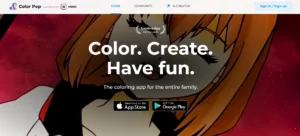
Color Pop AI is a dynamic coloring app with over 600 drawings, realistic tools, and an AI generator. Perfect for artists and families.
Application Category: Art Generator
4.8
Pros
- Extensive Catalog: Over 600 drawings available, catering to diverse tastes and ages.
- Realistic Tools: Includes pens, brushes, and sprays for a genuine coloring experience.
- AI Generator: Create unique coloring pages using the AI drawing generator.
- Textures and Effects: Offers more than 1,000 textures and effects to enhance artwork.
- Community Engagement: Features a community section where users can share and explore artwork.
Cons
- Freemium Model: Some advanced tools and features require in-app purchases.
- Learning Curve: Realistic tools might be complex for beginners.
- Device Compatibility: Performance may vary across different devices.
- Resource Intensive: The app might be demanding on older devices.
- Limited Offline Access: Some features require an internet connection.
Color Pop AI
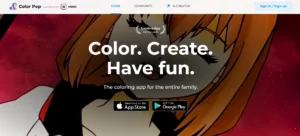
Color Pop AI is a dynamic coloring app with over 600 drawings, realistic tools, and an AI generator. Perfect for artists and families.
Application Category: Art Generator
4.8
Pros
- Extensive Catalog: Over 600 drawings available, catering to diverse tastes and ages.
- Realistic Tools: Includes pens, brushes, and sprays for a genuine coloring experience.
- AI Generator: Create unique coloring pages using the AI drawing generator.
- Textures and Effects: Offers more than 1,000 textures and effects to enhance artwork.
- Community Engagement: Features a community section where users can share and explore artwork.
Cons
- Freemium Model: Some advanced tools and features require in-app purchases.
- Learning Curve: Realistic tools might be complex for beginners.
- Device Compatibility: Performance may vary across different devices.
- Resource Intensive: The app might be demanding on older devices.
- Limited Offline Access: Some features require an internet connection.