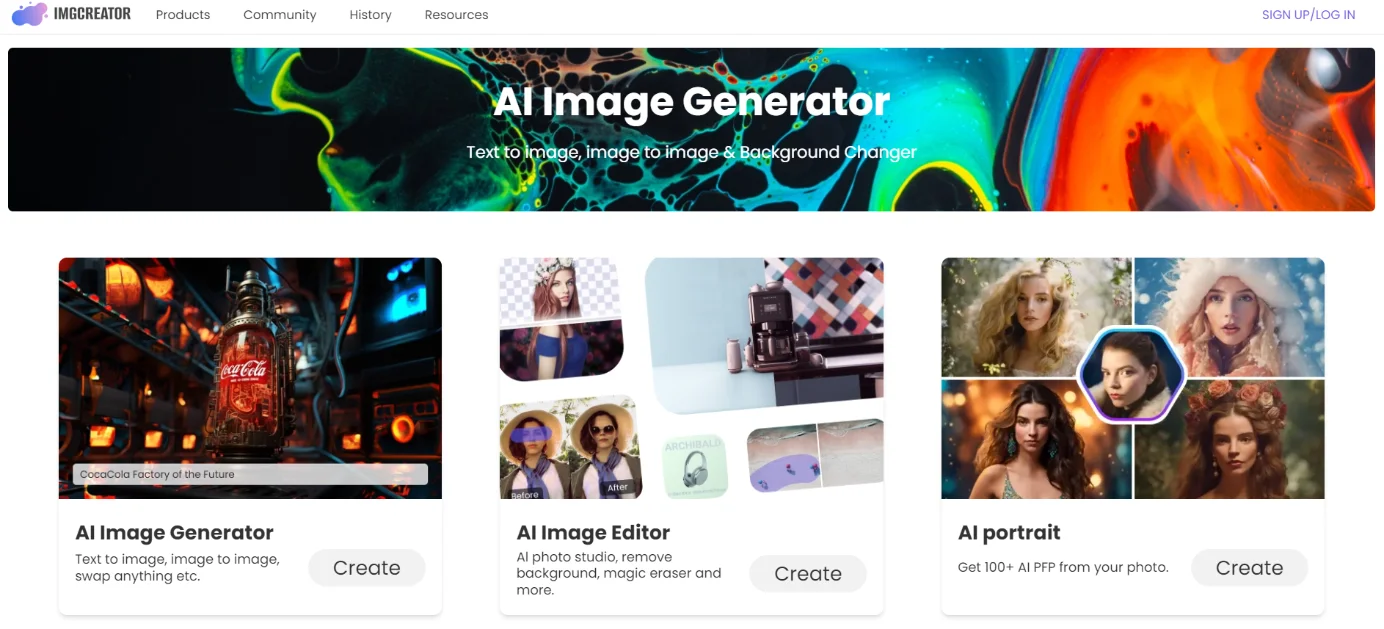What Is ImgCreator AI?
ImgCreator.AI is an AI tool that converts text descriptions into images, creating realistic backgrounds, imaginative portraits, and marketing product shots. It also generates anime characters, logos, and product mockups.
How to Use ImgCreator: A Step-by-Step Guide
- Register or log in to your ImgCreator account on imgcreator.zmo.ai.
- Click on “Create New Project” to start a new image creation project.
- Choose a template that fits your design needs or start from scratch.
- Upload any images you want to use or choose from the available stock images.
- Use the editing tools to adjust, crop, add text, and apply filters to your images.
- Incorporate additional elements like icons, shapes, and backgrounds to enhance your design.
- Review your design to ensure it meets your requirements.
- Save and download your final design in your preferred format.
- Share your design directly to social media or publish it online as needed.
ImgCreator Features
-
Text-to-Image Generation
-
Image Editing Tools
-
Anime Style Creation
-
Realistic Photo Rendering
-
Background Modification
ImgCreator Use Cases
- Creative Design Work
- Social Media Content
- Educational Illustrations
- Concept Art Development
- Personalized Avatars
Pricing
- Starter plan available for just $5.90 monthly.
- Pro plan offered at $14.90 per month.
- Boss plan priced at $24.90 monthly.
Summary
ImgCreator (imgcreator.zmo.ai) is an AI-powered tool designed to make image creation simple and accessible for everyone. With its user-friendly platform, a variety of templates, and advanced customization options, users can quickly create professional-grade visuals. Ideal for graphic designers, social media managers, marketers, and content creators, ImgCreator offers flexible pricing plans to cater to different needs. Whether you’re looking to enhance your social media presence or develop promotional materials, ImgCreator is your go-to solution for all your visual content needs.
ImgCreator AI
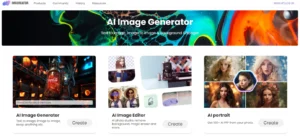
ImgCreator AI is an AI powered tool for converting text to images, creating realistic backgrounds, portraits, and marketing shots.
Application Category: Image generation
4
Pros
- Versatile image creation tools.
- High-resolution image outputs.
- User-friendly interface.
- Commercial use rights.
- Multiple enhancement features.
Cons
- Limited free credits.
- Quality inconsistency.
- Internet-dependent.
- Advanced features require subscription.
- Some features need practice.
ImgCreator AI
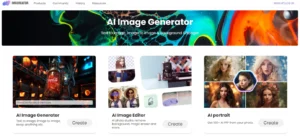
ImgCreator AI is an AI powered tool for converting text to images, creating realistic backgrounds, portraits, and marketing shots.
Application Category: Image generation
4
Pros
- Versatile image creation tools.
- High-resolution image outputs.
- User-friendly interface.
- Commercial use rights.
- Multiple enhancement features.
Cons
- Limited free credits.
- Quality inconsistency.
- Internet-dependent.
- Advanced features require subscription.
- Some features need practice.