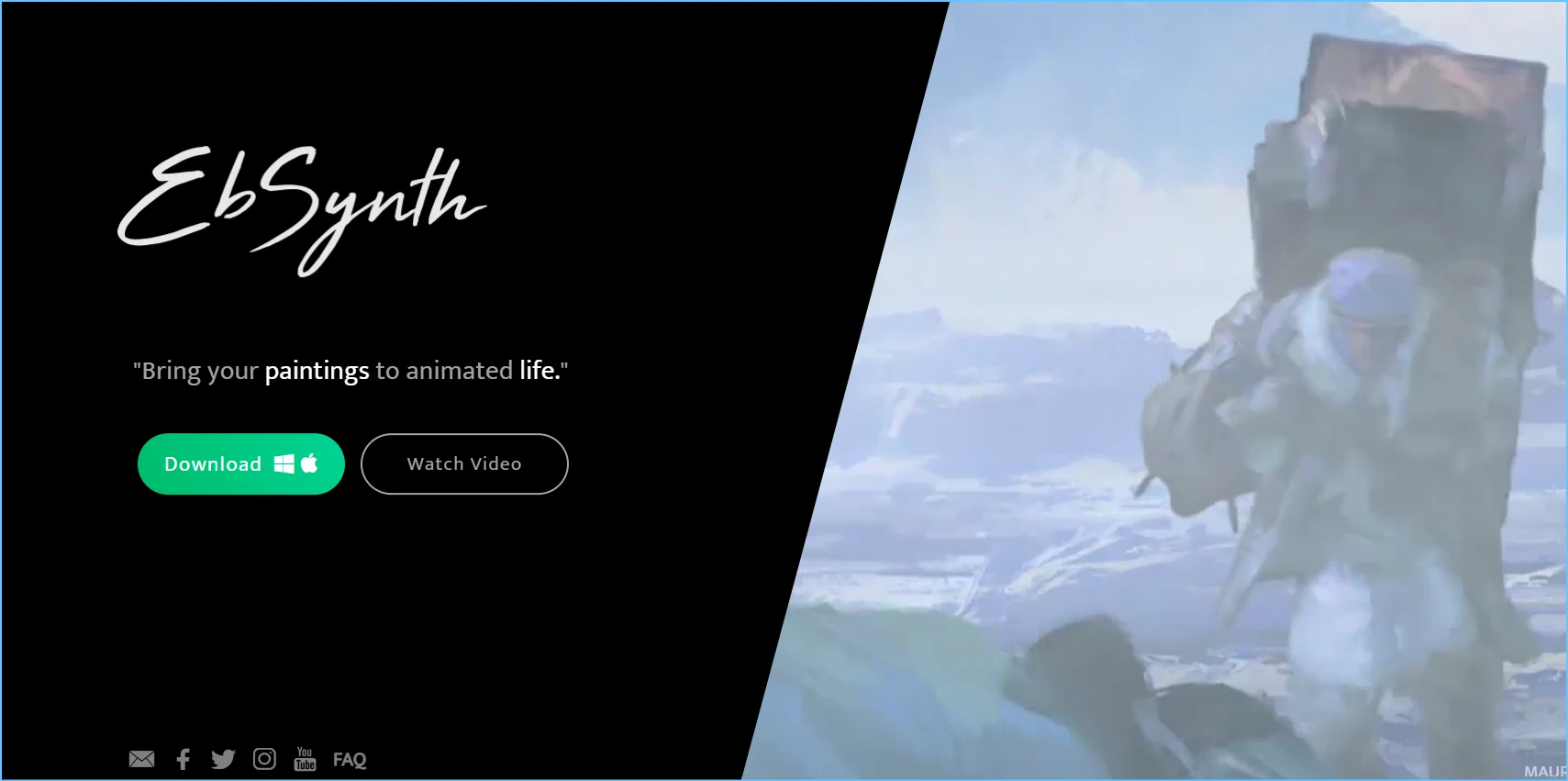What is ebsynth AI?
EbSynth AI

Turn your videos into animated art with EbSynth AI. Easy to use, free, and perfect for artists and animators. Transform your videos with a single painted frame.
Price: Free
Application Category: Art Generator
Editor's Rating:
4.1
4.1
Pros
- Easy to use with a simple interface.
- Produces high-quality, stylistically consistent animations.
- Free to download and use.
Cons
- Requires a painted frame, which may be time-consuming.
- Performance depends on the quality of the input frame.
- Limited support for real-time editing.
EbSynth AI

Turn your videos into animated art with EbSynth AI. Easy to use, free, and perfect for artists and animators. Transform your videos with a single painted frame.
Price: Free
Application Category: Art Generator
Editor's Rating:
4.1
4.1
Pros
- Easy to use with a simple interface.
- Produces high-quality, stylistically consistent animations.
- Free to download and use.
Cons
- Requires a painted frame, which may be time-consuming.
- Performance depends on the quality of the input frame.
- Limited support for real-time editing.