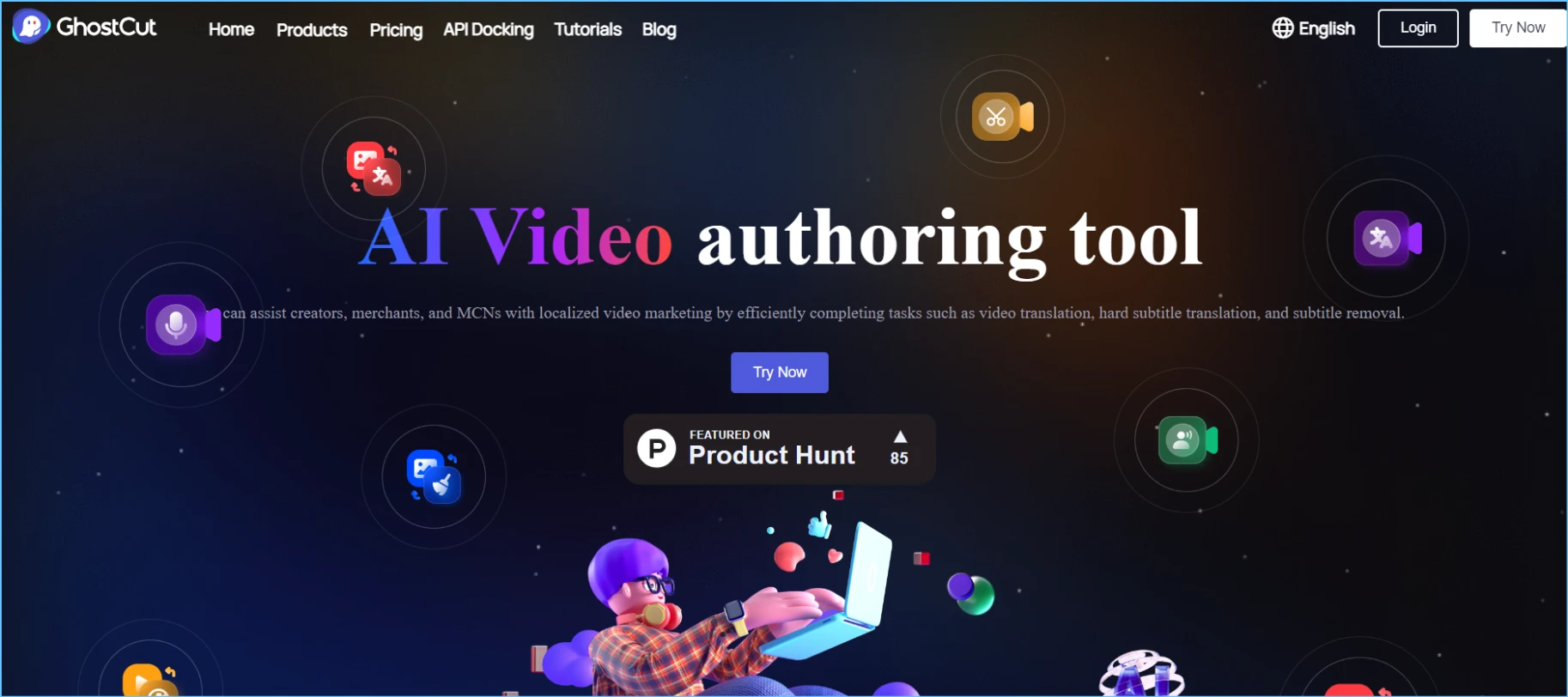What is GhostCut AI?
GhostCut AI is a comprehensive AI-driven video editing tool designed to assist content creators, merchants, and media companies with localized video marketing. It offers advanced features like automatic video translation, hard subtitle translation, and smart text removal.
The tool simplifies complex video editing tasks, making it accessible even for those without extensive technical skills.
How to Use GhostCut AI
- Sign up and log in to GhostCut AI on jollytoday.com.
- Choose the tool you need, such as video translation or text removal.
- Upload your video or provide the necessary input.
- Let the AI process your video and download the result.
GhostCut AI Features
- AI Video Translation: Automatic translation and dubbing.
- Smart Text Removal: Removes embedded text and subtitles.
- Video Remaker: Customizes videos with various editing modes.
- Subtitle Extraction: Extracts and translates subtitles using OCR.
Use Cases
- Content Creators: Easily translate and customize videos for different audiences.
- Marketers: Create localized marketing content efficiently.
- Educators: Produce multilingual educational videos.
- Media Companies: Streamline video editing and translation processes.
Pricing
- 70 Credits: $10 (valid for 7 days).
- 300 Credits: $25 (valid for 30 days).
- 1000 Credits: $65 (valid for 180 days).
- 5000 Credits: $225 (valid for 365 days).
- 48000 Credits: $1800 (valid for 365 days).
- 250000 Credits: $7500 (valid for 365 days).
Summary
GhostCut AI offers a powerful suite of video editing tools driven by AI, making it perfect for various professional and creative needs. With features like video translation, smart text removal, and subtitle extraction, it simplifies the process of creating localized and customized video content.
Flexible pricing options cater to both small projects and extensive professional requirements.
GhostCut AI

GhostCut AI: AI-powered video editing for translation, text removal, and more. Ideal for content creators, marketers, and educators.
Price: 10
Price Currency: Dollar
Application Category: Video Editing
4.4
Pros
- Easy and intuitive interface.
- Efficient AI processing for quick results.
- Supports multiple languages and formats.
Cons
- Free plan has limited features.
- Requires a stable internet connection.
- Advanced features can be expensive for small users.
GhostCut AI

GhostCut AI: AI-powered video editing for translation, text removal, and more. Ideal for content creators, marketers, and educators.
Price: 10
Price Currency: Dollar
Application Category: Video Editing
4.4
Pros
- Easy and intuitive interface.
- Efficient AI processing for quick results.
- Supports multiple languages and formats.
Cons
- Free plan has limited features.
- Requires a stable internet connection.
- Advanced features can be expensive for small users.