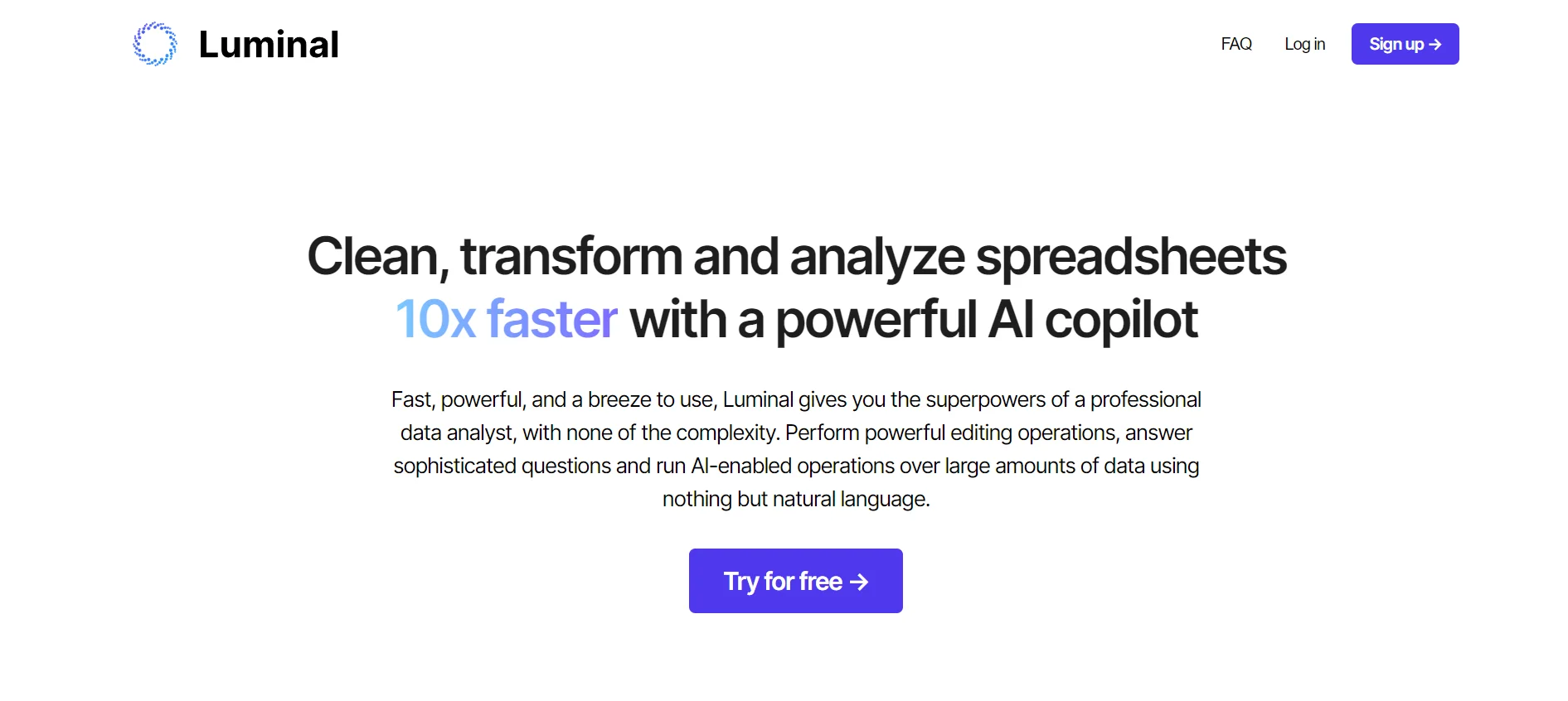What is GetLuminal?
GetLuminal is an AI-powered spreadsheet data analysis tool. It is designed to clean, transform, and analyze spreadsheets up to 10x faster using a natural language interface. It simplifies complex data tasks, offering the capabilities of a professional data analyst without the need for technical expertise. This tool stands out for its ability to process large datasets and perform sophisticated operations with ease.
This data analysis tool is designed to transform and analyze spreadsheets with remarkable efficiency. It serves as a versatile copilot that simplifies complex data tasks, enabling users to clean and organize spreadsheet data quickly. GetLuminal leverages AI to automate repetitive processes, ensuring that data transformation is not only faster but also more accurate.
It provides an intuitive interface for data manipulation, allowing users to focus on insights rather than manual data entry. This tool is ideal for businesses and individuals seeking to streamline their data analysis workflows and make data-driven decisions more effectively.
How to Use GetLuminal?
-
Upload a File: Import your data by uploading a spreadsheet in .csv, .xlsx, .xls, or .xlsm formats. Luminal can handle tens of thousands of rows.
-
Submit Your Prompt: Enter commands in natural language to clean, organize, format data, perform calculations, or conduct analyses.
-
Watch Luminal Take Action: The AI processes your request and provides a detailed explanation of the actions performed.
-
Analyze Data: Use Luminal to answer complex data questions and automate data processing tasks.
-
Visualize Results: Create graphs, charts, and maps by instructing the AI to visualize your dataset.
Features
-
Natural Language Interface: Perform data operations using simple language, eliminating the need for complex formulas.
-
Automated Data Cleaning: Quickly organize and clean large datasets, including up to a million rows.
-
Data Visualization: Generate visual representations of your data, such as graphs and charts, effortlessly.
-
Multilingual Support: Interact with Luminal in multiple languages, including English, Chinese, French, Hindi, and more.
-
Secure Data Handling: Offers encryption for data both in transit and at rest, ensuring high security.
Use Cases
-
Business Intelligence: Enhance reporting and data-driven decision-making with automated analysis.
-
Financial Data Processing: Streamline financial data management and forecasting.
-
Market Research: Analyze and visualize consumer data for trends and insights.
-
Academic Research: Facilitate data handling and analysis for academic projects.
Pricing
-
Free Plan: Up to 5 assistant interactions per month.
-
Plus Plan: $10 per month, allowing up to 150 assistant interactions.
-
Professional Plan: $30 per month, with up to 500 interactions.
-
Enterprise Plan: Custom pricing for more extensive needs. Users can contact GetLuminal for tailored plans.
Summary
GetLuminal offers a powerful yet user-friendly AI tool for data management, significantly reducing the complexity and time required for spreadsheet tasks. Its natural language processing and secure data handling make it a valuable asset for both professional and personal data tasks.
GetLuminal
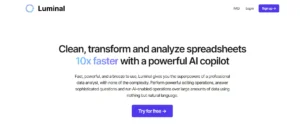
GetLuminal is an AI tool that transforms and analyzes spreadsheets using natural language, providing fast and secure data management.
Application Category: Data analysis
4.5
Pros
- Simplifies complex data tasks.
- Supports multiple languages.
- Offers secure data handling.
Cons
- Free plan is limited.
- Internet connection required.
- Advanced features in higher tiers.
GetLuminal
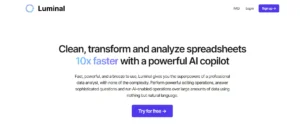
GetLuminal is an AI tool that transforms and analyzes spreadsheets using natural language, providing fast and secure data management.
Application Category: Data analysis
4.5
Pros
- Simplifies complex data tasks.
- Supports multiple languages.
- Offers secure data handling.
Cons
- Free plan is limited.
- Internet connection required.
- Advanced features in higher tiers.