What is Qlip AI?
Qlip AI is an AI-powered video editing tool designed to adapt video content for social media platforms. It automatically extracts impactful highlights, converts aspect ratios, and adds branding elements, significantly reducing the cost and effort of video production.
With Qlip AI, users can create engaging, platform-specific videos quickly and efficiently, making it an ideal solution for social media marketers and content creators.
How to Use Qlip AI
-
Sign Up/Log In: Create or log into your Qlip AI account.
-
Upload Video: Add your video file to the platform.
-
Select Key Moments: Use AI to detect and choose important clips.
-
Edit: Adjust clips manually if needed.
-
Export: Save and share your video clips.
Features
-
Automatic Highlight Extraction: AI identifies and clips key moments.
-
Aspect Ratio Conversion: Converts videos to vertical or square formats for social media.
-
Branding Integration: Adds logos, subtitles, and branding elements automatically.
-
Full Transcripts: Provides transcripts with timestamps for each word.
-
Collaboration Tools: Shared workspaces for team projects.
Use Cases
-
Content Creation: Create engaging social media clips quickly.
-
Marketing: Produce promotional videos with ease.
-
Education: Extract key points from lectures or webinars.
-
Entertainment: Generate highlights from interviews, podcasts, and more.
Pricing
Qlip AI offers customized pricing based on usage needs.
A 14-day free trial is available, which includes 2 hours of content processing. For specific pricing details, you can book a consultation via their website.
Summary
Qlip AI simplifies video editing by using AI to find and enhance key moments, making it a valuable tool for content creators, marketers, and educators.
Its easy-to-use interface and powerful features set it apart in the video editing market.
Qlip AI

Qlip AI Effortlessly create engaging video highlights with AI-powered editing. Ideal for content creators, marketers, and educators. Try the 14-day free
Price: 0.00
Price Currency: Dollar
Application Category: Video Editing
4.6
Pros
- Saves time and effort
- User-friendly interface
- Effective for social media platforms
- High-quality video exports
- Free trial available
Cons
- Limited customization options
- Not always accurate in finding engaging moments
- No mobile app available
- Internet connection required
- Subscription costs after the free trial period
Qlip AI

Qlip AI Effortlessly create engaging video highlights with AI-powered editing. Ideal for content creators, marketers, and educators. Try the 14-day free
Price: 0.00
Price Currency: Dollar
Application Category: Video Editing
4.6
Pros
- Saves time and effort
- User-friendly interface
- Effective for social media platforms
- High-quality video exports
- Free trial available
Cons
- Limited customization options
- Not always accurate in finding engaging moments
- No mobile app available
- Internet connection required
- Subscription costs after the free trial period

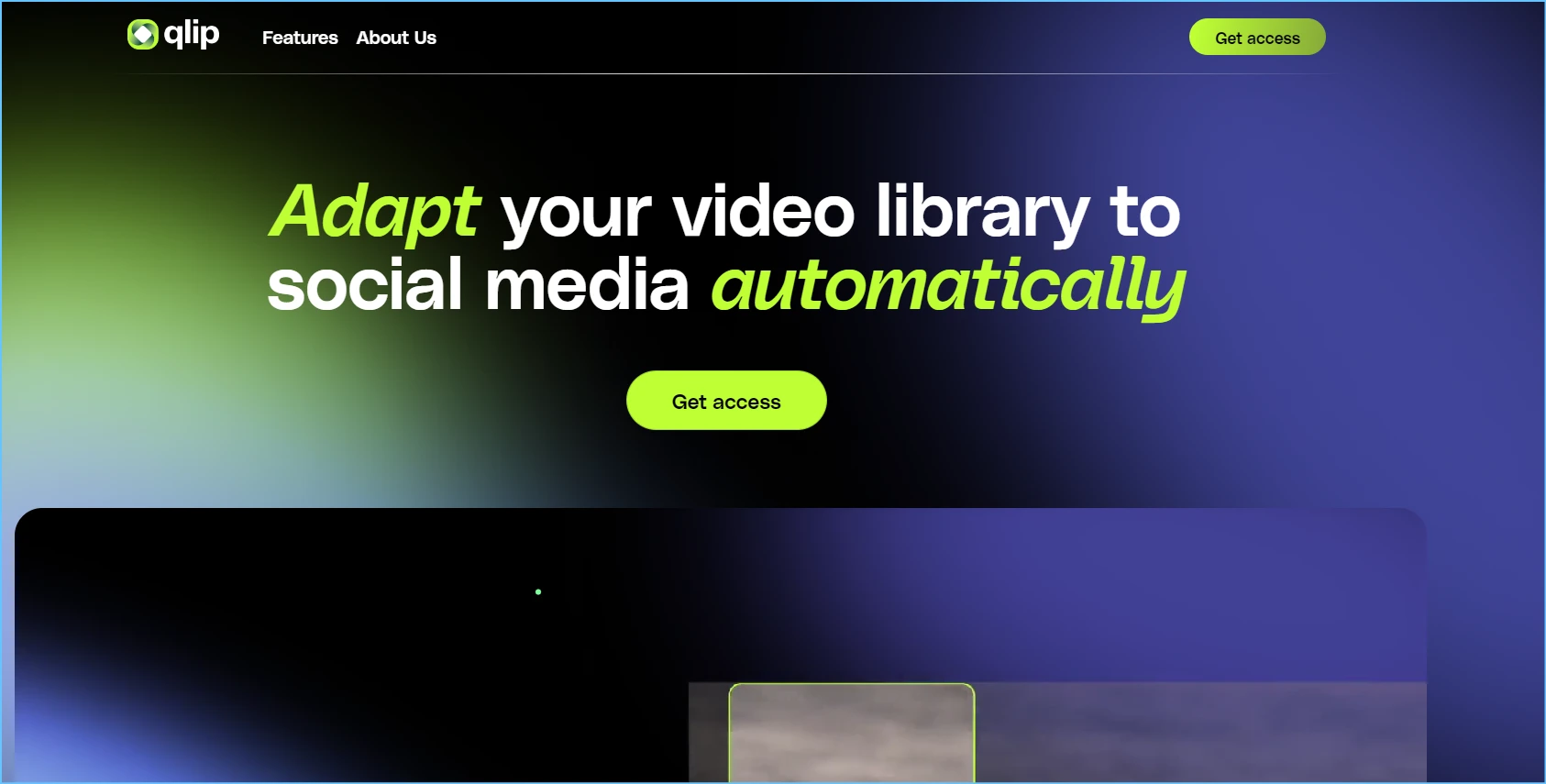
I’m not that much of a online reader to be honest but your sites really nice, keep it up! I’ll go ahead and bookmark your site to come back down the road. Many thanks
Thanku sir for great review