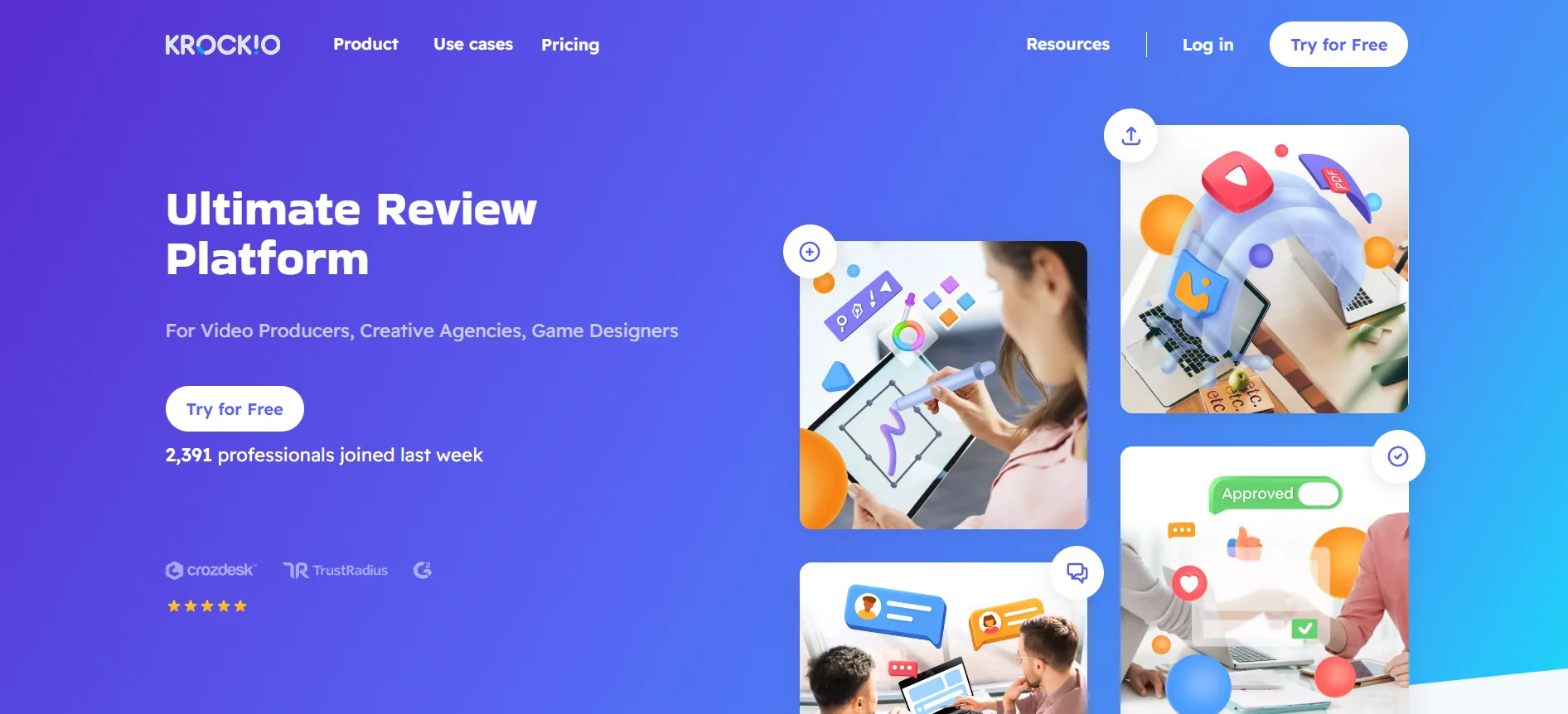What is Krock?
Krock is a comprehensive online collaboration and project management tool designed specifically for creative professionals, particularly in video production. It simplifies the workflow by providing tools for media review, feedback, and task management, ensuring that projects are completed efficiently and effectively. Its standout feature is the ability to leave precise visual feedback directly on media files, which makes it an invaluable tool for creative teams.
It offers a comprehensive suite of tools, including video and audio proofing, storyboard creation, project management, and online collaboration. Krock.io enables teams to streamline their workflows, manage tasks, and gather feedback efficiently through visual commenting, automatic timestamping, and advanced file management.
How to Use Krock
-
Set Up Your Workspace: Start by creating a new workspace for your project. You can use ready-made templates or build your own workflow that suits your specific needs.
-
Upload Your Media: Add videos, images, PDFs, or any other files that your team needs to work on.
-
Invite Team Members and Clients: Get your team and clients on board. They can view, comment, and collaborate without needing to sign up for an account, making it easy to get everyone involved.
-
Provide Feedback: Use Krock’s visual commenting tools to leave precise feedback directly on specific parts of the media. This feature helps avoid misunderstandings and speeds up the approval process.
-
Track Progress: Stay on top of your deadlines with tools like the Gantt chart and calendar views, which help you see the big picture and keep everything moving smoothly.
Key Features
-
Visual Commenting: Allows you to leave clear, actionable feedback directly on media files.
-
Task and Project Management: Organize your tasks and keep track of deadlines with an intuitive dashboard.
-
File Sharing: Easily share and collaborate on various types of media, including videos, images, and PDFs.
-
Custom Workflows: Tailor your project’s workflow to fit your unique process, whether you’re using storyboards, mood boards, or other creative tools.
-
Client Collaboration: Invite clients to review and approve work without requiring them to register, streamlining the feedback process.
Use Cases
-
Video Production: Ideal for managing the complex process of video editing and production, from initial storyboard to final approval.
-
Creative Agencies: Great for agencies juggling multiple clients and projects, ensuring clear communication and timely project delivery.
-
Game Design: Helps game designers coordinate between teams and manage asset creation efficiently.
-
Marketing Teams: Supports the management and execution of marketing campaigns, with easy client feedback and approval processes.
Pricing
-
Free Plan: Offers basic features like up to 2 projects, 3 users, and 500 MB of storage, perfect for small teams or personal projects.
-
Pro Plan ($15/month): Includes unlimited projects, 10 GB of storage, and enhanced security features like two-factor authentication.
-
Team Plan ($50/month): Provides 100 GB of storage and supports larger teams with unlimited collaborators and priority support.
-
Custom Enterprise Plan: Available for businesses needing more tailored solutions, with advanced features and larger storage capacities.
Summary
Krock is a powerful tool that helps creative professionals manage their projects more effectively. Its user-friendly design, combined with robust features like visual feedback and custom workflows, makes it an excellent choice for teams in video production, marketing, and design. Whether you’re a freelancer or part of a large creative team, Krock offers the flexibility and tools you need to streamline your work and improve collaboration.
Krock
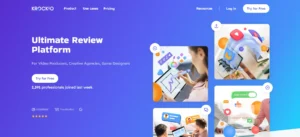
Krock is a project management tool for creatives, providing visual feedback, custom workflows, and seamless collaboration in video production.
Application Category: Management
4.6
Pros
- Easy to use for clients, team members, and freelancers
- Reduces client communication errors significantly
- Provides transparency and insight into the work process
- Supports creating different versions and presenting them to clients
- Offers relevant step sequencing and a detailed project dashboard
Cons
- It can be a bit buggy, especially in larger teams
- Limited customization options for large teams
- Lacks offline access to project management
- Some users find the platform's features overwhelming at first
- The notification system could be improved with soft sounds or better alerts
Krock
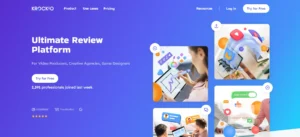
Krock is a project management tool for creatives, providing visual feedback, custom workflows, and seamless collaboration in video production.
Application Category: Management
4.6
Pros
- Easy to use for clients, team members, and freelancers
- Reduces client communication errors significantly
- Provides transparency and insight into the work process
- Supports creating different versions and presenting them to clients
- Offers relevant step sequencing and a detailed project dashboard
Cons
- It can be a bit buggy, especially in larger teams
- Limited customization options for large teams
- Lacks offline access to project management
- Some users find the platform's features overwhelming at first
- The notification system could be improved with soft sounds or better alerts