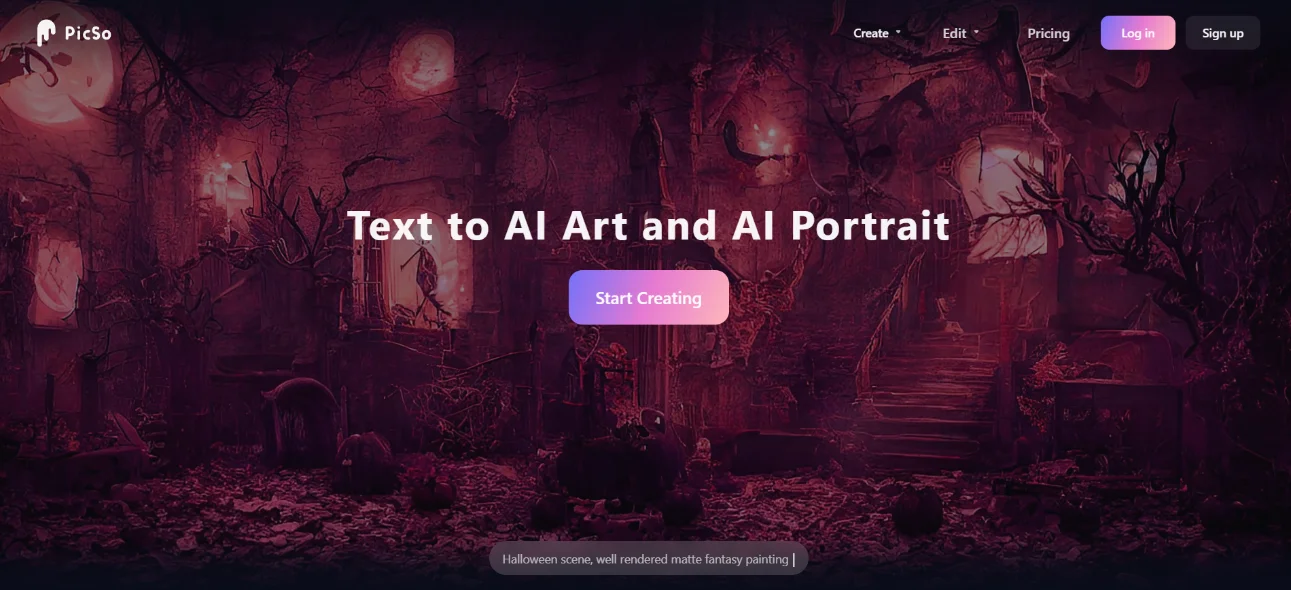What is Picso AI?
Picso AI is an innovative tool that uses artificial intelligence to turn text descriptions into beautiful digital artwork. Whether you’re an artist looking to quickly generate concepts or someone just exploring creative ideas, Picso AI offers an easy way to create unique images across a wide variety of styles. It’s particularly appealing because it makes high-quality digital art accessible to everyone, regardless of their artistic skill level.
This Art Generator tool can generate AI portraits, extend and edit images, and create AI characters with customizable features. It caters to artists, designers, and enthusiasts looking to explore AI-driven creativity with high-quality outputs.
How to Use Picso AI
Getting started with Picso AI is simple:
-
Create an Account: Head to the Picso AI website and sign up.
-
Enter Your Prompt: Type a detailed description of the image you want. The more detailed your prompt, the more specific the AI-generated image will be.
-
Select an Art Style: Choose from a broad selection of styles, such as Anime, Cyberpunk, or even classic art forms like Van Gogh.
-
Generate the Image: Click “Create,” and within moments, Picso AI will produce an image based on your prompt and style choice.
-
Refine Your Work: Use tools like the AI Image Extender to adjust the image, expanding it or tweaking it to better fit your vision.
Features
-
Variety of Art Styles: From modern digital effects to traditional artistic looks, you can pick a style that perfectly matches your project.
-
AI Image Extender: This feature allows you to expand the edges of your image seamlessly, creating larger compositions or fixing the framing of your artwork.
-
Cross-Platform Access: You can create and edit images on both desktop and mobile, making it easy to work on the go.
-
User-Friendly: The interface is designed to be intuitive, so even if you’re new to digital art, you’ll find it easy to create stunning visuals.
-
Pro Features: For those who want more, the Pro plan offers enhanced tools like multitasking and faster processing.
Use Cases
Picso AI can be a game-changer in many areas:
-
Social Media Content: Easily generate eye-catching images for posts and advertisements.
-
Creative Projects: Whether you’re designing a book cover or brainstorming for a graphic novel, Picso AI helps bring your ideas to life.
-
NFT Creation: Perfect for generating unique digital art to mint and sell as NFTs.
-
Marketing: Create custom visuals for campaigns without the need for a graphic designer.
-
Hobbyist Art: Even if you’re just experimenting, Picso AI offers a fun way to explore different artistic styles and techniques.
Pricing
Picso AI offers a few different pricing options to fit various needs:
-
Free Plan: Limited access with fewer credits and basic features—great for trying out the service.
-
Pro Plan: For $9.99 per month (discounted from $19.99), you get 100 credits, access to premium art styles, and faster processing times.
Summary
Picso AI is a versatile and easy-to-use tool that brings AI-powered creativity to everyone. With its wide range of styles and flexible pricing, it’s suitable for both casual users and professionals looking to quickly generate high-quality digital art. Whether you’re making art for fun or business, Picso AI provides a straightforward and enjoyable experience.
Picso AI
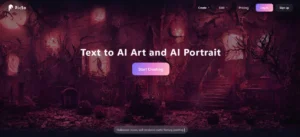
Picso AI transforms text into stunning digital art with various styles. Ideal for artists, designers, and hobbyists, offering user-friendly tools.
Application Category: Art Generator
3.9
Pros
- Easy to use, even for beginners
- Offers a wide variety of art styles
- Great for quickly generating unique artwork
- Saves time compared to traditional design tools
- Responsive development team constantly improving the app
Cons
- Limited features in the free version
- Occasional difficulty in getting the exact desired output
- The mobile app might lack some advanced features found in other tools
- Requires internet connection for generating images
- Credits in the Pro plan can run out quickly
Picso AI
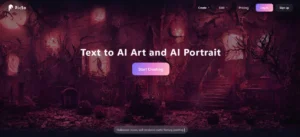
Picso AI transforms text into stunning digital art with various styles. Ideal for artists, designers, and hobbyists, offering user-friendly tools.
Application Category: Art Generator
3.9
Pros
- Easy to use, even for beginners
- Offers a wide variety of art styles
- Great for quickly generating unique artwork
- Saves time compared to traditional design tools
- Responsive development team constantly improving the app
Cons
- Limited features in the free version
- Occasional difficulty in getting the exact desired output
- The mobile app might lack some advanced features found in other tools
- Requires internet connection for generating images
- Credits in the Pro plan can run out quickly