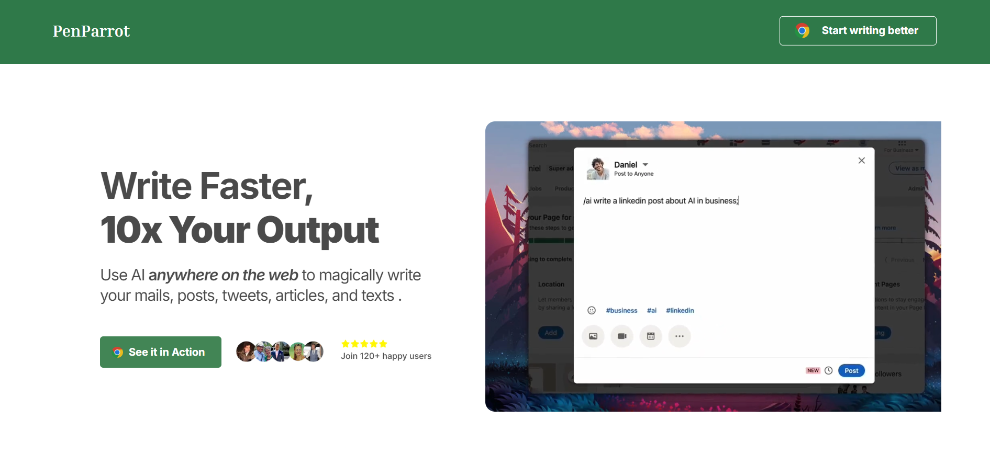What is PenParrot?
PenParrot is an AI-powered browser extension that brings ChatGPT Turbo directly to any text box on your browser. Whether you’re writing emails, drafting blog posts, or coding, PenParrot enhances productivity by providing real-time assistance with customizable shortcuts.
This AI assistant allows users to create, edit, and improve content seamlessly across over 20,000 websites and applications, including email platforms, social media, and code editors. PenParrot helps with tasks like drafting emails, writing blog posts, summarizing articles, translating text, and even providing coding assistance.
PenParrot also supports real-time translation, instant answers, and document processing, making it a valuable tool for professionals across industries. With these powerful features, PenParrot enables users to work faster, saving time on everyday writing tasks while improving overall content quality.
How to Use PenParrot
-
Install the Extension: PenParrot works on browsers like Chrome and Edge.
-
Start Using Default Commands: Type shortcuts like /ai for content generation, or /rewrite for improving your text.
-
Customize Your Shortcuts: Tailor commands like /seo for specific tasks, like writing optimized articles.
-
Access AI Agents: Ask specialized AI agents (e.g., marketer, researcher) for advice using tailored commands.
-
Instant Output: Receive responses directly in the text field you’re working on.
Features
-
AI Shortcuts: Default options like /summarize, /translate, and the ability to create your own.
-
AI Agents: Industry-specific assistants (e.g., /ask_marketer, /ask_programmer) for detailed help.
-
Wide Integration: Works on over 20,000 websites and apps.
-
Real-Time Responses: Instant feedback within any browser-based text area.
-
Customizable Workflows: Create shortcuts that cater specifically to your needs, making work faster and more efficient.
Use Cases
-
Writing Emails: Use /rewrite for quick, polished responses.
-
SEO and Blogging: Use shortcuts like /seo to generate optimized content in seconds.
-
Coding: Developers can use /code to get help with writing or fixing code.
-
Research: Summarize long articles with the /summarize feature for faster understanding.
-
Translations: Translate content instantly with the /translate command.
Pricing
-
Monthly Plan: $9/month for GPT-4 Turbo with unlimited access.
-
Annual Plan: $57/year with twelve-monthly updates.
-
Lifetime Plan: $299 for lifetime access to the tool with continuous updates. Each plan includes a 30-day risk-free trial.
Summary
PenParrot is a productivity-boosting AI tool that helps professionals speed up tasks like writing, coding, and research. Its easy integration with browsers and customizable shortcuts make it ideal for streamlining your workflow. Whether you’re a writer, developer, or marketer, PenParrot offers tools for a variety of use cases, all backed by powerful GPT-4 Turbo.
PenParrot

PenParrot is an AI-powered browser extension that boosts productivity with shortcuts for writing, coding, and more across 20,000+ sites.
Application Category: AI Assistant
4.1
Pros
- Fast AI response times
- Easy-to-use custom shortcuts
- Seamless integration with many websites
- Boosts productivity for content creation
- Affordable pricing options
Cons
- Limited browser compatibility
- Occasional AI response errors
- Lacks offline functionality
- Struggles with complex tasks
- May not integrate well with all text-based apps
PenParrot

PenParrot is an AI-powered browser extension that boosts productivity with shortcuts for writing, coding, and more across 20,000+ sites.
Application Category: AI Assistant
4.1
Pros
- Fast AI response times
- Easy-to-use custom shortcuts
- Seamless integration with many websites
- Boosts productivity for content creation
- Affordable pricing options
Cons
- Limited browser compatibility
- Occasional AI response errors
- Lacks offline functionality
- Struggles with complex tasks
- May not integrate well with all text-based apps