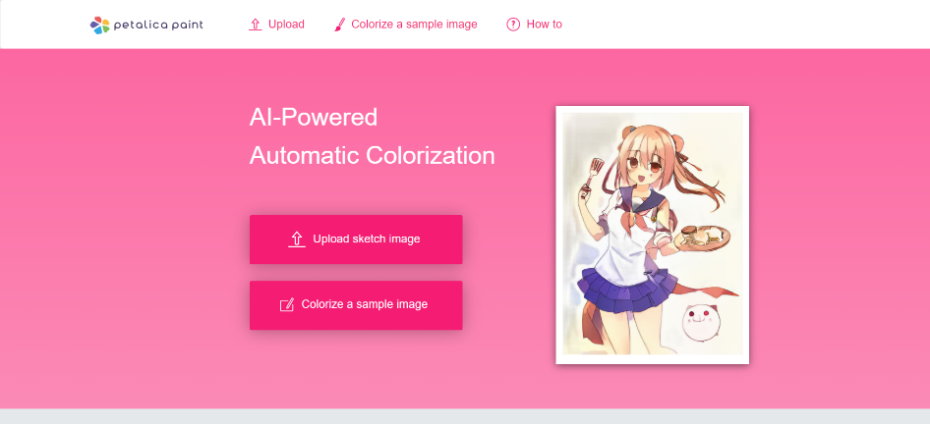What is Petalica Paint?
Petalica Paint is an AI-powered tool designed to colorize black-and-white sketches automatically. It allows users to refine sketches and add custom color hints, making it a popular tool for artists seeking quick and effective coloring solutions.
Its main functionality is simplifying and enhancing the sketching and coloring process for artists, designers, and hobbyists. Users can upload a sketch or a rough drawing, and the tool applies colors to the artwork using artificial intelligence.
One of its standout features is the ability to add color hints, which allows users to influence the AI’s colorization process by specifying particular colors for specific areas of the sketch. Additionally, Petalica Paint offers three distinct colorization styles—Tanpopo (soft and gentle), Satsuki (vibrant), and Canna (realistic shading and lighting)—which help artists choose the tone and effect that best suits their artwork.
This image editor tool also includes a Sketch Simplification feature, which cleans up rough sketches, refines and brightens the lines, making the image more suitable for coloring.
How to Use Petalica Paint
-
Upload your sketch: Start by uploading your drawing.
-
Refine with Sketch Simplification: Clean up rough lines to make them smoother.
-
Add color hints: Optionally, guide the AI by placing color hints on specific areas.
-
Choose a style: Pick from three colorization styles (Tanpopo, Satsuki, or Canna) for different color effects.
-
Download the final image: Review the colorized artwork and export it when you’re happy.
Features
-
AI automatic colorization: Quickly colors your black-and-white sketches.
-
Sketch simplification: Cleans up rough sketches.
-
Custom color hints: Add color hints to influence the final look.
-
Three colorization styles: Choose from soft, vibrant, or realistic color styles.
-
Free commercial use: Use your creations commercially by agreeing to the terms.
Use Cases
-
Artists and illustrators: Use it to quickly add colors to concept art or manga.
-
Designers: Great for visualizing designs with colorfast.
-
Art students: A helpful tool for learning digital art and color composition.
-
Animators: Quickly add color to character sketches or storyboards.
Pricing
Petalica Paint offers a free version for personal and non-commercial use. If you want to use it for commercial purposes, you must agree to specific terms. Pricing details are not explicitly listed, so users may need to contact support for more information.
Summary
Petalica Paint is a handy AI tool for automatically coloring sketches. With features like sketch simplification and customizable color hints, it saves artists time while delivering impressive results.
Petalica Paint
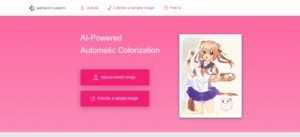
Petalica Paint is an AI tool for coloring sketches quickly and easily. Add color hints, refine your drawings, and enjoy different styles for free.
Application Category: Image Editor
4
Pros
- Easy-to-use interface.
- Saves time with automatic colorization.
- Variety of color styles to choose from.
- Supports commercial use.
- Effective sketch simplification.
Cons
- Limited customization for detailed control.
- Inconsistent results depend on sketch quality.
- Requires an internet connection.
- Some users find style choices too limiting.
- No offline version is available.
Petalica Paint
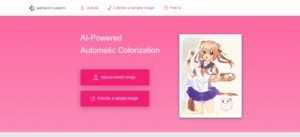
Petalica Paint is an AI tool for coloring sketches quickly and easily. Add color hints, refine your drawings, and enjoy different styles for free.
Application Category: Image Editor
4
Pros
- Easy-to-use interface.
- Saves time with automatic colorization.
- Variety of color styles to choose from.
- Supports commercial use.
- Effective sketch simplification.
Cons
- Limited customization for detailed control.
- Inconsistent results depend on sketch quality.
- Requires an internet connection.
- Some users find style choices too limiting.
- No offline version is available.